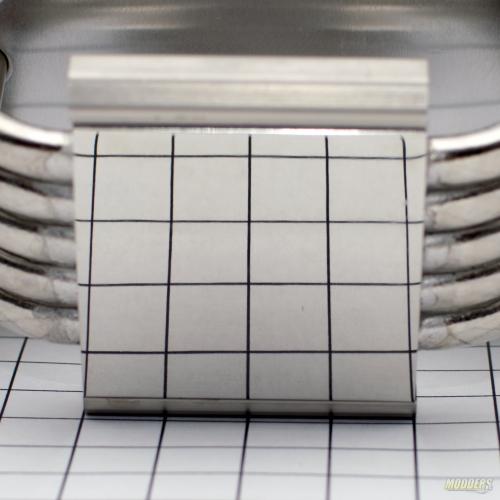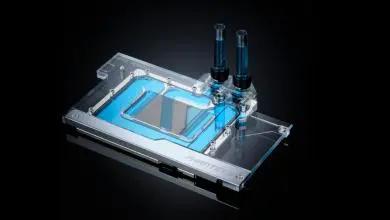Twelve CPU Air Cooler Roundup
Thermaltake NiC C5
The next cooler we have from Thermaltake is the NiC C5. This cooler falls in the same class as the Thermaltake NiC F4 as it is a non interference cooler. The cooler features two 120mm fans and is designed to cool up to 230w.
Specifications
| P/N | CLP0608 |
| Compatibility | Intel LGA 2011/1366/1155/1156/1150/1150/775 AMD FM2/FM1/AM3+/AM3/AM2+/AM2 |
| Heatsink Dimension | 160H * 140W * 50L mm |
| Heatsink Material | Aluminum Fins cu base Copper Heatpipes |
| Heatpipe | Φ6mm x 5 pcs |
| Fan Dimension | 120 x 120 x 25 mm(L xW x H) |
| Fan quantity | 2 pcs |
| Fan Speed | 1000-2000RPM |
| Rated Voltage | 12V |
| Start Voltage | 9V |
| Rated Current | 0.32A |
| Power Input | 3.84W |
| Air Flow | 99.1 CFM |
| Air Pressure | 2.99 MM-H2O |
| Noise | 20 ~39.9 dBA |
| Life time/Fan Life time | 40000 hr |
| Fan control | VR |
| pin connect | 3 pin |
| Cooling Power | 230W |
| Weight | 811 g |
 |
 |
The Thermaltake NiC C5 packaging follows the rest of the NiC series as in the packaging is not flashy. The box details the features and specifications of the product. It would be safe to assume the rest of the NiC series follows the same package design.



The base of the NiC C5 is polished and unlike the NiC F4 is not a heat pipe direct touch cooler. We pulled a page out of HardOCP’s playbook to show the flatness of the base. By reflecting a 1cm square grid on the base, the flatness of the base can be determined. If the base of the CPU cooler was not flat, the lines would have waves or breaks in them. This limits the cooling capacity of the CPU cooler. There are a couple of spots where the reflected lines are slightly off.






A word of advice, when attaching coolers that only use two points to attach the cooler to the bracket make sure to give the cooler a twist or two back and forth when installing. This will help ensure even spread of the thermal paste. If not thermal paste will not cover the heat spreader (as above) and the efficiency of the cooler will be reduced.
Like the rest of the NiC series, the NiC C5 leaves enough room to populate all the memory slots on the motherboard.
The Cooler Master TPC 612 is next on the test bench.