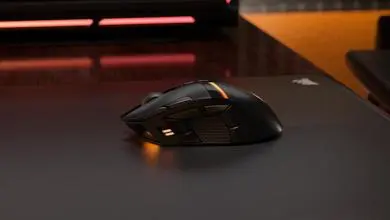Cougar Dualblader Gaming Mouse Review
A Closer Look at the Cougar Dualblader Gaming Mouse
One of the biggest features of the Dualblader is the customization options. The mouse comes with a set of narrow and a set of wide side grips. For those users that rest their thumbs on the mouse, the wider side grips would probably fit better. For those that don’t, the narrower side grips may work better for them. There are also four removable paddles. These paddles activate switches inside the mouse. Depending on your preference you can use all or none of the paddles. Keep in mind though, that not using the paddles prevents you from activating the switches in that location. The Dualblader also comes with a removable USB cable. Sadly, while the USB cable is removable, the mouse is not wireless.
Without the attachments, the Dualblader is fairly symmetrical. From the side, you can see the side grips, and the upper paddles are held in place with magnets. At the back of the mouse is the Dynastrut, The Dynastrut allows you to change the grip type of the mouse from palm grip to claw grip. This also changes the overall length of the Cougar Dualblader. There are also two additional side buttons on both the left and right sides of the Dualblader that do not need any additional parts to use.
Upfront, there is the standard left and right mouse buttons, a scroll wheel with detents and push. You can see the port of the USB C cable. Initially, I thought it would be fairly easy to have the cable fall out while gaming. However, after using the Dualblader for the last couple of months, it hasn’t come out once.
On top of the Dualblader, you’ll see the main body of the mouse is two plastic pieces that run from the mid-point all the way to the front and is used for the left and right mouse buttons. The silver tab is used to unlock the Dynastrut for adjustment. There is also a DPI adjustment switch just past the scroll wheel. 4 levels of DPI adjustments can be saved to the Dualblader in the UIX software.
At the back of the Cougar Dualblader, you’ll find an adjustment screw. This screw is used to further raise or lower the palm rest.
Under the Dualblader, the most prominent feature is the aluminum “tail” This bit of aluminum helps add some weight to the mouse as well as serve as a base and support for the Dynastrut and the adjustable palm rest. There are also five Teflon feet on the bottom of the mouse. Cougar includes replacements in the box in case you wear them out.
As I mentioned earlier, the Dynastrut allows you to fully adjust the height of the mouse. I did find that adjusting the mouse was interesting as you have to pull your hand off the mouse, make the adjustment, then put your hand back on the mouse. It did take me a little bit of back and forth but I was able to find a comfortable position.
To adjust the Dynastruct, you’ll simply pull up on this grey tab at the top of the mouse and adjust it how you like it. During use, I didn’t find that the tab got in the way. It pretty much sits between your index and middle fingers. Although, some with shorter fingers may find that the tab does touch the underside of the hand.
After I had the height adjusted I started working on the palm rest. There are two palm rests included with the Dualblader. One is a “standard” palm rest the other is a shorter “lightweight” palm rest.
To adjust the height of the palm rest, you’ll simply turn the screw at the back of the mouse. Once again, you’ll have to pull your hand off the mouse, make the adjustment, and then test the fitment.
To adjust the position of the palm rest or to swap out to the lightweight palm rest, you’ll need to press down on the locking tab (highlighted in yellow below) and slide the palm rest to the rear of the mouse. To remove, you’ll keep sliding to the rear until the rest comes off.
Adding and removing the palm rest is pretty easy. However, This is the only part of the Dualblader that feels “cheap”. I didn’t like the lateral movement when swapping out the palm rests. It felt like if you were to push too hard when swapping the rests, it would be easy to break one of them. Thankfully though, this wasn’t the case, and swapping the palm rests was without issue.
The side grips are held on by magnets on the sides and the bottom of the mouse. They slide in very easily and are easily swapped out. There is a small hole in each of the side grips for the sniper button. There is a left and right sniper button. To install the sniper button, you simply insert the tang into the hole and you’re good to go.
The wings, or as Cougar calls them, the fire buttons are a little different. Like the sniper button, these paddles are labeled left and right. Notice too, they have a notch in the tang.
To install the fire buttons, you’ll line up the notch in the tang with the keeper in the hole and slide the back of the tang in place. The fire buttons are held in place by magnets in the body of the mouse. I’ve beat on this mouse pretty well in some furious gaming sessions and once installed, the fire and sniper buttons stay put.