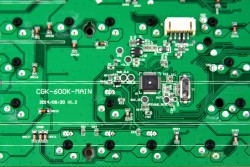« Layout and Feature Overview | How did it Perform? »
Disassembly and Modding Options
The keys are easily removable from the switches and unlike the 700K unit, the Cougar 600K has a single (not split) space bar. If you need to replace keys or are looking to do some modding to this keyboard do keep in mind that the space bar is 86mm from left to right mount and 43mm from center to the side.
Taking apart the Cougar 600K took some time. There are about a dozen of small Phillips screws on the top of the keyboard and two hex keys to keep everything in place. Overall, the PCB board looks very well designed without any blemishes around the ribbon connectors or ARM Processor.
The board is v1.2 and was manufactured on 2014/08/20. For more information on ARM processor (NXP LPC11U14F/201) please visit the manufacturers website.
The top keys are not by Cherry. Since Cherry do not make small switches Cougar is using a third party switches for the top buttons. Looking closely at the inside of the unit I found that the volume keys are membrane based. We saw the same configuration with the 700K unit which was an odd mix. You have to apply more force to the volume keys than you would with Cherry MX.
The top keys are mounted on independent PCB boards which connect back to the main board via ribbon cables. When removing these ribbons, be careful not to break the ribbon connectors on the PCB board.
Under the volume control board I found grounded USB pass-through PCB board. If you look closely at the image above you can see section of the PCB where microphone and headphone jacks would be but the Cougar 600K doesn’t offer these connections. Unlike the 700K which has both mic and headphone jacks and a USB pass-through, the Cougar 600K offers only a USB pass-through.