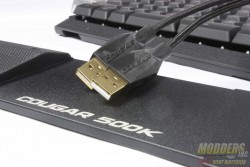Cougar 500K Keyboard Review
A Closer Look at the Cougar 500K
The USB connections are gold plated just like other Cougar products in the past and also feature the same braided cable and soft touch coating that is seen on most peripheral products. Personally I have a love hate relationship with the soft touch material, on one side you have have the easy to grip texture of it, on the other hand it is often bleached in color and is very prone to attract dust.
This is interesting although you can clearly see that the palm rest is keyed to fit the left side of the keyboard is actually does still work on the right side as well. Not sure why someone would be using the ten key side of the keyboard over the left side WASD area but still not a bad feature as I could be overlooking a use for the right side of the keyboard.
To swap the gripped palm rest, simply lift up and match it to the keyed gold circles on the keyboard. The palm rest is held in place with two small magnets, which I prefer over similar systems that use latches.
For those of you that do not like to have palm rest on your keyboards, or maybe want to use your own preferred palm rest, installation and removal is very simple. The palm rest just clips into place and can be removed by flipping the keyboard upside down, lifting the palm rest and gently squeezing the tabs together to release it from the main body of the keyboard.
For users looking for a little more tilt in their keyboard orientation, the 500K comes with two small adjustable legs. Once thing that does separate these from other adjustable legs is that they have a small rubber stopper on them to reduce movement.