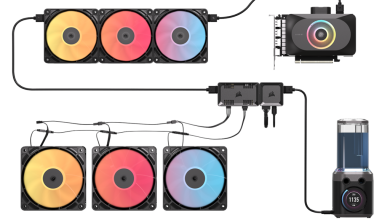Corsair Obsidian Series 650D Mid-Tower Computer Case
Components and Design Continued |
 TADA! I guess you can say that is was hidden something back there as well. Let see.. there are eight rubber passages to help you run and hide your cabling, a larger hole – with rolled over edges so the cable can not get cut- at the bottom center of the case and other small notch at the top middle and rear of the case. The one you see towards the rear of the case at the bottom is actually a hole made from a tab they use for the power supply. If you can use then it is a plus.
 Now that is a thing of beauty. This cut out is right where the back plate for the CPU would be located. Corsair did not make so that just a few motherboard design would work but almost ALL of them (I would say 100% but sure-as-S*#@ there would be ONE that would not work here). From this angle you can see the single 120mm fan that is attached to the back panel of the case and how the window is held in place with some tiny screws. 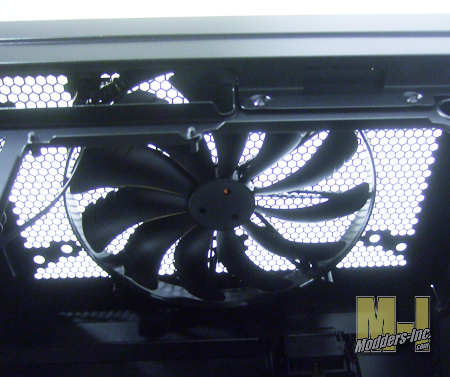 Looking up we can clearly see where the 200mm top fan is place in the center of the air vent area and that the honeycomb mesh is so small that it almost disappears. There should be zero worries about restricted air follow here.  The rear panel or as some call it the “I/O panel” looks pretty darn typical of any case. So I am not going to say much about it, but the real mystery here are the six notches (3 on each side) that seem to do nothing. All I can do is wonder if it was meant for some sort of add on pieces at the time of the design and got drop for final production or that maybe it is for something yet to come. 
The front panel cables and other cables needed
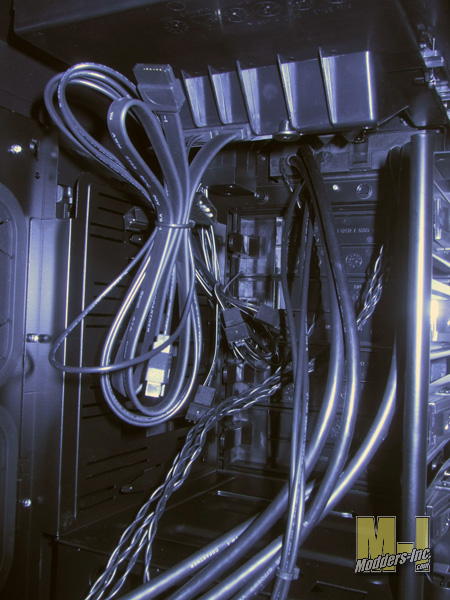
Here is the other end of all the cables that make the case work. The good things is that most of these are hidden in the drive bay ares but the one for the SATA Hot Swap peeks it ugly little head out, but as you know sometimes you have to take the good with the bad.
 Speaking of the good, what you are looking at is the caddy for the hard drives. Made of plastic and four metal pins you can very quickly install a drive in to the drive cage. Place the drive with one side in, flex the other side of the caddy and pop it in, slide it into the drive cage and you are done. A 2.5 drive can be used here as well but you will need to use two of the include screw to secure it into place. A total of six drive can be installed and as a added bonus the drive cages can moved or removed from the case. This will allow you to customize the innards to you needs or wants. |