Corsair iCUE H115i RGB PRO XT Liquid CPU Cooler
The Liquid CPU Cooler Designed to Keep Your CPU Cool
Corsair iCUE Software
I’m not going to cover the whole iCUE software but only the parts that are relevant to this review.
Once the iCUE software is installed and the USB cable plugged into both the side of the pump/CPU block and an available USB header on the motherboard, the cooler shows up in the iCUE software. The first item we’ll look at is the lighting. Like almost all of Corsair’s LED products, the lighting is fantastic. There are many options for you to choose from and tweak and tune to your heart’s content. Personally, I’m a huge fan of the temperature lighting profiles.
Next up is the performance tab. This allows you to individually set extreme, quiet, balanced, or zero RPM on the pump or the fans. Each item can exist in a different performance profile. Also, there’s an all devices slider that locks all 3 items into one profile.
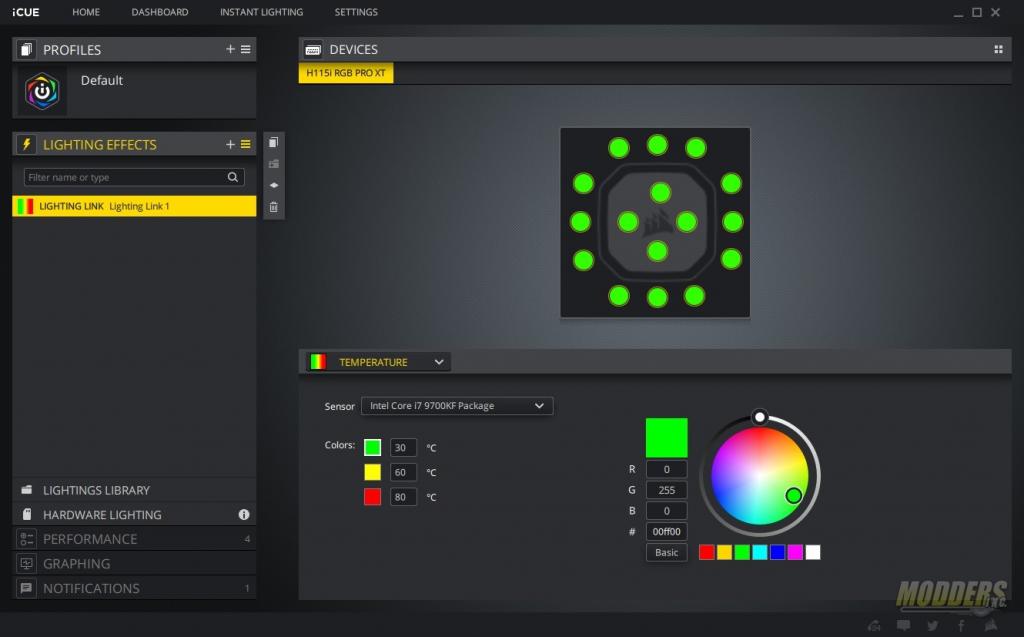










Have been looking to replacing my now “noisy pump” 360 AIO. Per Tom’s review a Corsair H150i RGB Pro XT, 360mm Radiator, Triple 120mm PWM Fans will cost me $181 at Amazon. Moreover the fans are not RGB LED and are quite plain. Then having to purchase extra or missing RGB fans will run me an additional $45 each. I love the Corsair brand…but for their new with RGB fitted AIO costing upwards to $300 is hard to swallow and for many a clear $$$ deal-breaker. It also makes me think that the entire (industry) AIO marketing is going bonkers and needs to return to reality for the man on the street!