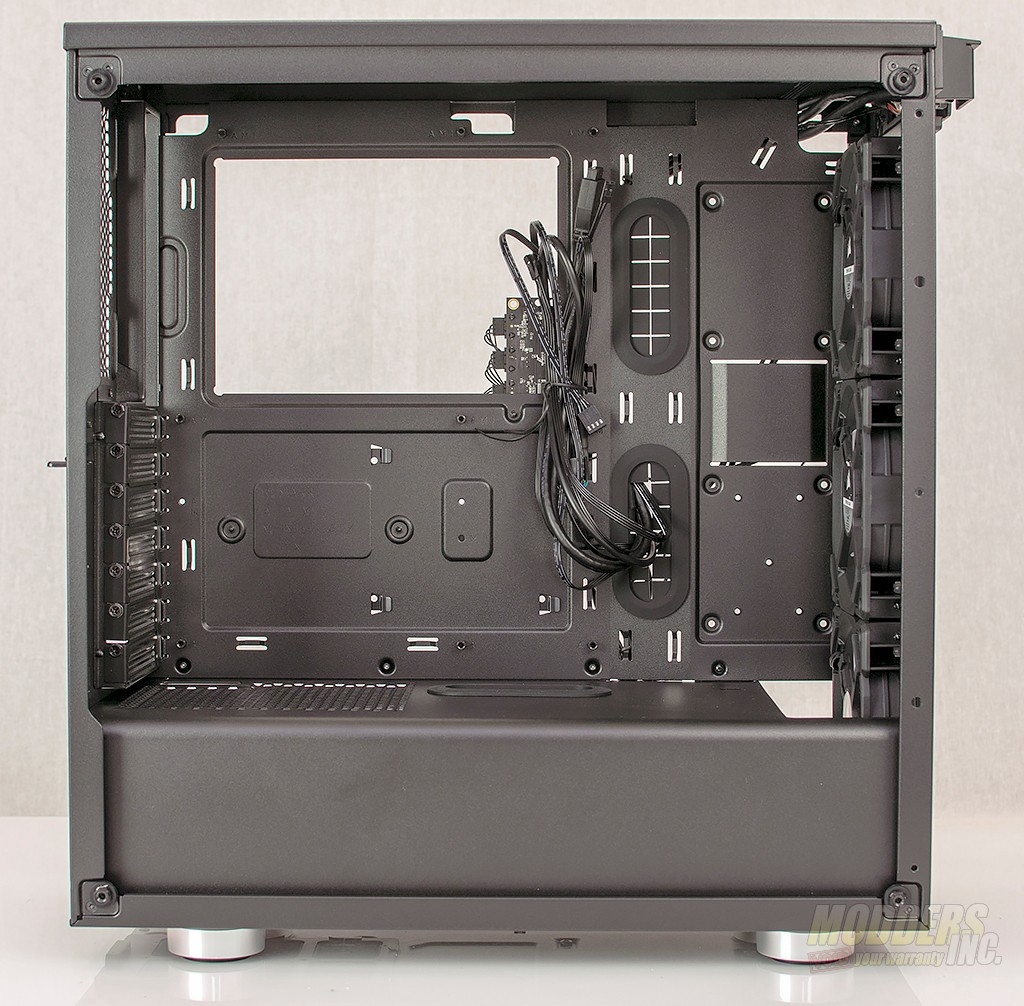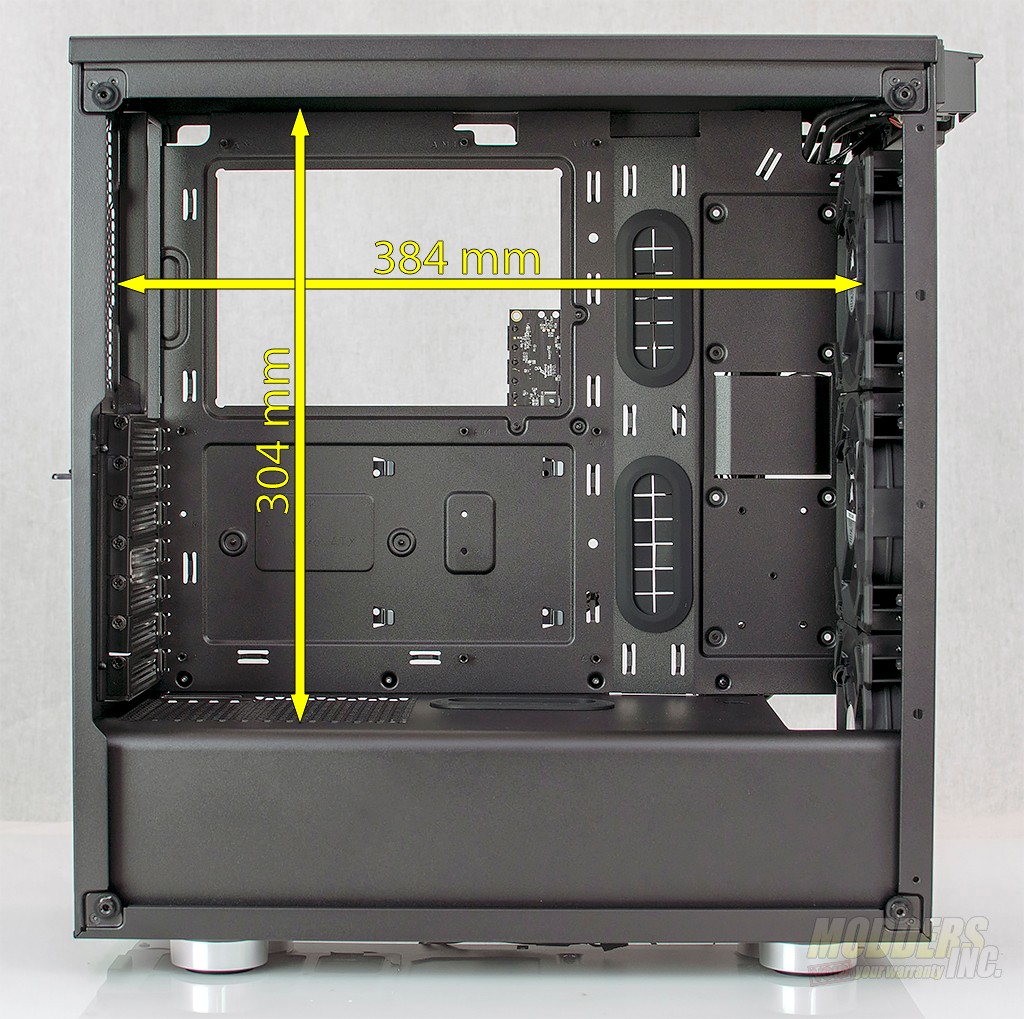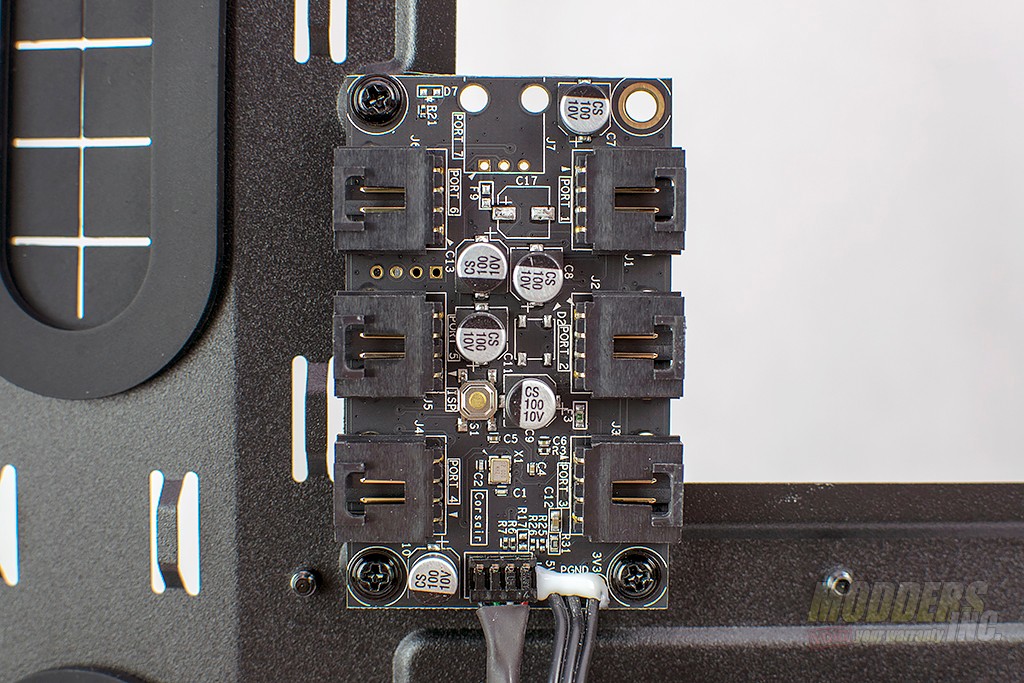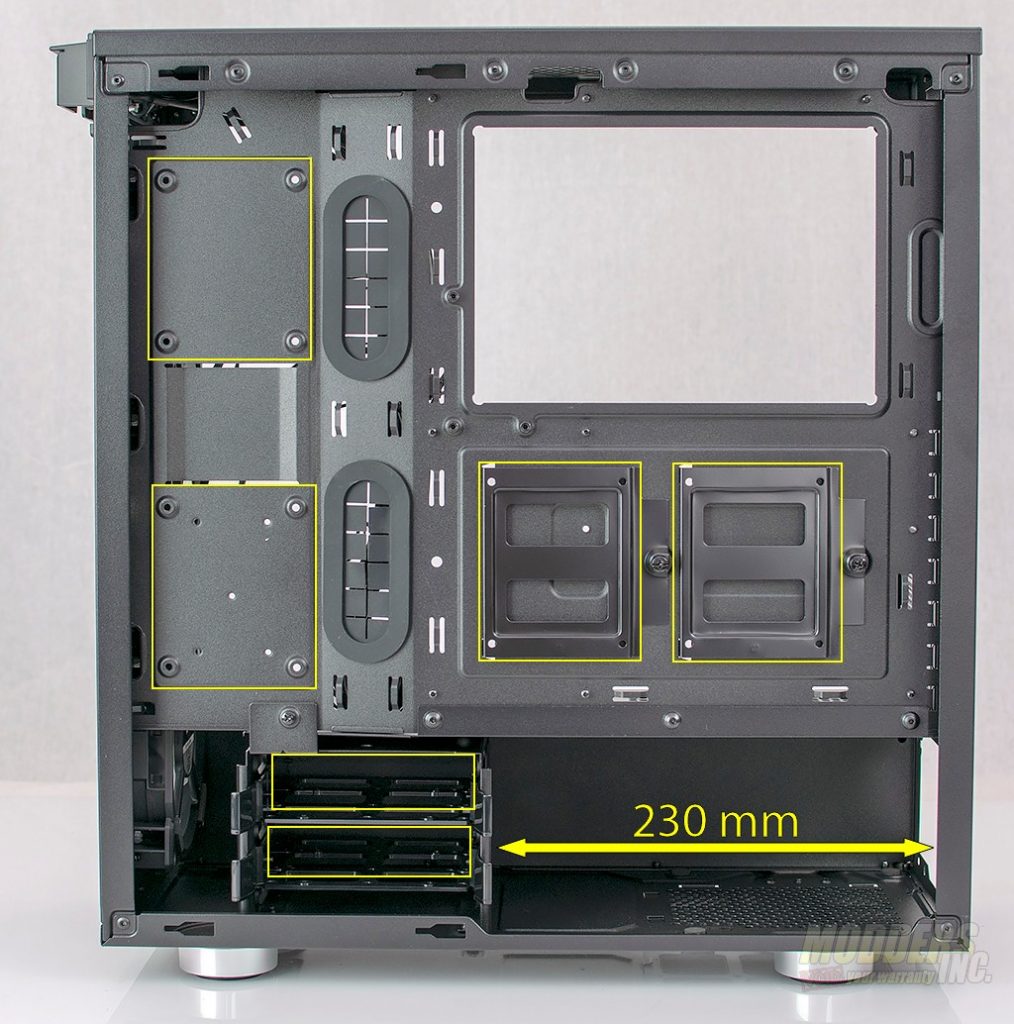Corsair iCUE 465X RGB Mid-Tower Case Review.
Corsair iCUE 456X Internals
With all the panels off, you can see the iCUE 465X is fairly spacious on the inside. The case supports ATX, MATX, and ITX motherboards. There’s nothing to impede the installation of components from the back of the case to the fans at the front. The motherboard tray features a large cutout to enable access to the back of the motherboard when installing CPU coolers. There are also two cutouts with grommets for feeding cables and wires from the backside of the case as well as an additional cutout and grommet on the power supply shroud.
From the back of the case to the fans there is a total of 384mm of space. From the power supply shroud to the top of the case measures at 304mm.
With the tempered glass panel removed on the front, we get a clear view of the 3 fans as well as the included filter. The fans are installed using standard fan screws and are easily removed.
The front filter is also magnetic. There are two alignment slots at the bottom of the case and the filter just snaps into place. Take note of the fact the front I/O is not attached to the front tempered glass panel. This means you can remove the front panel and the filter without having to worry about the front I/O. This makes for easy removal for cleaning.
Looking at the inside of the case where the fans are installed you can see there’s a section of the power supply shroud that has been cut out around the bottom fan. This allows the installation of up to 360mm radiator in the front without having to worry too much about the fan or radiator, depending on the installation, hitting the case.
The power supply shroud runs the full length of the case. On top, there is a cutout and grommet for running cables and wires from the basement to the components inside the case.
from the motherboard tray to the inside of the tempered glass measures 185mm.
There are 7 expansion slots in the iCUE 465X and an additional two for mounting a graphics card vertically. The 120mm exhaust fan mount does have a bit of vertical mounting options. There is also a mesh near the rear of the case. This allows airflow to power supplies that may have to be mounted with the fan in the up position.
At the top of the case there is room for 2 120mm fans or 1 120mm fan and 1 140mm fan. As far as radiators, a 240 will fit without an issue in most cases. The same goes for a 120mm. With the top front fan installed, I was able to get a 360mm radiator installed, however, it is an extremely tight fit and part of the radiator is covered by the front top part of the case. The other issue from the front is aesthetically, it looks goofy without all 3 fans in the front. Having only the middle and bottom fan broke up the overall look of the case.
This is the brains of the iCUE 465X smart case and is the Corsair’s iCUE Lighting Node CORE. This features 6 ports to control lighting on the fans. Take note that these are proprietary connectors for Corsair’s fans. The Node CORE is powered by a single SATA connector and connects to one of the motherboard’s internal USB headers. Corsair’s iCUE software offers a lot of options for controlling the lighting on the case fans and other Corsair iCUE compatible accessories.
On the backside of the case, there are 4 2.5″ drive bays and 2 3.5 ” drive mounts. Two of the 2.5″ drive bays can be removed for easy installation. The entire 3.5″ drive mount can be removed for easier power supply installation or cable management.
The power supply bay with the 3.5″ drive mounts installed is 230mm. Above highlighted in yellow are the drive mounting locations.