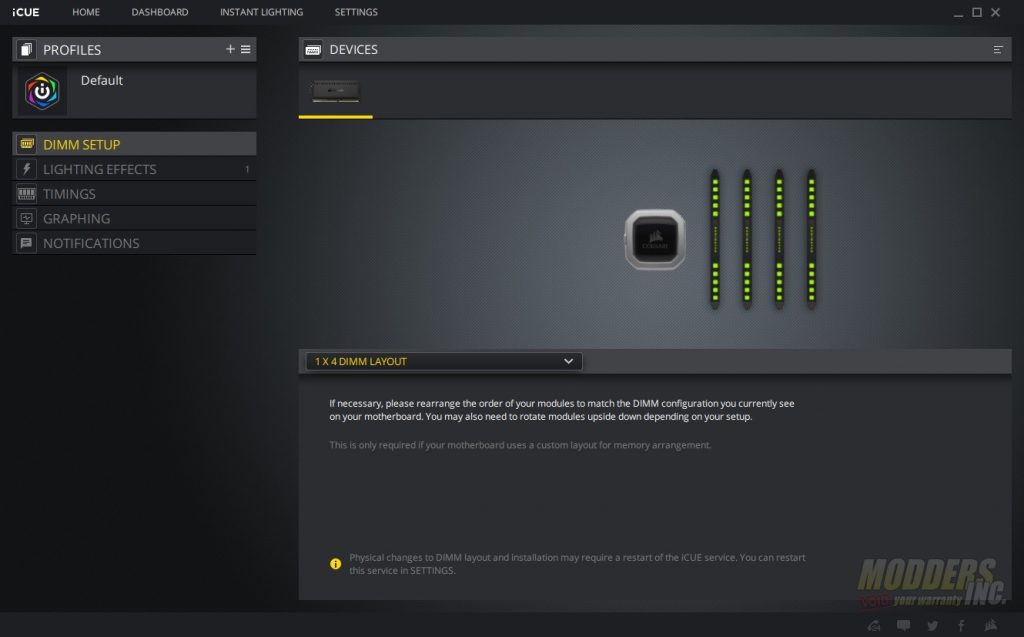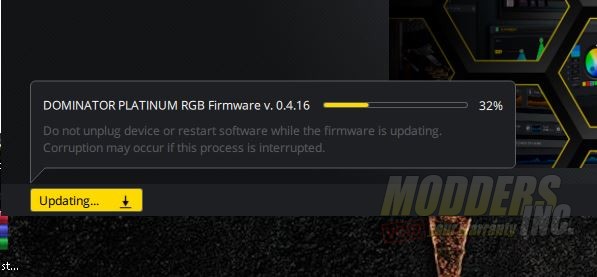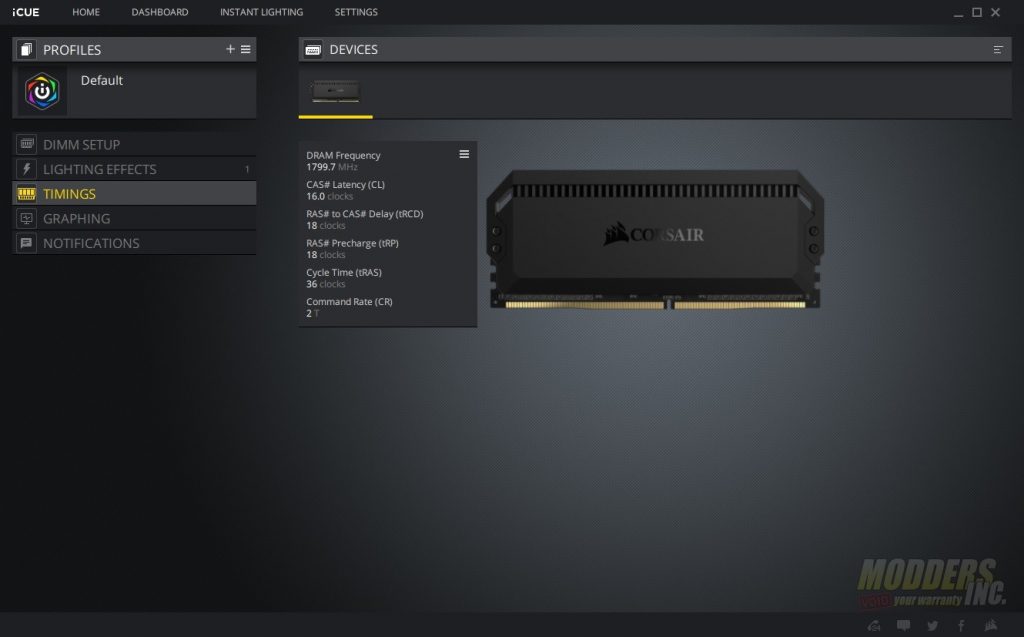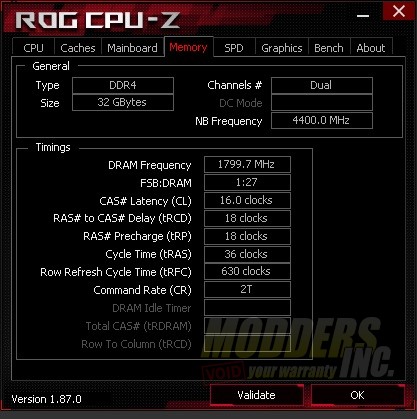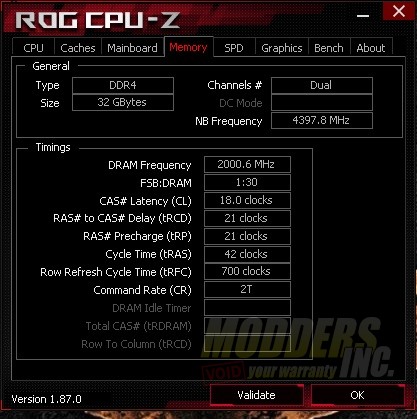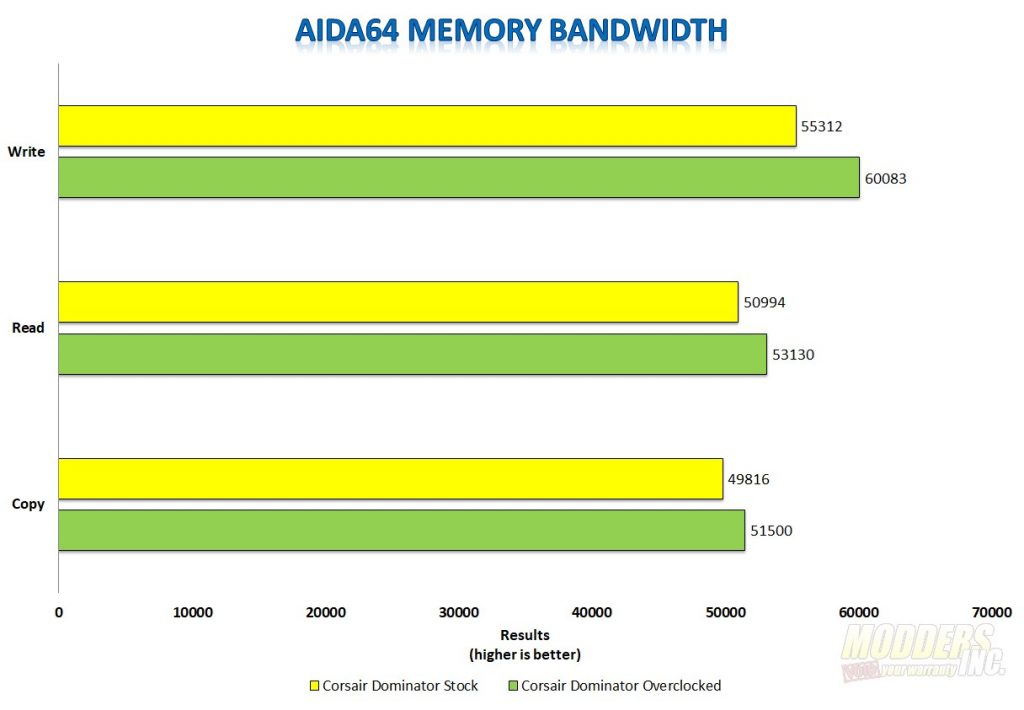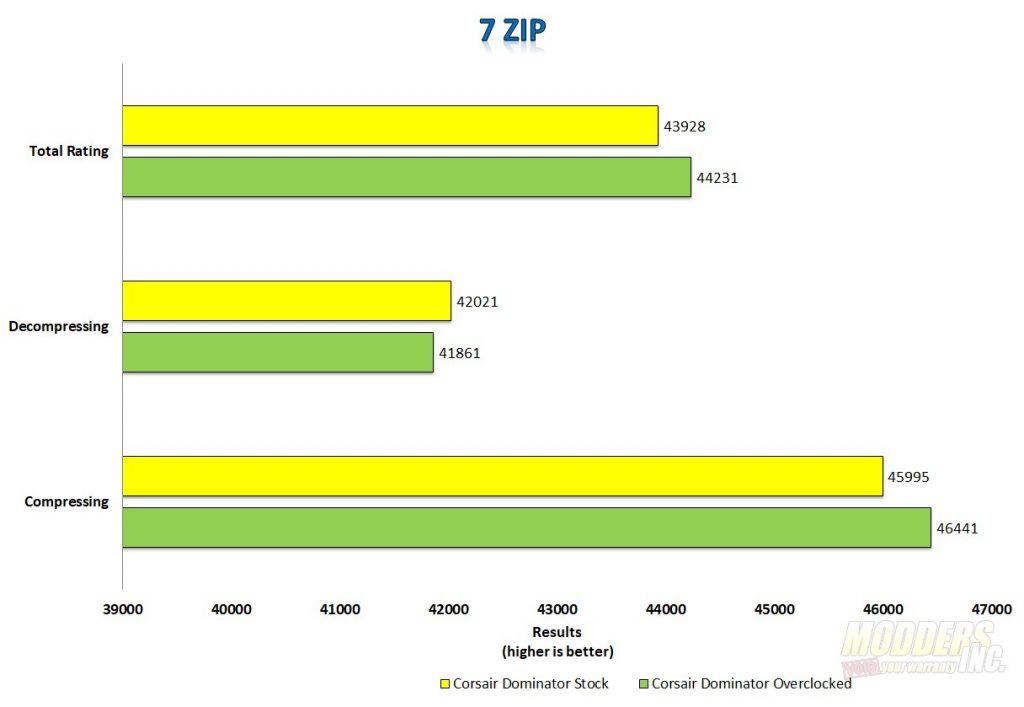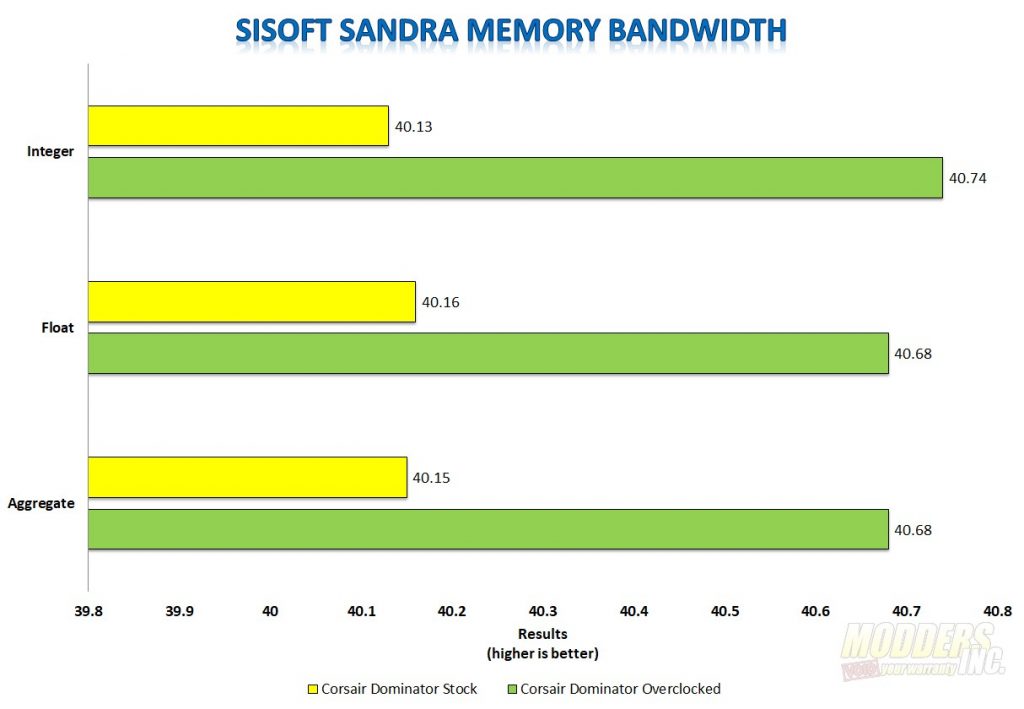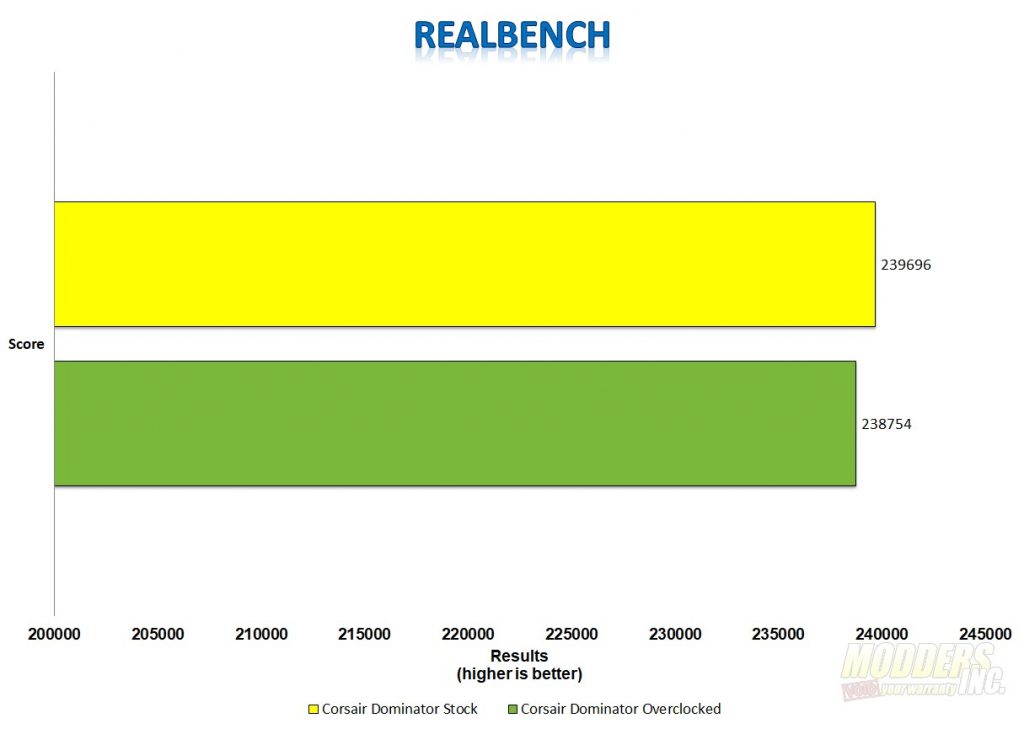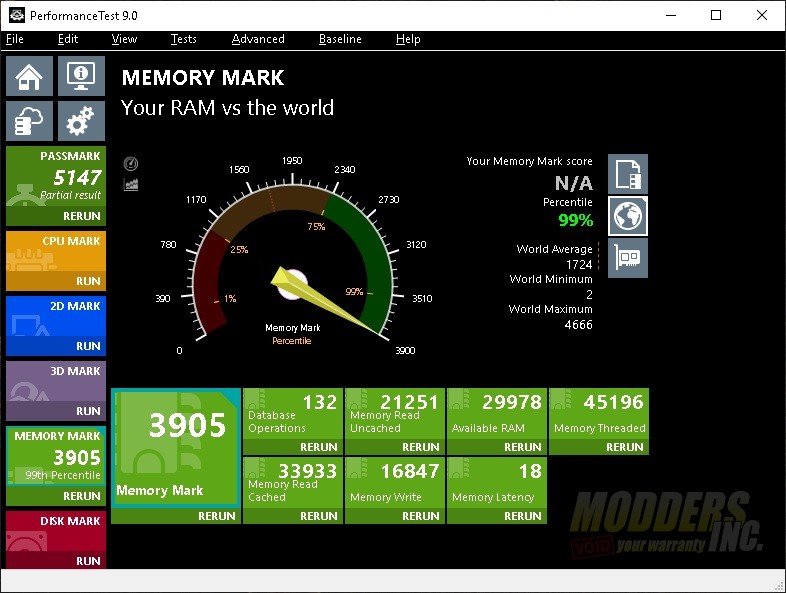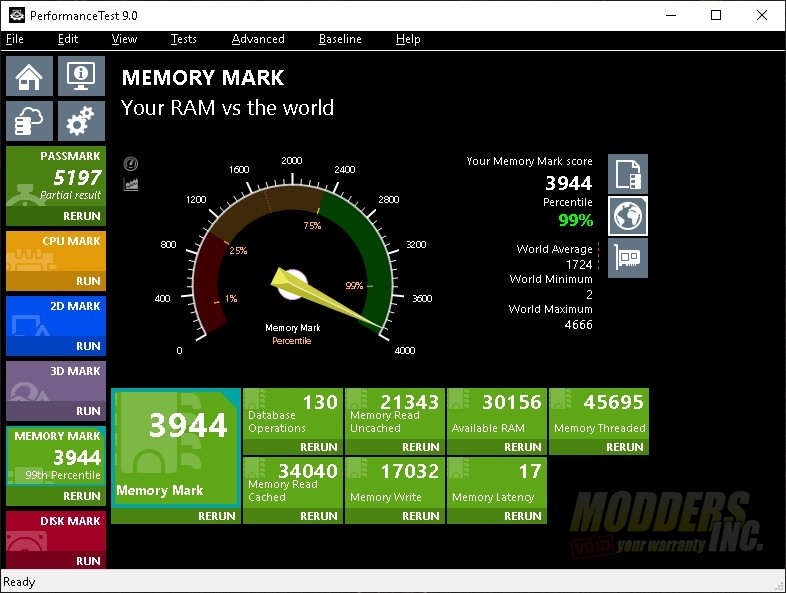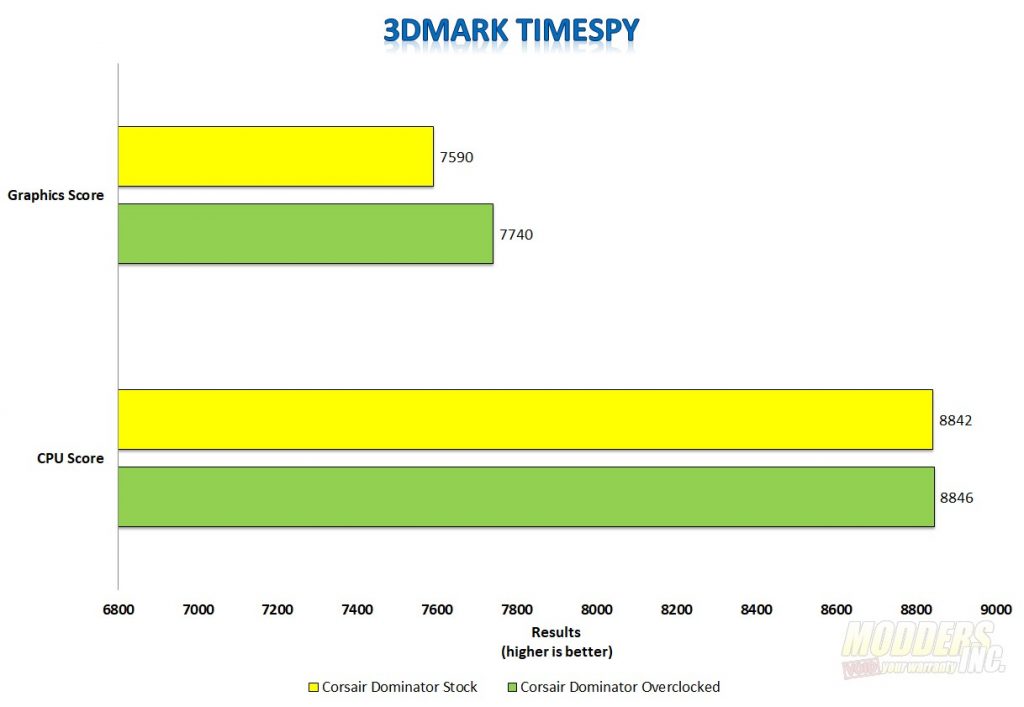Corsair Dominator Platinum RGB DDR4 Memory Review
Software, Test System, Benchmarks, and Overclocking
These modules are NOT compatible with motherboard manufactures software and will only work with Corsair’s iCUE software. Corsair has built a complete ecosystem around iCue and it can not only control lighting made by Corsair on various devices such as fans, coolers, keyboards, and mice, but it can also control fan speeds. I have a few Corsair products and I like the fact that I can create a whole color scheme in one place across all my Corsair devices.
When you first fire up iCue, you’ll be asked to set your DIMM layout. Below, since I’m using a Z390 board, I chose a 1×4 layout. Other options include a 2×2 and a 2×4 layouts used for the HEDT platform.
I’ve never had a memory module tell me I needed a firmware update and again, I’ve don’t recall having a memory module with a microcontroller on it either. Shortly after I launched iCue, I was told my memory modules needed an update. It took about a minute to complete with no interruption to my work.
Next in the list is the lighting. There are a vast number of options. Below I am actually using the Temperature preset. I simply set the thresholds for the different colors and as my CPU heats up, the colors change on the LEDs on the modules. There’s a lot of presets that make for some interesting lighting effects. You can also do custom effects as each LED is also addressable and can be configured for its own color separately from the rest of the LEDs.
iCue also provides the timings of your modules in the Timings tab. Again, one less application to open to verify my memory settings are correct. You can see here that the software is reporting timings of 16-18-18-36 with a 2T command rate.
Lastly, iCue can monitor the temperatures of the memory modules and graph them over time. The time range starts at one minute and will graph your memory temperatures all the way up to one day.
Test System
| Component |
Product Name | Provided By |
| Processor | Intel Core i7-8700K (Retail) | Intel |
| Motherboard | Gigabyte Z390 Pro | Gigabyte |
| Memory | Corsair Dominator Platinum RGB RAM 4×8 @ 3600 16-18-18-36 2T | Corsair |
| Drive | Samsung 240 EVO 256GB SSD, Crucial MX500 1 TB SATA III SSD | Samsung/Crucial |
| Video Card | Zotac Geforce RTX 2070 Mini | Zotac |
| Monitor | BenQ EL2870U 28 inch 4K HDR Gaming Monitor 3840×2160 @ 60 Hz | |
| Case | DimasTech EasyXL | DimasTech |
| Power Supply | Cooler Master Silent Pro M2 1500W | Cooler Master |
| Operating System | Windows 10 x64 Pro with latest patches and updates |
Our testing methods are always the same, no matter what the review. The room is kept as close to 20°c as possible. The 8700k used in this review was left at stock Intel speeds. The BIOS for the motherboard was updated if needed. Most benchmarks were run three times and averaged to get the result.
For overclocking, I wanted to limit factors outside the memory kit for performance gains. I left the CPU and GPU at their stock factory shipped configurations. I was able to reach 4000 MHz at 18-21-21-42 timings with a voltage of 1.48. Anything over 4000MHz and it was a 50/50 chance the system wouldn’t boot. If it did boot, upon a full load of the Windows desktop, the PC would bluescreen. I settled back to 4ooo MHz and all was fine and well. I ran the AIDA64 torture test for about 4 hours after overclocking to test stability. After 4 hours, the PC was up and running just fine.
IDA64 ENGINEER
AIDA64 implements a set of 64-bit benchmarks to measure how fast the computer performs various data processing tasks and mathematical calculations. Multi-threaded memory and cache benchmarks are available to analyze system RAM bandwidth and latency. Benchmark pages of AIDA64 Extreme provide several methods to measure system performance. These benchmarks are synthetic, so their results show only the theoretical maximum performance of the system. The AIDA64 suite has various benchmarks for CPU, FPU, GPU, storage and memory testing.
7-Zip
The 7-zip benchmark shows a rating of MIPS (million instructions per second). The rating value is calculated from the measured speed, and it is normalized with results of Intel Core 2 CPU with multi-threading option switched off. So, if you have modern CPU from Intel or AMD, rating values in single-thread mode must be close to real CPU frequency. There are two tests, compression with LZMA method and decompression with LZMA method. Once the total passes reach 100, the score is taken.
SiSoft Sandra Lite
Sandra Lite is a free version of SiSoft’s Sandra testing suite. Sandra Lite is a synthetic benchmark program that has its own set of system memory specific benchmarks. Aggregated scores of the Memory bandwidth performance in Gigabytes per second and Memory Transaction Throughput in total throughput per second are measured (higher is better).
ASUS ROG Realbench
ROG Realbench is an open source program, designed to test your PC as it would run in real-world scenarios. It’s a semi-synthetic testing suite that collects four different programs and can perform controlled runs of each related to image editing (GIMP), video encoding (Handbrake H.264), OpenCL (Luxmark) and Heavy Multitasking (Combination of all three at the same time).
Passmark Performance Test – Memory Mark – Threaded
“Fast, easy to use, PC speed testing and benchmarking. PassMark PerformanceTest ™ allows you to objectively benchmark a PC using a variety of different speed tests and compare the results to other computers.” Performance Test 9.0 is an overall benchmark that tests every area of your PC. For this review, we didn’t do the entire Performance Test.
3DMARK Time Spy
3DMark is a computer benchmarking tool created and developed by Futuremark used to determine the performance of a computer’s 3D graphics rendering and CPU workload processing capabilities. It does this through a series of graphics and physics and or CPU tests.