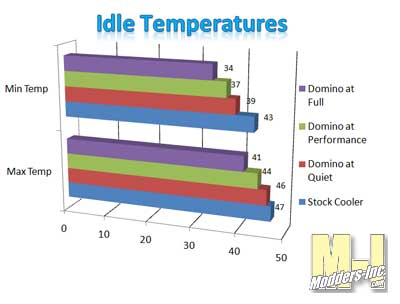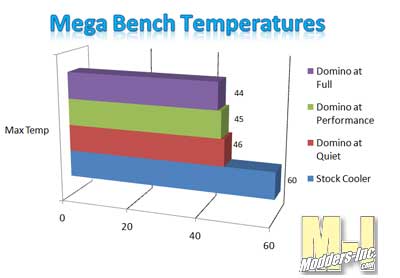CoolIT Systems Domino Liquid CPU Cooler
Observation |
|
Testing was done with an Intel Q9450 processor with the Domino A.L.C. at the three different cooling levels and it was put up against the stock Intel cooler. With the ambient temperature at 22c the inside of the case temps just slightly higher. The idle temperatures record below are for what I would normal everyday usage. Surfing the web, word processing, minor stuff along with the normal downtime of the PC not being used. The stock cooler and the queit mode on the cooler were fairly close but the Domino still beat it. When switching over to the perfomance and full modes we can see a much larger decease and that the CoolIt Domino is out pacing the stock cooler with ease.
After running what I like to call the Mega Bench (UT 3, Crysis, World at Conflict, and 3DMARK06 ran back-to-to back at three different resolutions using TPBench) I can see how the hardware I am testing does with different programs plus stress testing it. Looking below we can see that the stock cooler did not do as well as the new CoolIT Liquid System. A 14 degree drop is a hugh one and that is with the Domino at the quiet mode. Running the same test at the different levels did show a decrease in the temperature but not as much as I thought would happen but overall there was a 16 degree drop.
Would there of be anything I would have changed or maybe suggest, why of course since everyone has their own options, wants and needs. The LCD display I think is a must have along with the ability to change the cooling performance. The only draw back of the current setup is that you do have to removed the side panel in order to make any changes. BUT I will say that I bet most users will place the Domino A.L.C. in the performance mode and that is where it will stay since you get great cooling and very little noise. The only issue I could see is that if you don’t have a side panel with a window, but what premod case doesn’t, you will not be able to see the LCD. Now here is a suggestion; how about making the LCD and the performance level button so it can either be placed into the cooler system or it can be unsnapped from the unit and then it can place on your work space. Taking this idea a bit farther a faceplate could be made that fits into the drive bays and it could also be snapped into and mounted there.
|