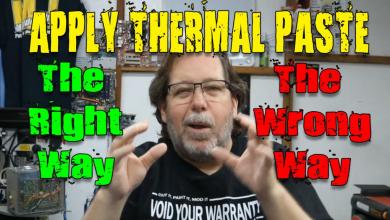CoolIt ECO A.L.C. Liquid CPU Cooler
Observation |
The testing methodology for this review is to put as much stress on the CPU as possible by using different software methods and then taking the highest recorded temperatures from each core (4), add them together and divide by four. Doing it this way will give us a single average temperature to work with. These test were performed at the stock CPU speed with any auto overclocking turned off and then with a manual 1 Mhz Overclock. A cool off period of 30 minutes was allowed between each test. Let’s jump in to what everyone wants to know and that is how did it perform. We first must get a base set of number to work with so the test bench was allowed to run for 30 minutes at idle without and input to the PC. As we can see the CoolIt A.L.C. ECO was able to get a lower temperature than the stock cooler at the idle speed, but when we applied the overclock there was no difference in the two coolers. 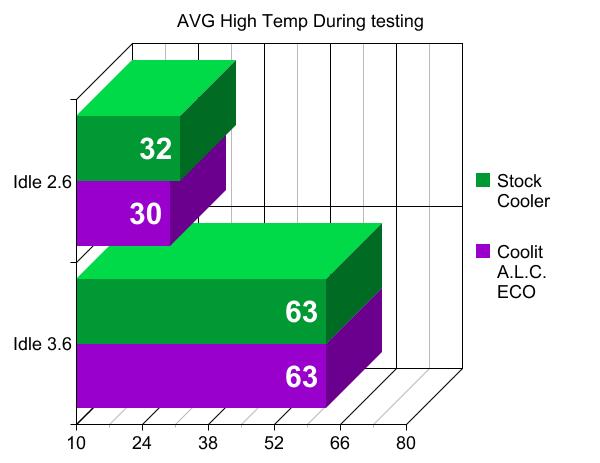 Ambient temperature 80 degrees Fahrenheit OK, now lets get some heat to the CPU and see how the coolers compare. The first piece of software we will be using is BurnIn. One of the test in the software is Max Heat which stress the CPU for about 10 minutes and see if it can pass without failing.
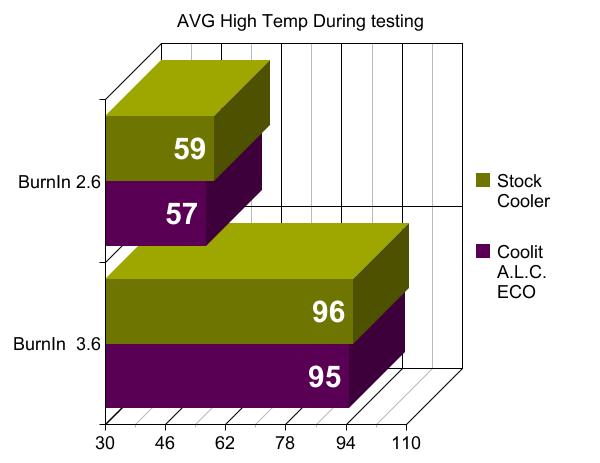 Ambient temperature 80 degrees Fahrenheit Next up is the one piece of software that just about every computer geek has at least ran once on their machine and that is Super Pi, but what we have here is a version called Hyper Pi that will stress each of the cores of CPU rather than just a the overall CPU like Super Pi does. So I set the size to 32 MB and let it fly! Hmm, I we see that the outcome is about the same the as with the idle testing, the only thing we see is that the temperatures went up.
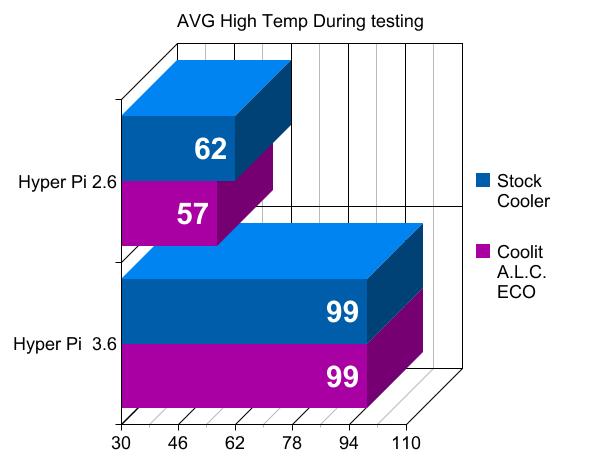 Ambient temperature 80 degrees Fahrenheit Now here is one that most people probably have not thought about using for testing, even though it has a built in bench mark, and that is 7-Zip. This program takes a “dictionary” size that you pick and it compresses and decompresses it and it shows you a rating of MIPS (million instructions per second) which you can use to compare how CPU’s do against each other, but what we are looking to do is just get the CPU working as hard as possible. I set it to 64 MB and let it run for five minutes. I think we are starting to see a pattern developing in the result. Again the CoolIt A.L.C. ECO was able to give the lowest score at the stock CPU speed.
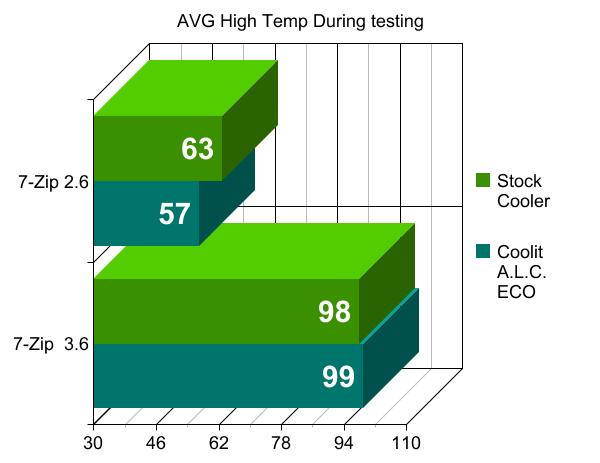 Ambient temperature 80 degrees Fahrenheit |
||||||||||||||||||||||||