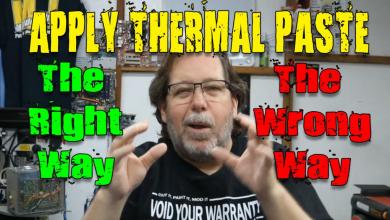PC Water Cooling
CoolIt ECO A.L.C. Liquid CPU Cooler
« Intro | Page 3 »
A Closer Look |
Tucked away in the rather small box you will find all that you need to replace your current CPU cooling solution. What we will be doing is replacing our stock cooling fan on a i5 750 test bench. As we can see it is well packed in the foam and has made its long journey from Canada to my home safe and sound. When you do see the box for the first time you will think “Really? It fits in that?”. But that is one of the beauties of the ECO A.L.C. (Advance Liquid Cooling) system. The small size means that you can put in into a full size case or even a tiny smaller case to make a HTPC.

Here it is out of the box…yep that’s it. You have a radiator, hoses and the cooling block with the pump built into it. How much more simpler can you get?

Some close up looks at the CPU block shows us a few things about the ECO. The top of the block has a plastic cover over it, this houses the pump that circulates the liquid through the closed loop system (closed loop means that there is no way for air or other items to get mixed into the system). We can also see that the assembly is about the same size as a stock air cooler in diameter, but it is smaller in height and it is very obvious that it is much smaller than any of the heat pipe coolers you see nowadays.

Here we can see where the coolant lines enter and leave the cooling block, which is only about 1.25 inches tall at this point. Check this out, the connection points swivel! That is right you can move them to create a better fit into any case. This a nice feature above other liquid cooling solutions.

No that is not a team of paratroopers forming a star, it is all the different types of connectors that you have available to you to install the ECO. The three on the top are for the back side of the motherboard while the bottom two are use for AMD CPU’s on the block side. The ECO A.L.C. come with the mounting brackets for Intel sockets already attached.

The cooling fan is pre mounted directly to the radiator for you. The fan air flow is setup in the direction that CoolIT thinks it needs to be and I would not change it as they have done many hours of testing to make sure that you get the maximum performance out of the setup.
 The otherside of the radiator is where the hoses connect to and we can see that they are permently attached. Unlike the ends at the water blocks theses ones do not swivel so take extra care when you are routing the hoses from this end. The radiator assembly is make to fit on the back panel of your typical ATX case without any troubles.
  |