Cooler Master CM Storm Sentinel Advance II High Performance Gaming Mouse
Software
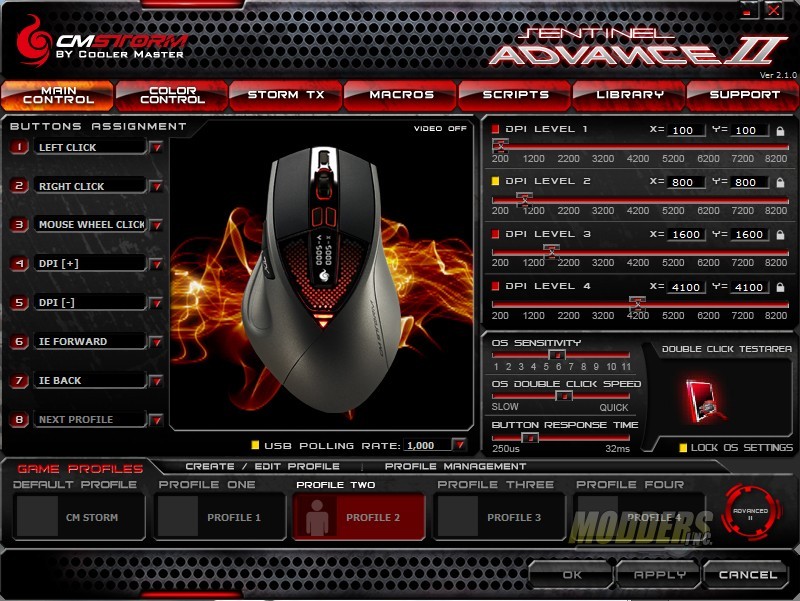 |
 |
The mouse software is the control center of the Sentinel Advance II however, you do not have to use the software to use the mouse. DPI settings can be adjusted totally separate from the software allowing the mouse to travel with you without the software. The “Main Control” page of the software allows the user to adjust the button assignments, polling rate, DPI level, and click speed, among others. In the “Color Control” section a unique color theme can be created for each profile. For example you could have a yellow LED on the front of the mouse with a blue LED on top for Profile 1. The combination choices are all up to you. This is where the custom OLED logo can be loaded on the mouse.
 |
 |
The Storm TX button in conjunction with the software allows for an additional 9 actions to be configured by changing the default back button on the mouse to a combo button. Simply select the number and configure. Numbers 8 and 9 use the scroll wheel to activate the action. If used properly, which I did not you can go from Zero to Hero in game. Guess which one I was.
 |
 |
Macros are pre-recorded actions that can be replayed with the press of a button. Just record the actions and assign it to a button. To play the action, press the button. Scripts however are a little different. Scripts are a set of command, macros, or other actions set in a sequence. This would be great for those long grinds in some of the popular MMOs.
 |
 |
The library contains all your saved scripts and macros. The scripts and macros can be profile specific and loaded on the mouse and switched around using the “Library” section. Finally we come to the support section of the software. This is where you can quickly access CM Storm’s support section for the Sentinel Advance II as well as check the version on the software and the mouse. At the time of this writing there is a new firmware update for the Sentinel Advance II.








