Cooler Master V8 CPU Cooler
Observation |
| The Test Rig:
Intel E8400 @ 3.00GHz Testing: Now that we have the Cooler Master V8 completely installed and the system back together we can start in on the testing. To load the CPU core(s), I will run Prime 95 to let the CPU achieve maximum load temperature. This normally only takes around 40 minutes are a little less. To make sure that I do run a consistent load on the cores, I will monitor them using Windows Task Manager (Performance tab). The temperatures achieved for idle and load testing are recorded using Everest Ultimate, and then logged. Once the load testing runs are done, I will let the system idle for at least an hour (more if needed) to find the idle temperatures. I will be using the Noctua NH C12P and the Thermaltake MaxOrb EX CPU coolers as comparison coolers. All three coolers are ran through the same processes at two different RPM settings. The first set will be the Low side which means we are running the fans as slow as we can without modifying anything. The second set will be the High side and will be done at full RPMs, of course without any modifications to the coolers or fans. 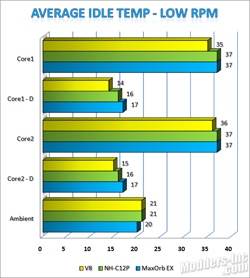 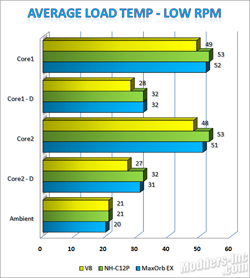 Now comes the time we find out how well the Cooler Master V8 performed in our tests. Looking at the first chart we can see that the V8 provided us with the lowest Idle temperatures on both cores by 1 – 2 degrees. Although it is only a few degrees, every degree you can save is a step in the right direction. Looking at the 2nd chart we see that the Cooler Master V8 also stepped up under load testing. We see a improvement of 4 – 5 degrees here which is impressive to say the least.
Keep in mind that this first round of testing consisted of running all coolers at their lowest possible RPMs without any modifications. This is also going to result in the most pleasurable noise levels during operation. Each cooler was tested with its own means of RPM control in place. The V8 comes with a fan controller already wired in, while the Noctua NH C12P uses its LNA and ULNA adapters, and the MaxOrb also has its own built in fan controller. 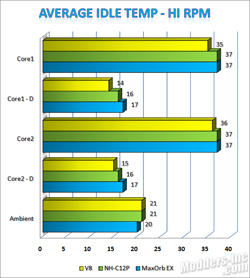 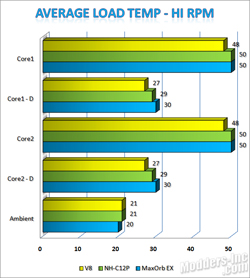 Cranking them dials up will allow us to see just how well they can truly do. The first chart made me stop for a second, when I seen the numbers exactly the same as the previous Low RPM runs. To ensure that I was using accurate data, I re-ran the idle measurements just to be sure. We have a definitive 1 – 2 degree drop in temp with the Cooler Master V8. On the load side, we find that the V8 lost a little bit of its lead with only a 2 degree drop in load temperatures. Are we going to complain about that? Hell NO. A drop in temp is always good.
On the noise level side of the scale, the Noctua is definitely the quietest cooler of the three with the V8 coming in slightly behind it in 2nd. Even though the V8 did produce more noise (according to my ears), it was well with in the tolerable levels. Even at full RPMs it was barely noticeable with all the other fans in the system running. |








