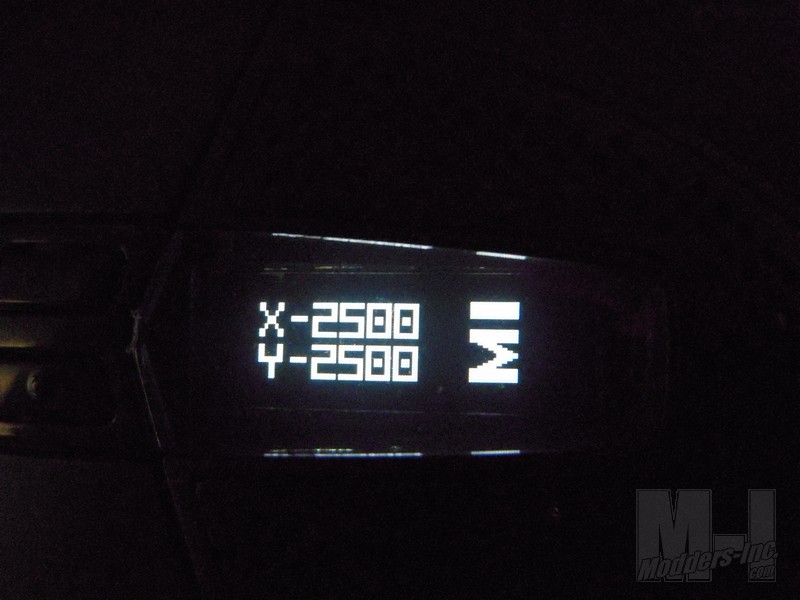Cooler Master Sentinel Advance Gaming Mouse
Observation

Ok now that we’ve gone over the general functions of the mouse and it’s software we need to take a closer look at the feel and function of the mouse. The first thing I’d like to go over before I get into the Sentinel’s in Game performance is the function of the OLED display. I don’t know about you but when I first saw the teaser vid for this mouse I thought this was by far one of the coolest new features I’d ever seen on a mouse. Sure it could be classified as useless bling but hell it’s cool and fun so relax and enjoy it. The first thing I did when I got the software installed was change the mouse to every color and combo I could think of, try out the lighting effect and then head straight for the OLED display. Honestly I haven’t had this much fun playing with hardware in a long time.
Playing with the OLED display I was soon frustrated and a bit disappointed in the screens ability to display details. I had to remind myself that the area for a logo is less than a 1/4″ on the top of a freaking mouse. A lot of detail to the image cannot really be expected. Still expectations may be high for others so I thought I’d give some examples of what the display can and can’t do. First thing I tried of course was the Modders-Inc logo which failed miserably. The tiny text is really to small for the resolution that is displayed. I figured as much but I though I’d try. Then next thing I did is create some small blocky “MI’s” to see how that goes. That went fairly well but I did notice that you have to rotate your image once to the left if you want your logo to display toward the bottom and not the side of the mouse.
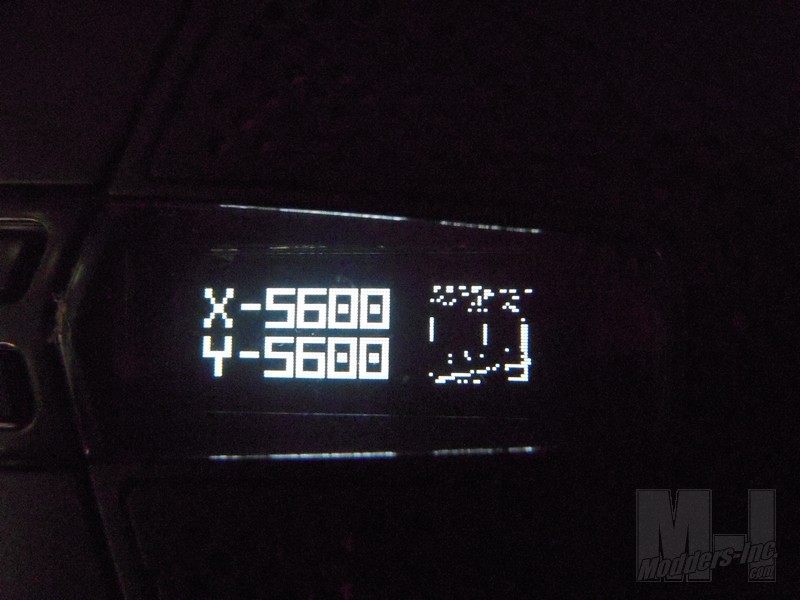 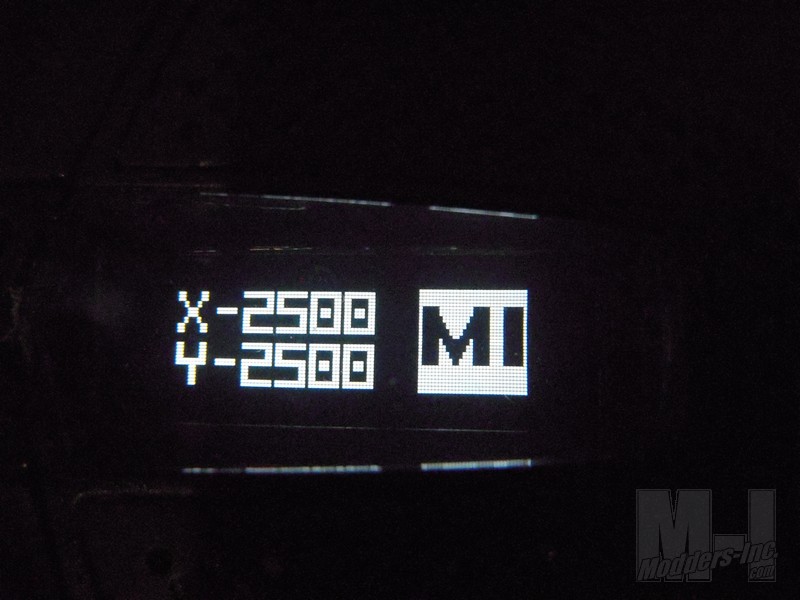
After getting the “MI’s” to work correctly I was feeling a bit cocky so I downloaded some small black and white clipart quickly from the internet and sized it down to the necessary 32×32 pixels. Below you can see several examples of skulls I played with. As you see the fine lines are really the only limitation and the first skull and cross bones displayed quite well I thought. The last two really lose a lot of detail due to the intricacies of the artwork. Really this isn’t anything that can’t be overcome with a few minutes in MS paint or any other basic graphics program. I think as long as your clan or teams logo isn’t too complex you will be able to achieve the desired effect with the display.
 
 
( click pics for larger images )  
I think most users will have fun with the display and enjoy it’s features despite the limitations. Also, I think the Sentinel sets a nice precedent and hopefully in the future we will see more cool things like this on our mice. One last note on the images on the OLED display before we move on to the performance. If you are worried about all your hard work getting hosed when you take your mouse to a LAN or shut off your PC don’t fret. Once again the Sentinel’s on-board memory safely stores your images for you. Plugging in your mouse at a LAN will automatically load your profiles and settings. Nice.
Performance and Handling:
To test out the overall handling and performance of the Sentinel I used it as my main mouse for several weeks. Going about my usual business of surfing the web, working with excel documents, editing pictures and of course the all important game playing. During this time I found I quickly adjusted to the shape and feel of the mouse. It probably the most comfortable mouse I’ve handled in a while and is reminiscent of the old MX1000 from Logitech. The mouse is much lighter than that model though and the large Teflon feet glide smoothly across my mousepad. This quality probably gave me the most difficulty in adjusting to the mouse as I’ve had my G9 for years and the feet aren’t as smooth as they once were. Compared to the G9 the Sentinel felt like it was gliding on ice.
The sensitivity came as a bit of a shock as well. The G9’s DPI range essentially ends at 3200 while the Sentinel has an insane 5600. I tried that out for a while but it’s way to sensitive for me. I find I am most comfortable in the 2500 range. Still even with resolution turned all the way up I was able to stay fairly precise when I was calmly working on documents or the rare occasion I wasn’t wildly flailing about during my gaming sessions. The sensitivity and tracking is impeccable and those that really enjoy precision while gaming or doing graphic art will appreciate this in the Sentinel. During gaming I thought the ability to change DPI on the fly very useful when moving from one game to another or from one gun to another in the same game. I found myself honing in on the sweet spot over a period of several days of trying out different settings with the DPI. Eventually found that 1500, 2500 and 4000 are the three settings that will take me everywhere I need to in game. I found placement of the buttons for the most part to be very ergonomic. You can locate and increase or decrease the DPI without having to look at your mouse because of it’s position right behind the mouse wheel. Overall feel of the buttons was good although they seemed a little stiff. They didn’t seem to loosen up over the several weeks of use either. I didn’t find this as distracting as some may because I rather enjoy the tactile feedback of the “click” sound in combination with the “Rapid Fire” style Flashing. Some may find this distracting so it might be a good idea to find one in a brick and mortar store and get a feel for the Sentinel. My one and only real fault in the mouse is the weight system. I prefer to have my mice fairly heavy and to me even fully loaded the Sentinel seems “light”. This isn’t a deal breaker though as I can get used to that sort of thing. My problem is where these weights are located. All the weight is stored in the back end of the mouse so the Sentinel feels a bit unbalanced. It’s a subtle thing but I notice when gaming with the sentinel my “center of balance” so to speak isn’t in the center of the mouse but more like a pivot on the back end. Not that I need an excuse for bad gaming but I found that at times this made me move at weird angles I don’t normally move at during gaming sessions. Maybe it’s just me but at such high DPI the slightest twitch is often the difference between “a good kill” and “your dead.” Again this could be just me having been used the G9 for so long that I’ve become accustomed to it. I’m a creature of habit what can I say. Just to be sure I always recommend trying anything this expensive in store before hand. Although the mouse is very comfortable to use it’s these subtle little things that can make you crazy in the long run. |