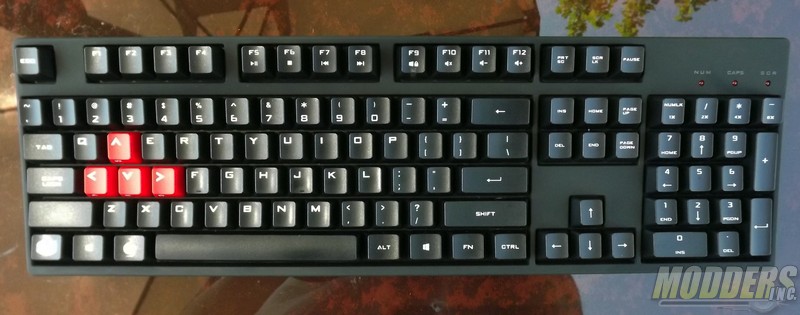CM Storm QuickFire XT Mechanical Keyboard
Keys Caps
Included in the accessories are optional gaming replacement key caps. Replacement of the black keys with the red ones allow people who might be just learning to play games on a PC and help them learn which one does what. It can also be for those that might be going 100 miles per hours on the keys and you find your hand is off by one key and you find yourself going backwards instead of moving left (been there, done that) you can quickly glance down and get your fingers on the right keys.
Also included is a CM Storm logo key cap and Cooler Master log key cap along with the key cap tool.
Using the key cap tool you simply slide it over he cap till both sides lock on to the key cap. Gently pull straight up and the key comes off.
Once the cap is removed you see the Cherry MX Mechanical portion of the key. Note this is Blue, the Cherry MX internals are color coded by the type, this being Cherry MX Blue.
To replace the key gently position and push down. There is no click or locking sense during placement.
Wider keys have to be removed using the tool in the direction of the shortest width.
You can see here how the tool grasps the key cap.
My choice for the Cooler Master and CM Storm logo replace the Ctrl and Alt keys respectively.
We now have the Cooler Master CM Storm QuickFire XT ready for any storm of battle. GAME ON’