Misc PC ItemsPC Hardware Reviews
Cooler Master NotePal X2 Notebook Cooler
Installation
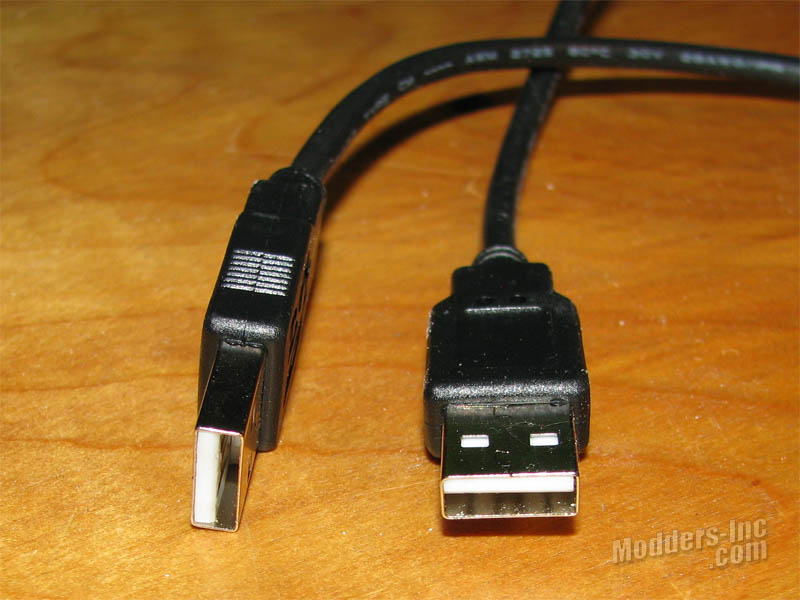

The installation process is quick and easy to do. Simply pull out the USB cable that is provided with the NotePal X2, and plug it into one of the rear USB 2.0 ports on the back.

Place your notebook on the NotePal X2. Some notebooks might be a little smaller allowing you to adjust how it’s sitting on the NotePal X2. If you flip your notebook over you can see where the vent holes are, and align them within close proximity of the fan.


Next up you will need to plug the other end of the USB cable into one of the notebooks USB ports. With that done, you simply need to power up the notebook and turn the NotePal X2 on. Then adjust the RPM dial to best suit your preference.






