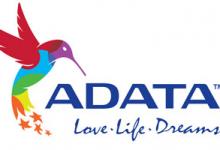Cooler Master NotePal A1 Laptop Cooler Stand
Observation |
| Using the NotePal was very easy, as the Dell D630 laptop sat perfectly on the top of the surface, and the air from one of the fans was perfectly placed on the intake on the bottom of the laptop.
The fans are 5v .28a fans, so you dont have a lot of airflow, but then, with a tool like this, you have to balance performance with a low noise envelope, otherwise it will be annoying. The noise profile is rated at 19dBA. As a common point of comparison, a whisper quiet library is rated @ 30dBA. In other words, Cooler Master has geared this device to be almost undetectable. As a point for me, with my air conditioner running in the house, the air coming from the vents was louder than the device. I had to hold it up to the light while depressing the power button on the back and visibly watching the fan blades spin up, it was that quiet. To test the airflow off of the back of the fans. I took a small piece of notepad square paper, and placed it over the exhaust of the fan. The paper floated enough to walk down the incline of the NotePal. It was not blown off, it did not fly away… the air flow is subtle and light. To test the impact of this airflow, first I tested the thermal reporting on the laptop loaded and not on the NotePal. Then I put the laptop on the NotePal, let it reach it’s operating temperature after 15 minutes with no load, and then loaded the CPU using Prime95 to see if the increased airflow supplied by the NotePal A1 would affect the reported temperatures. All internal temps were reported using CPUID Hardware MOnitor and the exhaust was monitored by an Exatech On the first round of testing without the NotePal A1, I brought my laptop up to operating temperature and recording those values, I loaded up my laptop (D630 running a Core Duo CPU) with 2 threads of Prime95, and I monitored the heat production that was reported on the motherboard sensors by using CPUID Hardware monitor. I then ran the Prime95 CPU load for 30 minutes to see what the max temperatures were on the laptop while off of the NotePal A1. The second round was exactly the same as the first round *except* that I put the laptop on the NotePal A1 surface prior to starting any of the tests or reporting. The results speak for themselves… 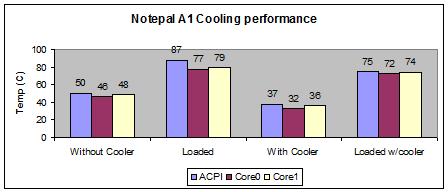 Without cooler – Loaded With Cooler – Loaded At idle comparisons, we are looking at a 13C degree delta and a 12C delta on the loaded temps at the motherboard level! At the CPU level, it looks like the heatsink is just not able to exhaust any more heat, as something that I did not note on the graphs is that the external exhaust heat was measured by an Exatech multimeter with a thermal sensor probe attached to it. I mounted the probe at the rear exhaust. The exhaust heat temperature levels did not change from one environment to the other (each was within 1C degree), but the inlet air supply temperatures did (due to the inclusion of the NotePal pushing more cool air into the laptop) which would explain why the laptop CPU was cooler, but the deltas shrunk when loaded. It was still lower than the regular environment, but the temperature difference had shrunk due to the heatsink apparently being overpowered by the CPU heat load. There is only so much good that the NotePal can do in situations where the laptop cooling solution is so easily overwhelmed. It did lower the loaded temperatures, but the deltas seen in the other measurements did not hold over in this instance. NOT the fault of the NotePal A1, but just something to think about depending upon how your laptop was put together. For lower CPU utilization work, the NotePal shines! For higher utilization stuff, it still does it’s job, but the limiting factor is going to be the cooler in the laptop. Don’t expect miracles if you can light a match with the heat output of your laptop! |