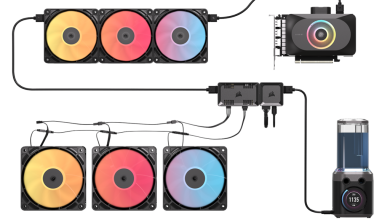Cooler Master MasterSet MS120 Keyboard+Mouse Combo Review
A Closer Look at the Cooler Master MasterSet MS120 Mouse
The MS120 mouse uses the familiar CM Storm Spawn/Xornet body design. It is specifically for right handed users and with the left side have an “overhang” for the ring finger. However, it is longer than the original CM Storm spawn. The Spawn measures 107mm long while the MS120 mouse measures 118mm long.
It is also slightly wider at 78mm rather than 75. It slopes down towards the right with the highest point reaching 39.5mm. The CM Storm Spawn does not slope as prominently towards the right and is only 35mm at the peak.
There are six buttons in total: Left and right main buttons, scroll wheel, CPI toggle, back and forward thumb buttons. The CPI selection goes from 500, 750, 1500 and 3500.
Like the MS120 keyboard, the LED embedded is cable of multiple colors: red, blue, purple, yellow, green, orange and white. Users can choose to cycle through these colors automatically or select a static color. Aside from the scroll wheel lighting up, this color LED also emanates from the bottom rear edge.
The features are accessed via combinations keys:
- right click + DPI = LED toggle on/off
- scroll button + DPI = LED effect toggle (Cycle or Static)
- back button + DPI= Change Speed in Cycle Mode or Change LED color in Static mode
The sensor is located at the center from the sides but a little bit closer towards the back from the middle than it is from the front. Three pieces of PTFE skates are attached at the bottom, with a single piece across the front edge and a pair at the rear corners.
Without the cable, the MasterSet MS120 mouse weighs 98 grams.