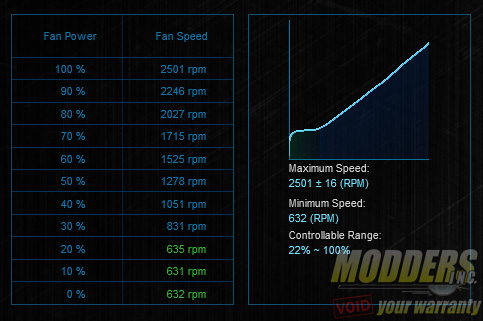Cooler Master MasterLiquid Pro 240 Review: A Gestalt Approach to Cooling
A Closer Look at the MasterPro Liquid 240
All Cooler Master MasterLiquid AiO units share the same new dual chamber pump/block design compared to the more compact Nepton series. This dual-chamber design feeds the cool liquid in from the upper chamber while the warm liquid exits from the bottom chamber directly. In the older model CLCs, there was a tendency for some of the heated up liquid to reside in the chamber because of the smaller space and since everything is on the same level.
The entire area of the new pump block is transparent with an etching of the Cooler Master logo, although users cannot see the actual internal working components of the pump through it.
The radiator on the MasterLiquid Pro 240 measures 27mm thick and has less rounded edges than the previous generation Nepton models. It also has a new 24 FPI square fin design with denser water channels. Together with the increased water channels, the increased fin area contact is for greater heat transfer. The layout and the tubing remains the same however, supporting a pair of 120mm fans and totaling 274mm in length. The FEP tubing is 350mm in length and there is a fill-port on the edge of the radiator.
The pump connects via 4-pin PWM with a detachable 140mm long cable which can detach completely which makes modders lives easier. Blue LED shines through the clear top and through a sliver of ring around the unit. With the tubes included, this pump block unit measures 80 x 94.8mm with a main rounded part having 68mm diameter which stands 56.9mm tall.
Underneath, the contact surface is exposed copper with a raised surface providing further clearance for the pump and the motherboard’s components. The actual contact square measures 40.10 x 40.20mm which is more than enough for all current desktop CPUs since Intel’s LGA2011 has a 38x38mm IHS surface area.
The pair of bundled fans is the new MasterFan Air 120 balanced edition, which is the median between Cooler Master’s Pro 120 Air Flow and Pro 120 Air Pressure. The Air flow fans use the Jetflo blade design and is primarily for pushing in air in a case while the Air pressure is designed for static pressure and uses a blade design seen in previous generation Nepton series coolers.
The MasterFan 120 Air Balance is a combination of both having a lot more blades at 10 than the air pressure version which only has five very wide blades. The Air Balance blades are transluscent curved with the edges having a flow separation tips. The hub measures 42.20mm and the struts on the exhaust side are only slightly curved against relative to the blades. The frame is rounded with rubberized corners similar to previous CM JetFlo fan design for noise dampening.
There are three settings available on the MasterFan Pro 120 switch, including a performance mode, a quiet mode and a silent mode. It sounds redundant since Cooler Master decided to call the medium setting the quiet mode. In performance mode, the fan speed tops out at 2500 RPM, while the quiet mode tops out at 2000RPM and the silent mode caps the fan speed to 1300RPM. This is a good option to have for those using a non-speed control fan-hub.
RPM range as measured by ASUS FanXPert II is displayed below: