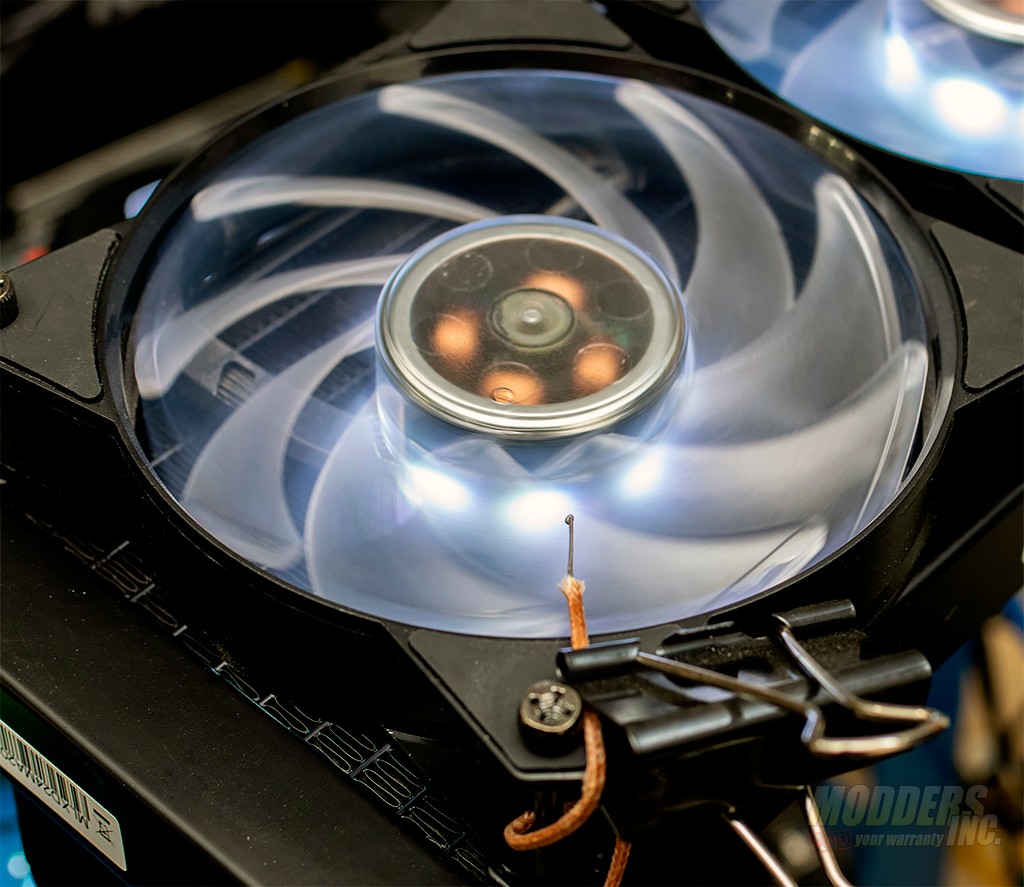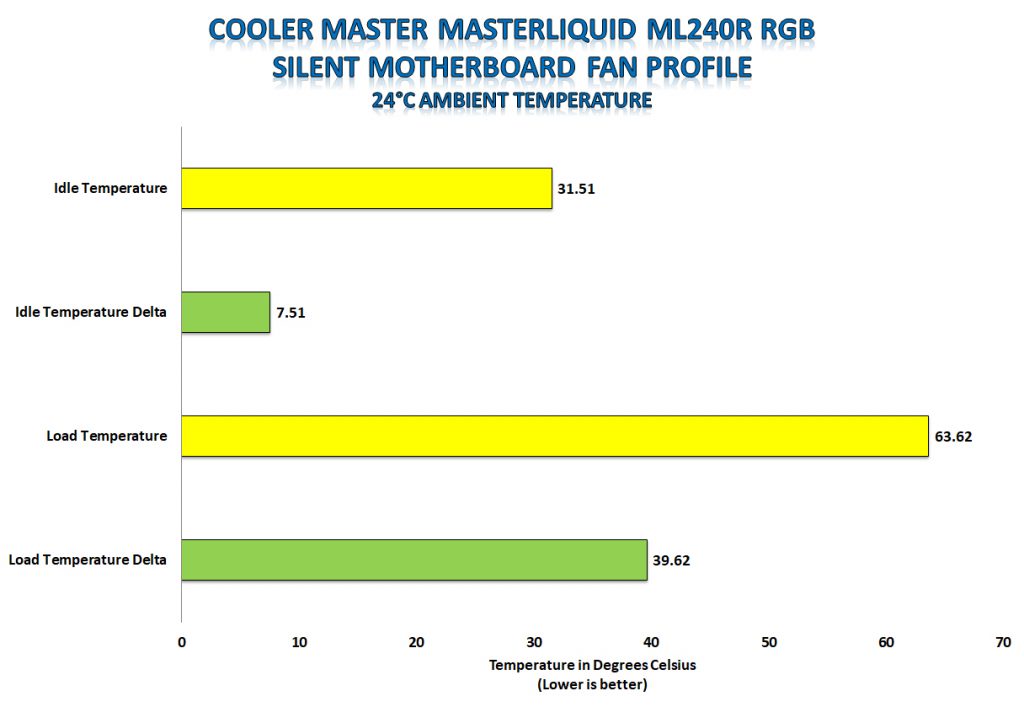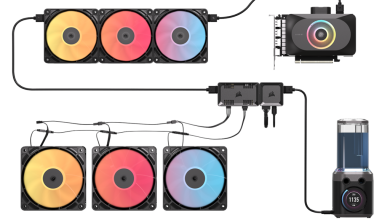Cooler Master MasterLiquid ML240R RGB AIO CPU Cooler
Test System Setup & Results
| Component |
Product Name | Provided By |
| Processor | Intel Core i7-8700K (Retail) | Intel |
| Motherboard | Aorus Z390 Pro | Gigabyte |
| Memory | G.Skill SniperX 2x8GB @ 3400MHz 16-16-16-36 (XMP) | G.Skill |
| Drive | Samsung 240 EVO 256GB SSD | Samsung |
| Video Card | Zotac Geforce GTX 1080 mini | Zotac |
| Monitor | BenQ EL2870U 28 inch 4K HDR Gaming Monitor 3840×2160 @ 60 Hz | |
| Case | DimasTech EasyXL | DimasTech |
| Power Supply | Cooler Master Silent Pro M2 1500W | Cooler Master |
| Operating System | Windows 10 x64 Pro with latest patches and updates |
The test was conducted on a DimasTech EasyXL open-air test-bench. All case and heat sink fans were benchmarked with fan control settings disabled and running at 100% unless otherwise specified.
Temperatures are averaged (last minute) from individual core temperature results monitored by AIDA64 after 15 minutes using the default CPU, and Cache simultaneous load. AIDA64 is able to use the latest instructions including AVX and AVX2, etc unlike other older CPU load tests so it is also a lot more “future proof” as more software start to utilize it. Please keep in mind that this test is brutal and not even close to real-world load (especially not that constant for that amount of time). Three runs are conducted per cooler and a fourth run is done after a remounting to verify. Last minute average is taken instead of the peak because it represents the averaged behavior of the thermal performance instead of worst-case scenario or a snapshot. Ambient air temperature at the intake of the CPU coolers was measured and indicated in the charts below. I also add observed temperatures for reference but include the delta temperatures as well.
The 1st set of tests I ran were as a typical consumer. I left the motherboard settings for the fan and pump in silent mode. The CPU settings are also set to default in this test. Everything is set to the default values. Testing at 100% is fine and shows the cooler’s capability, but if I’m looking for a cooler, I want to know what it’s going to do under load and quietly.
Idle temperatures on the silent motherboard setting sat 31.51 °C with a delta of 7.51°C. Cranking up the System Stress Test in AIDA64, we see the load temperatures of 63.62 with a delta of 39.62.
For the remaining tests, I spun the fans and pump to 100% in the motherboard BIOS. In this next test, the CPU at its stock settings and everything set to auto/auto in the BIOS.
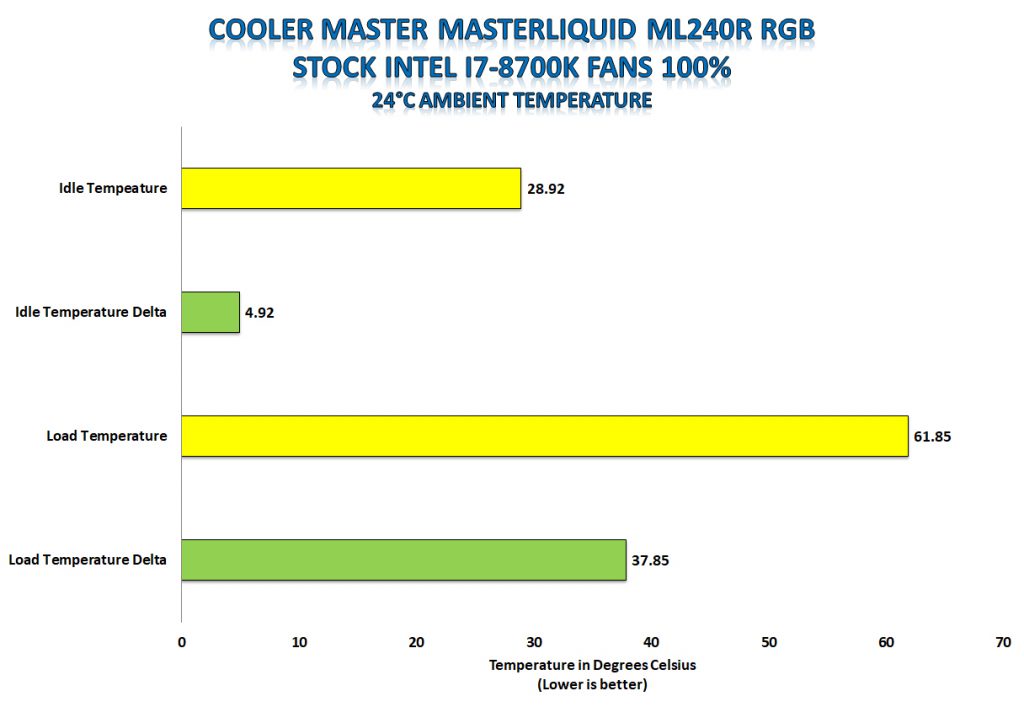
With the fans running at 100%, at idle the MasterLiquid ML240R was able to shave off a few degrees at 28.92°C with a delta of 4.92. At load, the observed temperature was 61.85°C and the delta was 37.85°C.
Next, I set the Intel i7-8700K at 4.7 GHz on all cores and bumped the vCore up to 1.260v. The fans were still set to 100% or full speed in the BIOS. Also note, the ambient temperature dropped by 1°C in this test.
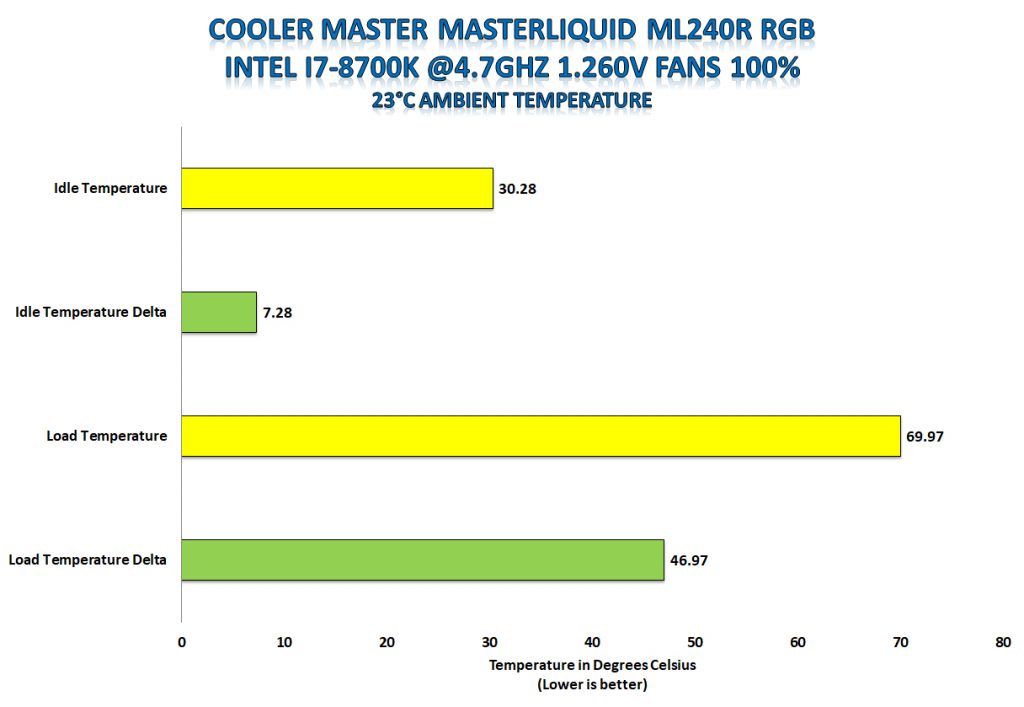
At idle, the observed temperature was 30.28° C and the delta was 7.28° C. When I cranked up the next test, the temperature at load reached 69.97° C for the observed temperature and the delta temperature was 46.97° C.
The overclocked FPU test was the final test I ran. This is set to FPU only in the AIDA64 Stress Test. I didn’t measure idle temperatures as they would be the same as the overclocked idle temperatures.
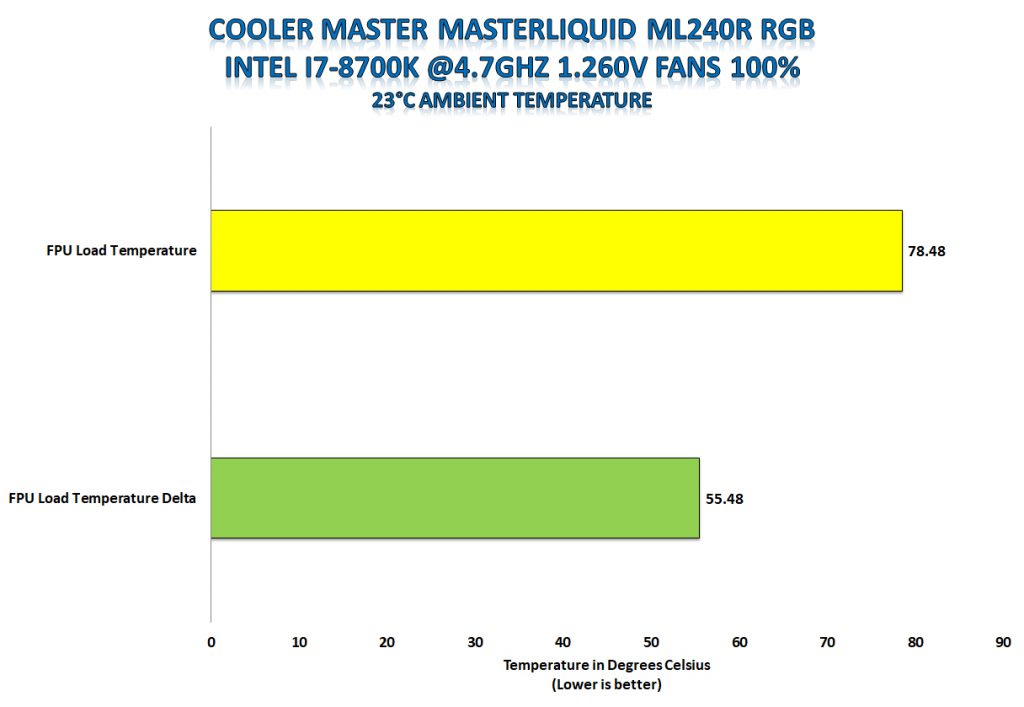 The FPU test is the most brutal test in the AIDA64 testing suite. Temperatures reached 78.48° C for the observed temperature and 55.48° C on the delta. This CPU cooler was able to pass all 30 minutes of stress testing with no throttling.
The FPU test is the most brutal test in the AIDA64 testing suite. Temperatures reached 78.48° C for the observed temperature and 55.48° C on the delta. This CPU cooler was able to pass all 30 minutes of stress testing with no throttling.