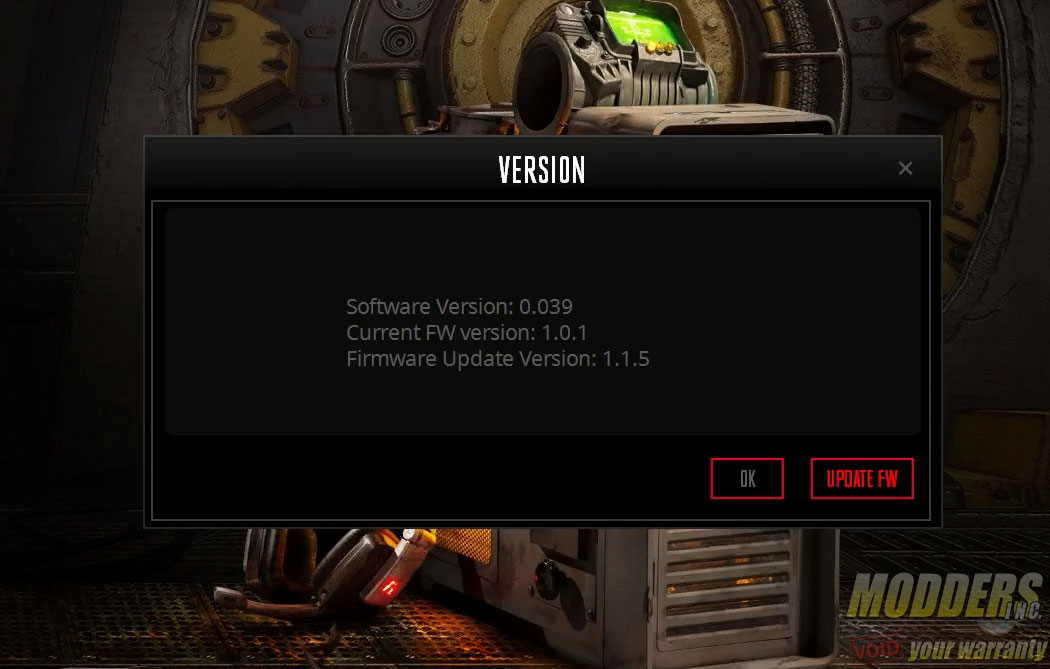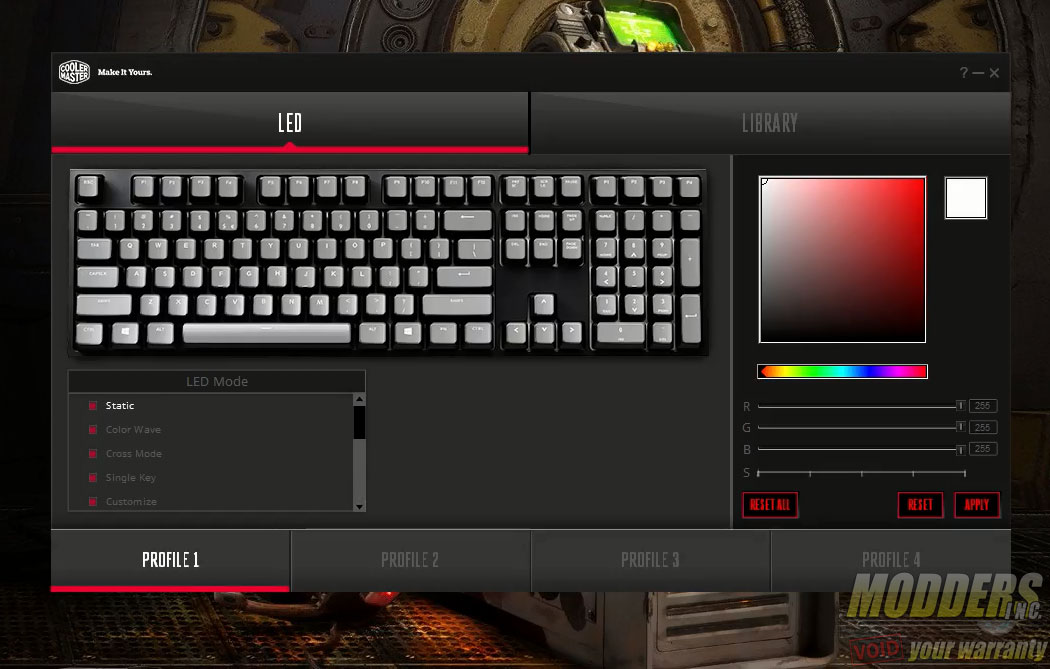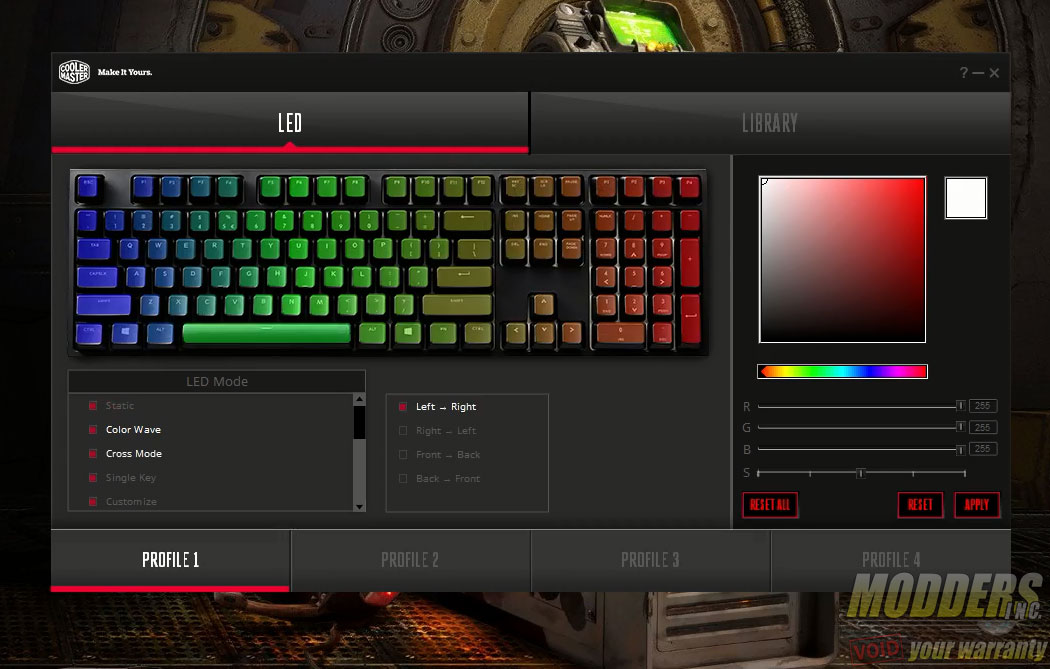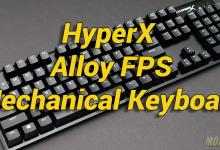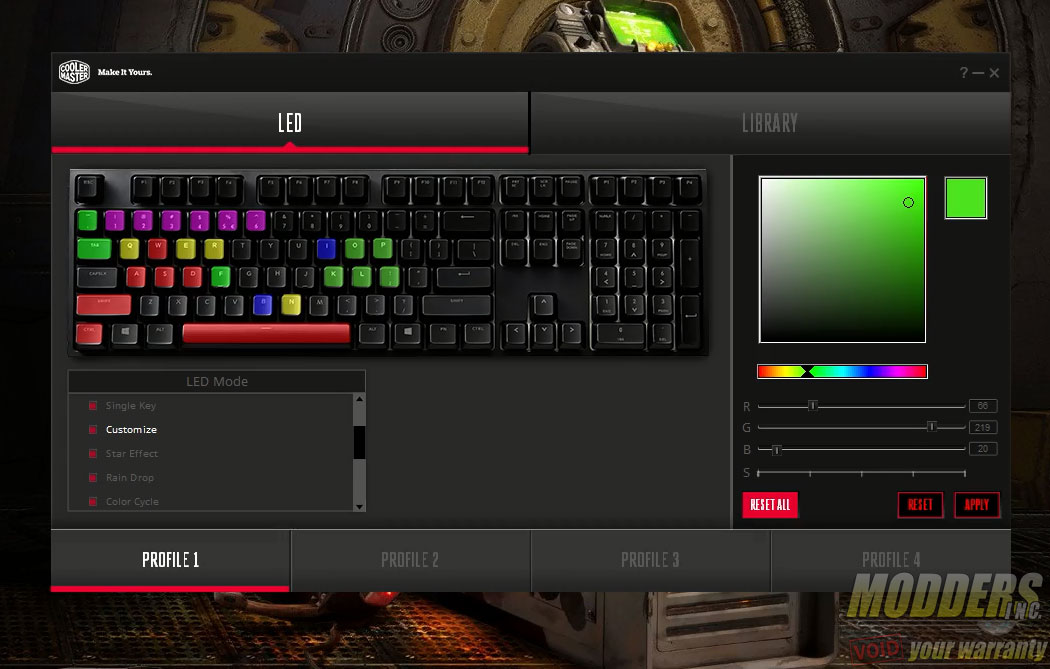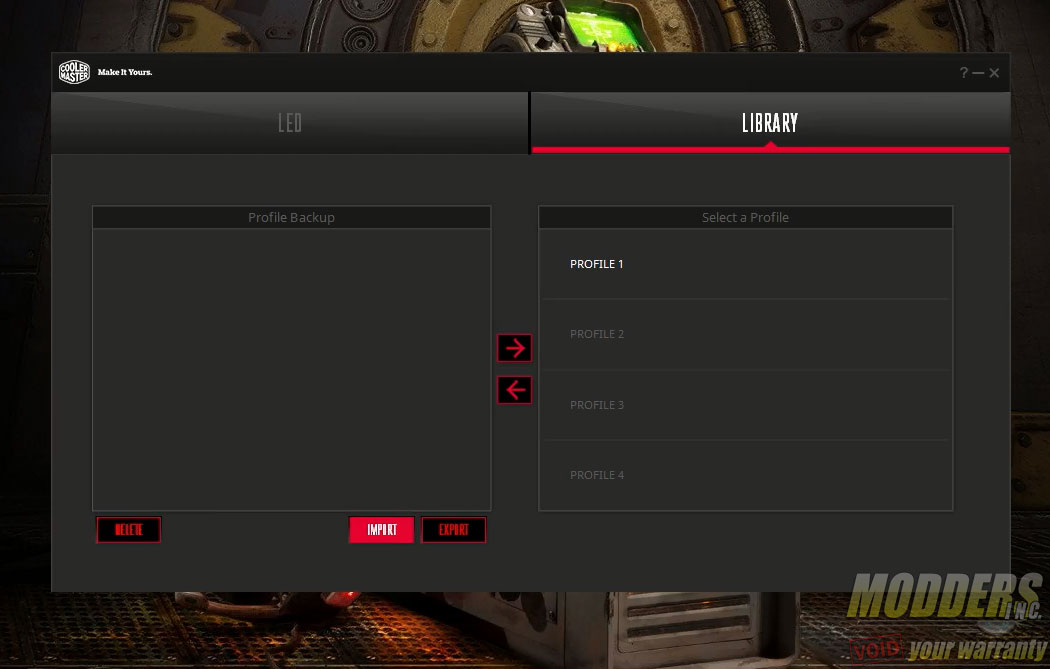Cooler Master MasterKeys Pro L Keyboard Review: Spectrum Ad Infinitum
Cooler Master MasterKeys Pro L Software
If connected to the internet, the MasterKeys Pro software automatically searches for an update upon launch and gives users the option to upgrade the firmware or software. When updating the firmware, make sure that the keyboard is not disconnected during the process. The PC does not need to restart after application but the MasterKeys Pro L “reboots” itself after the firmware so give it a few seconds to resume normal function once the update is applied. The LEDs shut off during the process so when they come back on and are no longer flickering, it means that the update has finished.
Software tends to be hit or miss when it comes to peripherals with many having over-designed and unintuitive UI so it was refreshing to see Cooler Master use a very straightforward and simple but effective user interface. It is not bogged with many extra controls; in fact there are only two tabs– one is for the LED controls while the other is for advanced profile management.
At any time, users can switch between the four profiles and the built-in processor is certainly snappy enough that there is no prolonged lag time when doing so. Even resetting all options takes just two and a half seconds to clear.
Using the software, users have much more options to choose from with the preset and sub-menus within them reveal more options. The color wave preset for example, has four presets for direction that users can choose from.
Color changes are instantaneous. As the user uses the color picker or slider to change colors, the keys respond live. The only exception is under customize mode which allows for per key changes. In this window, the user picks the colors first then has to click the button that will inherit that color.
Each LED mode option can be made unavailable for cycling per profile, by click on the square beside it. All LED mode presets as of firmware 1.1.5/software 0.039 are as follows:
- Static
- Color Wave (Left to right, right to left, front to back, back to front)
- Cross Mode
- Single Key
- Star Effect (Star, Sky)
- Rain Drop (Rain, Sky )
- Color Cycle
- Breathe
- Ripple (Customize, Random)
- Multilayer (Up to four layers that users can stack other presets into)
- Snake Game
- System Status (Equalizer, CPU Load)
- Off
Aside from the four profile banks, users can import and export more profiles in the form of a PRF file. This allows for preset sharing across different PCs and gives users the chance to bank and access more than four profiles if they have the MasterKeys Pro software installed.