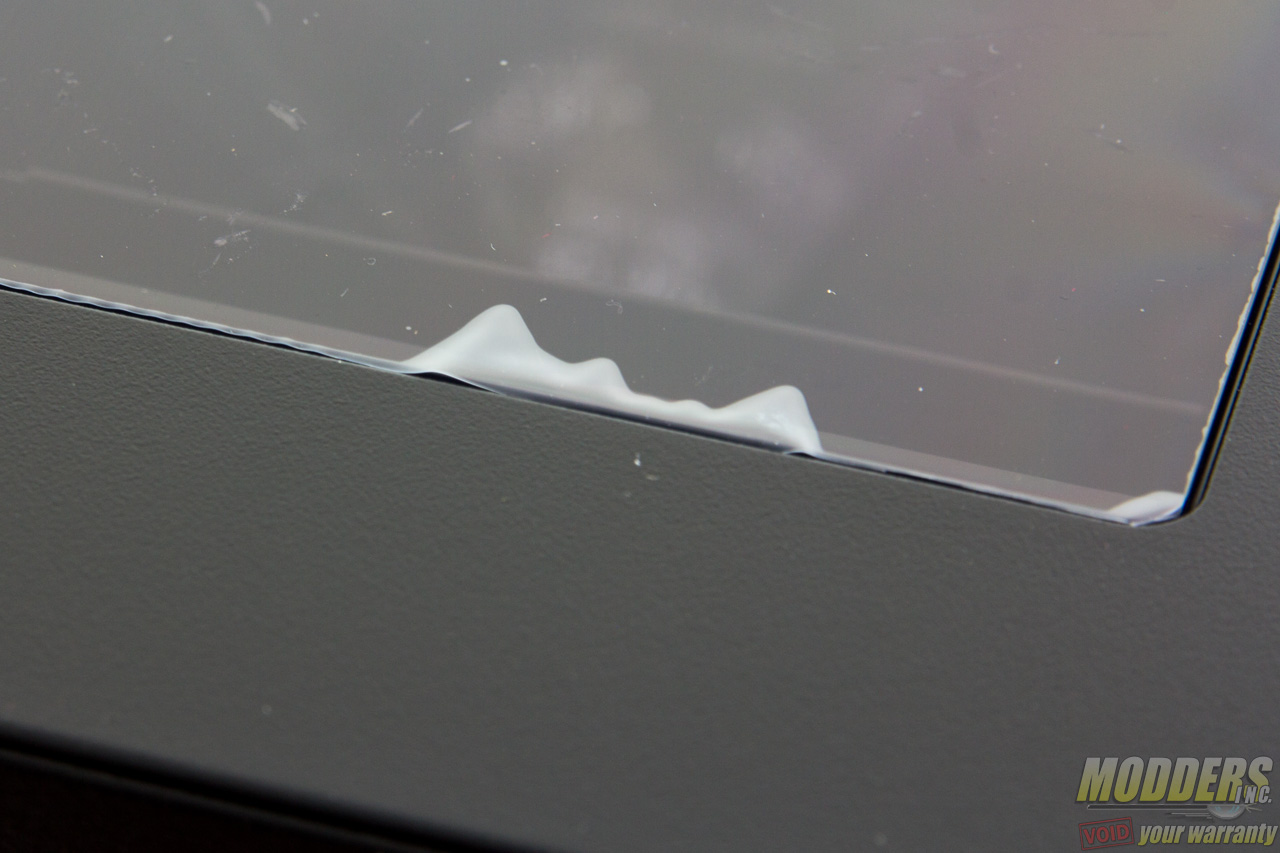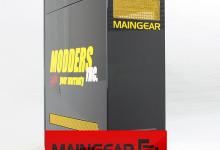Cooler Master MasterBox 5 Case Review: Black with MeshFlow Front Panel Version (MCX-B5S1-KWNN-11)
A Closer Look at the Cooler Master MasterBox 5 (MCX-B5S1-KWNN-11)
Much like the MasterCase series from Cooler Master, the MasterBox 5 has a very conservative look using strong straight lines and heavier emphasis on form following function. The entire front area is ventilated with a honeycomb pattern; the larger pattern forming the stability frame while a finer mesh between the larger honeycomb and the smaller honey com at the front act as dust filter. Unlike the Canadian version of the MasterBox 5, the entire meshflow area is seamless without any external 5.25″ drive bays and has a windowed side-panel.
The windowed side panel is a touch darker and has a slightly smoked view. This ships with film on the outside to prevent scratches during transport, although there is no film on the inside to protect it should one of the modular components come off and could scratch it. The opposite side panel on the other hand is completely plain. Both side panels have rolled edges for sturdier flatness and have convenient pull-out handles.
The front IO sits at at angle with all the ports and buttons lined up in a row. The HDD activity LED starts at the left side, followed by a pair of USB 3.0 ports (gray colored so as not to ruin the aesthetic compared to the standard blue). The power button (with built-in power LED) is straight on the middle with a pair of audio ports to the right and ends with the much smaller reset button on the right side. All LEDs are white when turned on.
The bottom part of the mesh easily comes off allowing for access to front fan mounting without removing the entire bezel. Flexible fan mounting support for a pair of 120mm or a pair of 140mm fans are available. A 120mm fan already comes pre-installed.
The cables inside stemming from the front IO are all uniformly black to conform with the color scheme as well. Removing the bezel allows for 360 mm radiator installation but requires an additional fan mounting accessory to be purchased separately.
The last point of active ventilation is at the rear, providing support for 120mm fans (a black 3-pin fan already comes pre-installed). There are seven expansion slots in total, all with reusable covers and the seventh one is the CM StormGuard which can be used if users attend public LAN parties and want to secure their peripherals. An eight vertical expansion slot is also available to be punched out towards the side of the expansion slot array. The thumbscrew locking the PSU cover is accessed here at the rear and both side-panels also use thumb screws for security. The top is completely plain without any ventilation or design.
The bottom has a wide-base feet assembly that raises the MasterBox 5 up to 30mm, clearing carpeted surfaces easily. There are no screw tops or rivets visible for the 3.5″ drive cage which means removing it does not require accessing the bottom area. The dust filter for the PSU is accessed from the rear.
Although not grometted, the MasterBox 5 presents many options for cable routing and management. There is the requisite 8-pin EPS12V routing at the top rear corner and there are also plenty of smaller routing holes toward the bottom of the motherboard for the front IO and USB cables. The motherboard tray extends all the way to the front and has an open area at the bottom for the power supply and 3.5″ drive cage cable management.