A Closer Look at the MasterAir MA610P
If the Cooler Master MasterAir MA610P looks familiar, that’s because it’s a direct descendant of the MasterAir Maker 8. Looking from the top down, the Cooler Master logo is displayed on the center of the cooler. The Cooler Master logo is also RGB back lit. Also RGB back lit are the two MasterFans 120 AB, or Air Balanced Fans, on either side of the heat sink. Each fan snaps in to a bracket that then snaps onto either side of the heat sink.
The blades on the fans are clear and they have small RGB strips around the bearing, in the center of the fan. The AB in the fans stand for Air Balanced. The fans work in the same way a propeller on a helicopter or air plane would. The blades propel air farther than the Air Pressure fans, while still retaining more static pressure than Air Flow fans.
The contact area on the MA610P is made up of 6 copper heat pipes that make direct contact with the CPU. The contact area comes covered with a piece of protective film that must be removed before use. The 6 heat pipes then make their way through the very dense aluminum fins that make up the heat sink.The MA610P uses Cooler Master’s Continuous Direct Contact 2.0 Technology to increase the surface area of the copper base by 45%. This maximizes CPU contact and heat dissipation.
The fan brackets are easy to use. Simply pry them from the sides of the heat sink, and they just pop right off. When the top piece is removed, it reveals a cut out in the center of the top cover. Underneath the top cover is a piece of white plastic with the Cooler Master logo in the center. This piece of plastic has cut outs for the 6 heat pipes and protects the PCB for the RGB lighting on the top of the cooler.
Unlike many air coolers, the corners on the MA610P are very thick and seem almost reinforced. Anyone who has used your average air cooler has had an issue where you’ve bent the corners on the heat sink while swapping out a fan. That will not happen swapping out a fan on the MasterAir MA610P. The corners of the heat sink are doubled up to reinforce the heat sink. This makes bent corners a thing of the past.





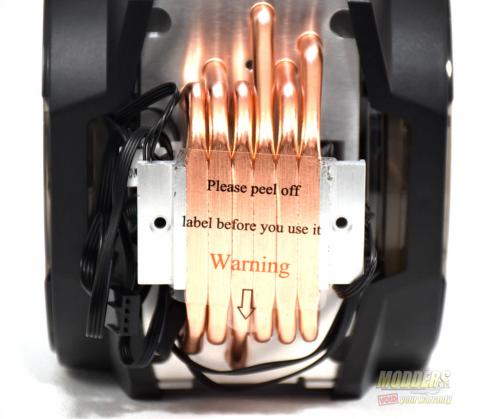
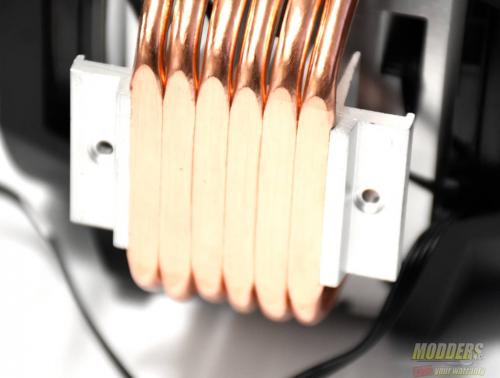

















I have a CoolerMaster AirMaker 8 cooler here. It keeps my i5-6850K cool even when overclocked.
I’d say that Coolermaster has combined style and good looks with outstanding performance in an Air-Cooler.
I meant to say that my CPU is an i7-6850K
The thermal performance is pretty good, would you please post more details on the ambient temps. I am also using the 6700K OC’d to 4.5ghz at 1.29V ambient 28 degrees, idle temps 39, load temps 72, using the Reeven Okeanos with an additional RGB 120mm fan, in a triple fan configuration.