Installation and Clearances
Installation for the Cooler Master Masterair G100M CPU Cooler is pretty straightforward. Simply attach the appropriate bracket for either Intel or AMD, install the posts on the backplate, apply thermal paste, and tighten down.
Now I mention clearances earlier. The G100M cooler is an interference cooler. The cooler covers BOTH RAM slots on a miniITX motherboard. As you can see from the pictures below, there is a height limitation of roughly 34.5mm. So taller ram modules will not fit. The other part that I intentionally left out of the paragraph above was to install your memory modules before securing the cooler to the motherboard. Most modules will only drop into the rightmost slot (when referencing the picture below) and the left slot simply cannot be installed. There is no interference with the PCIe slots.


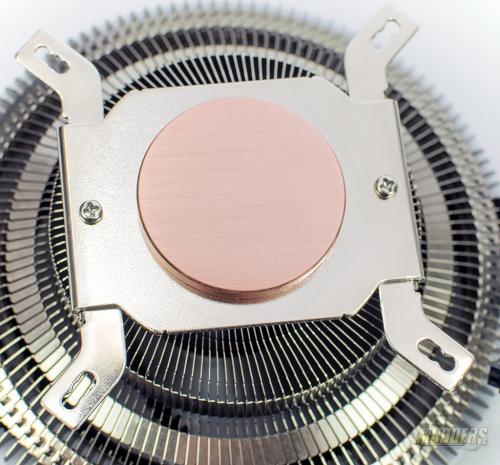

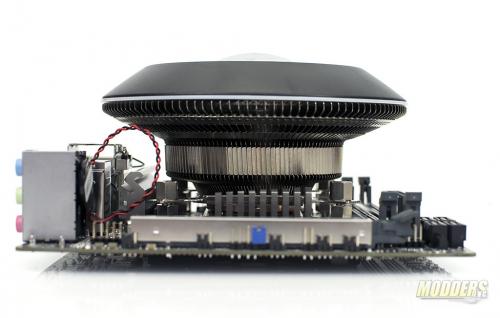







Your conclusion page is a little confusing when first reading it. The single graphic shown leads one to believe that the cooler does well (75 degree at load). Then you talk about the CPU throttling during testing. I think the graphic should be updated to clearly show that it is for stock speeds and/or a second screenshot showing the 100 degree throttle run with a label showing your 4.7 OC.
This would greatly help to clarify your conclusion through both visual and written word.
Thanks for the comment and suggestion. After looking at your comment, I do see how it can be confusing and I will be updating the chart accordingly.