A Closer Look
A black plastic shroud covers the top of the Cooler Master Masterair G100M CPU Cooler and in the center is a 90mm transparent fan. The fan is rated for a max of 2400 RPM and 22.63 CFM. RGB LEDs are housed in the center hub of the fan.
The Cooler Master G100M stands at just 74.5mm tall including the fan hub that protrudes slightly from the top of the cooler. In the ring around the diameter of the cooler, there are RGB LEDs.
The fan blades are thick and have a steep angle. This allows the fan to push air through the cooler. Cooler Master claims the airflow through the cooler will help cool components surrounding the CPU socket.
The fins of the Masterair G100M CPU Cooler narrow as it nears the base of the cooler. This allows the cooler to clear the RAM slots although not completely. This design also allows the CPU cooler to blow air down onto the memory modules as once installed, they will be right below the cooler.
The heat column is made of copper and as I mentioned before, it is designed to sit on top of the IHS of the CPU. The base is machined flat however, there are machining marks present in the base of the cooler.





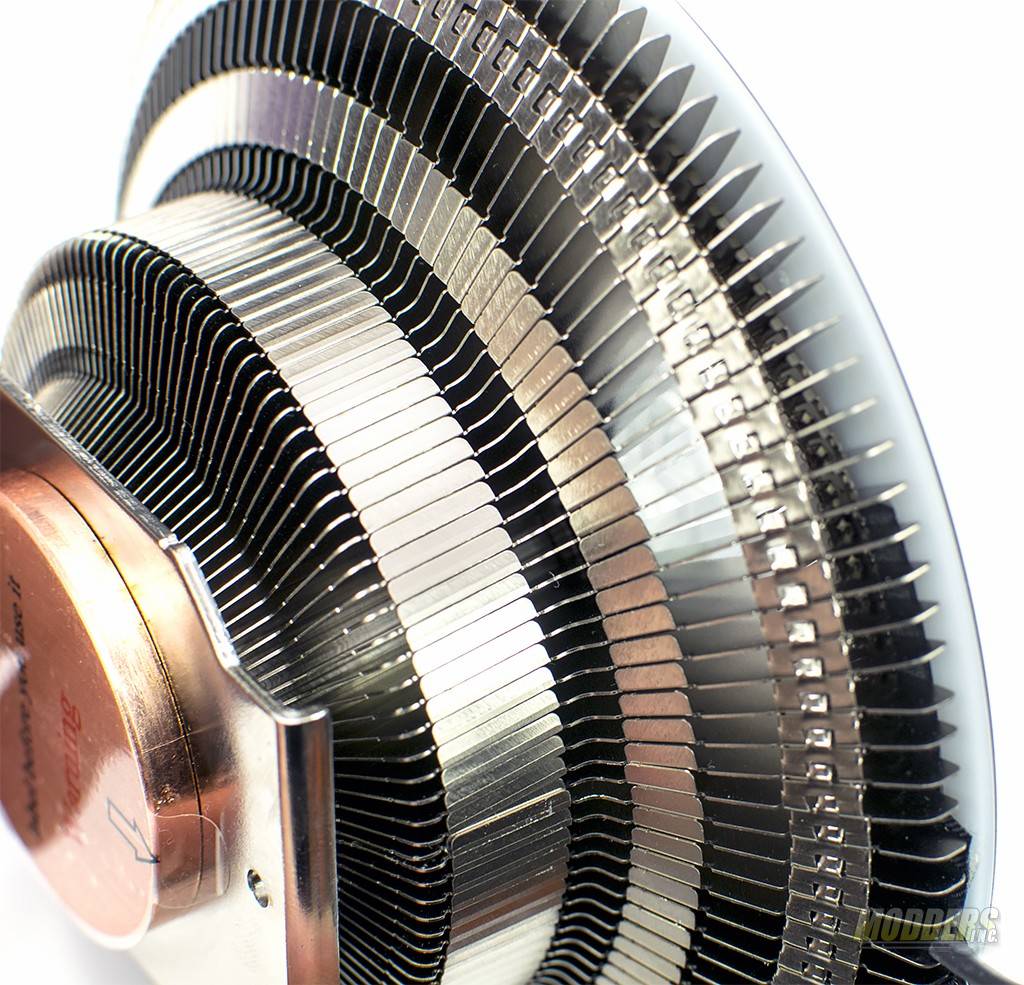
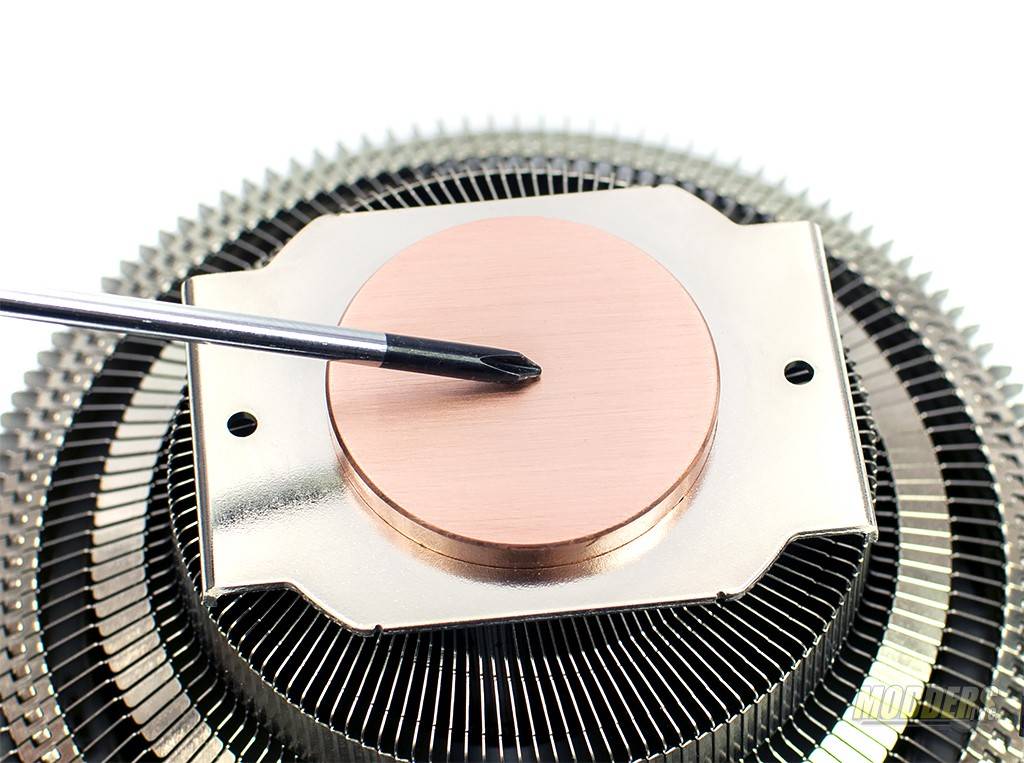
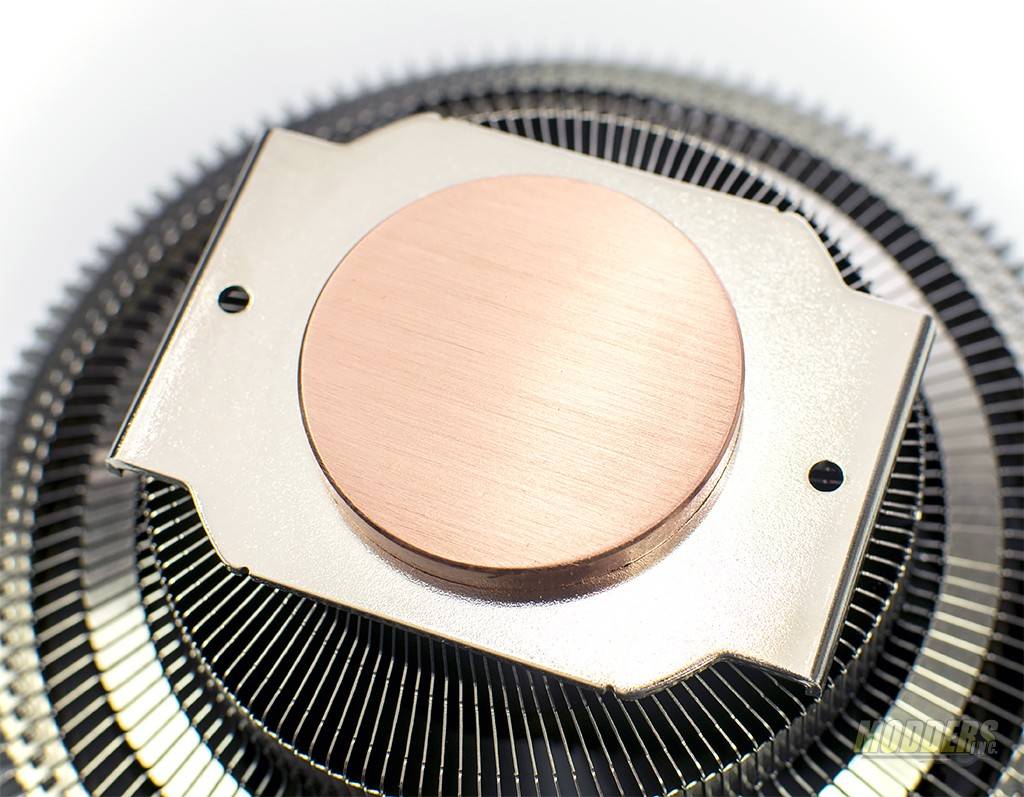







Your conclusion page is a little confusing when first reading it. The single graphic shown leads one to believe that the cooler does well (75 degree at load). Then you talk about the CPU throttling during testing. I think the graphic should be updated to clearly show that it is for stock speeds and/or a second screenshot showing the 100 degree throttle run with a label showing your 4.7 OC.
This would greatly help to clarify your conclusion through both visual and written word.
Thanks for the comment and suggestion. After looking at your comment, I do see how it can be confusing and I will be updating the chart accordingly.