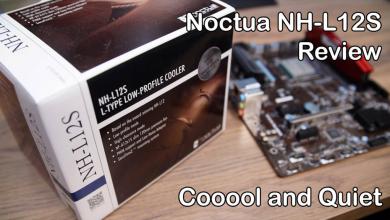Cooler Master Hyper N520 CPU Cooler
Observation |
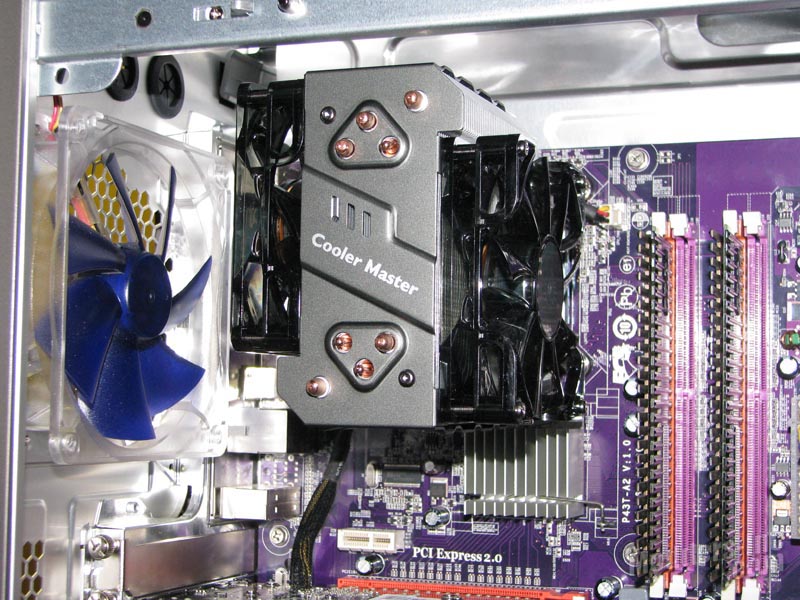 I have done a few installs of the Cooler Master Hyper N520. The above shot is the cooler installed on a ECS P43T-A2 motherboard with a Intel E8400 CPU. For the testing phase, I will be using the below listed system to show a little more current hardware setup. The Core i7 920 is by far one of my hottest running processors to date, which should provided some good results.
The Test Rig:
Intel Core i7 920 @ 2.66GHz ~ 3.875GHz Testing:
Loading the CPU core(s) will be done with Prime 95 v25.8 build 4. Running tests on each of the cores will ensure that we are loading the CPU to 100% usage for a 30 minute duration. During this process I will use Everest Ultimate v5.00.1650 to record the minimum, maximum, and average temperatures obtained. I will also be repeating all tests multiple times across six different clock settings on the Core i7, which should give us a broad scale of how the cooler does at the six different overclocks.
 I normally don’t push my processors to their maximum clocks, and try to avoid from pushing the temperatures to high. I try to keep my average load temps in the 50C range or lower. This has proven to be challenging to achieve on my specific processor. From what I have read across the net, I feel that I have one of the hottest running i7 920’s around. So I decided to change things up just a little for the Hyper N520. I will be using the stock Intel cooler that was supplied with my retail Intel Core i7 920, and I will also swap out the fans on the Hyper N520 (as shown above) to see how its performance is affected. The stock fans on the Hyper N520 are rated at 1800RPM with a combined CFM of 43.8. I will replace these with the GELID Wing9 UV fans that I reviewed a little while back which are rated at 2000RPM and 39.8 CFM each. I also decided that I would be stopping any tests that hit the 100C mark at the core level (which is already above my comfortable level). Level 1: 2.66 GHz (Default) All fans set to 100%
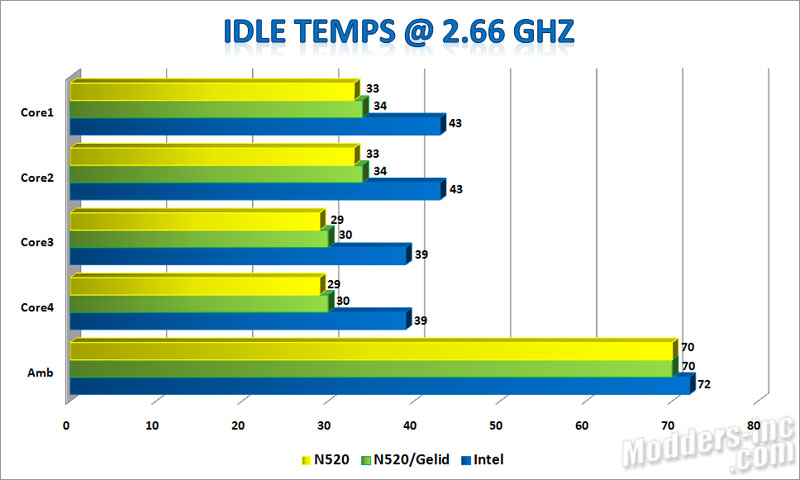 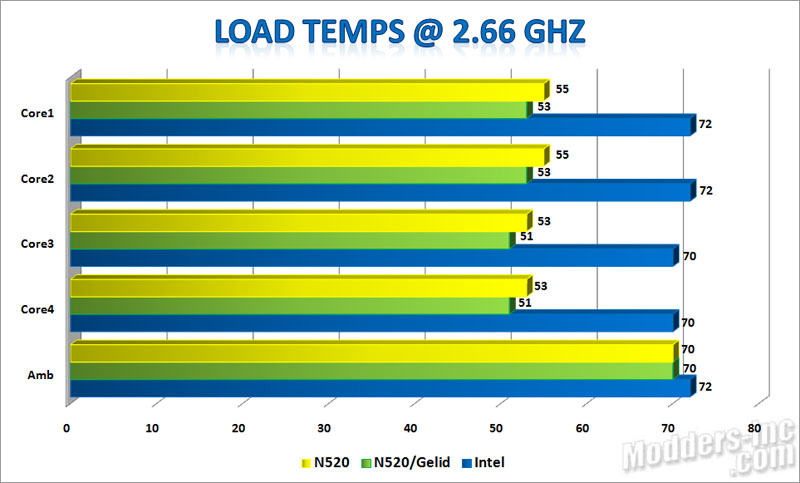
Level 2: 2.78 GHz (5% OC) All fans set to 100%
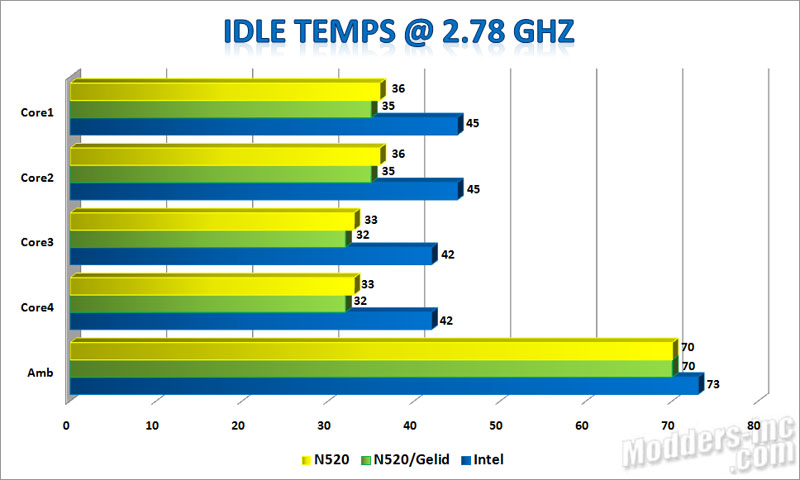 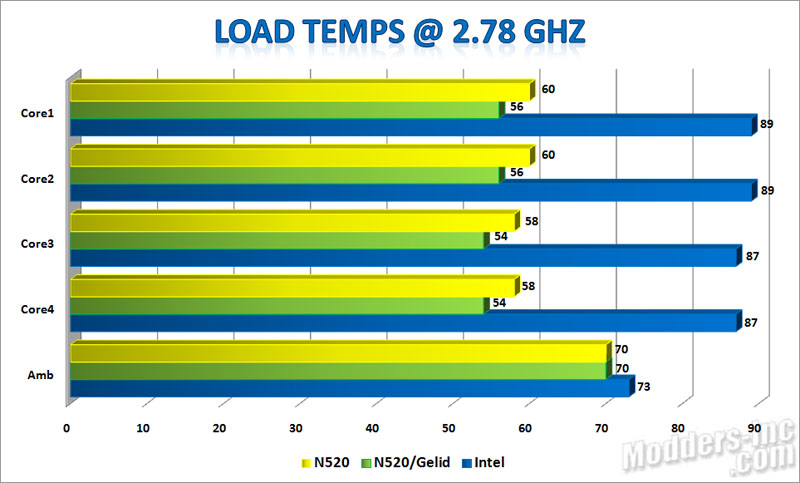 Level 3: 3.05 GHz (15% OC) All fans set to 100%
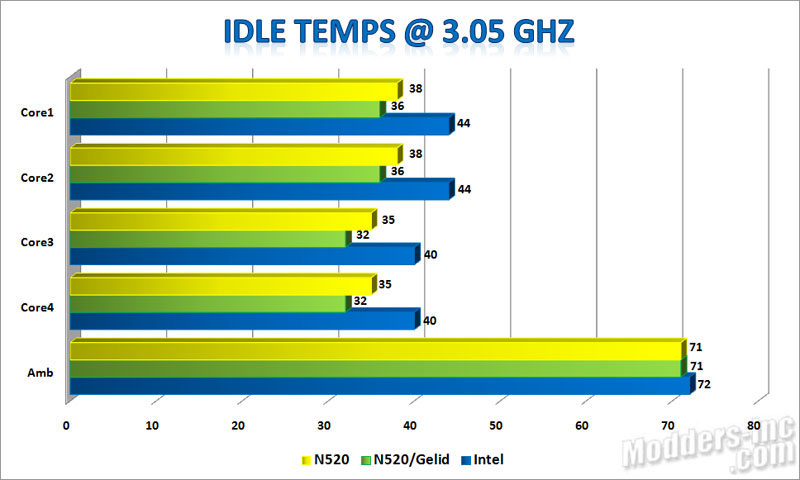 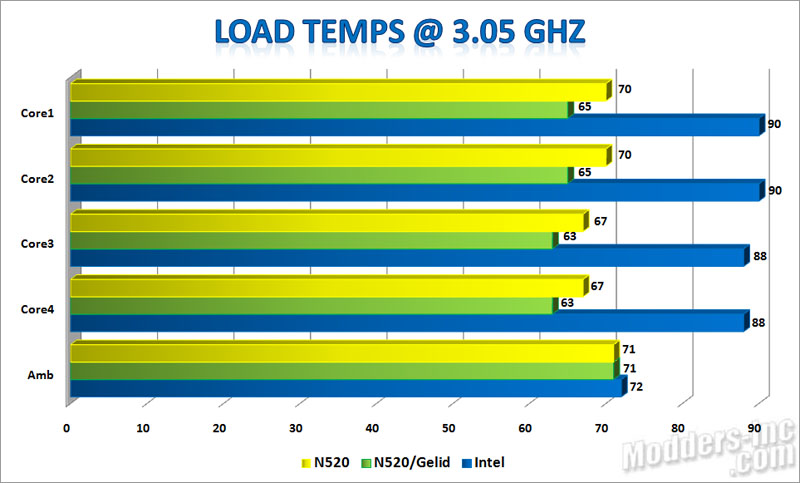 Level 4: 3.33 GHz (25% OC) All fans set to 100%
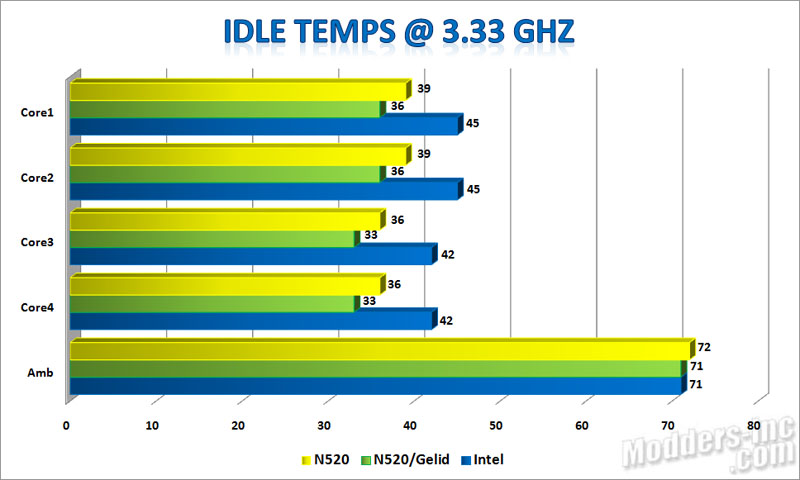 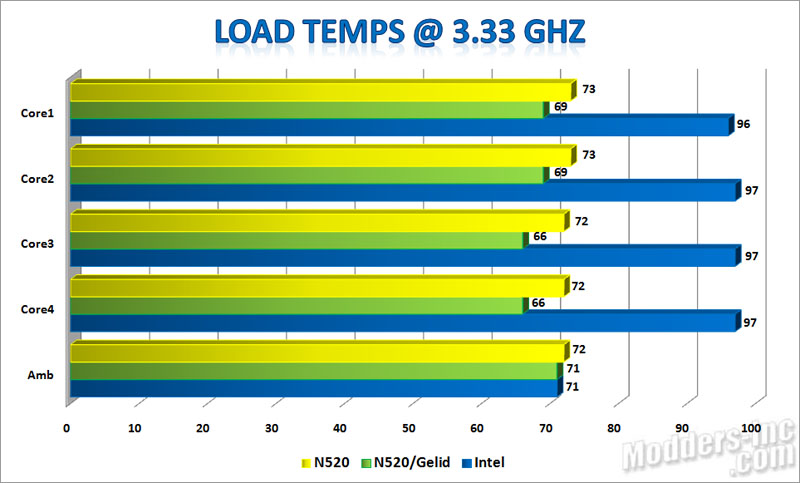 Level 5: 3.60 GHz (35% OC) All fans set to 100%
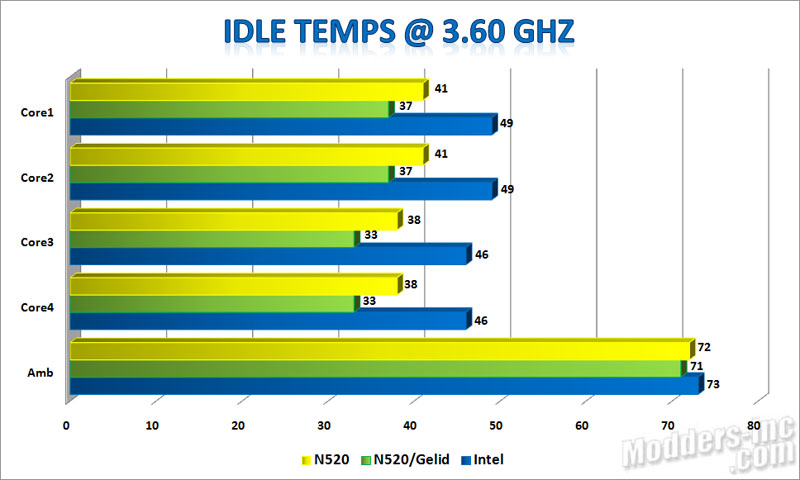 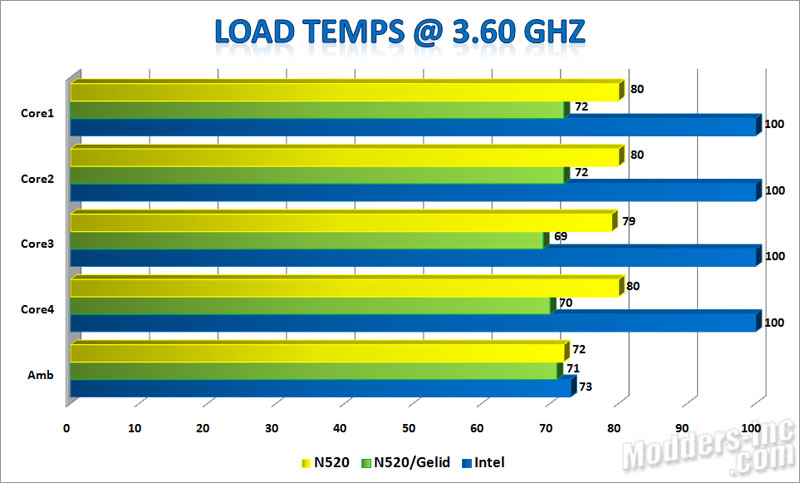 Level 6: 3.87 GHz (45% OC) All fans set to 100%
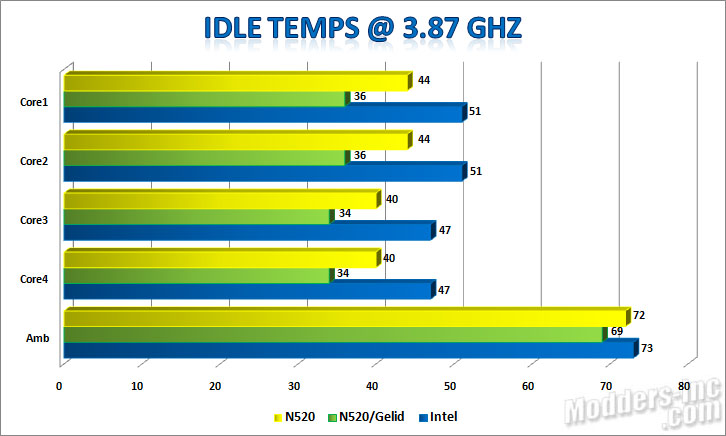 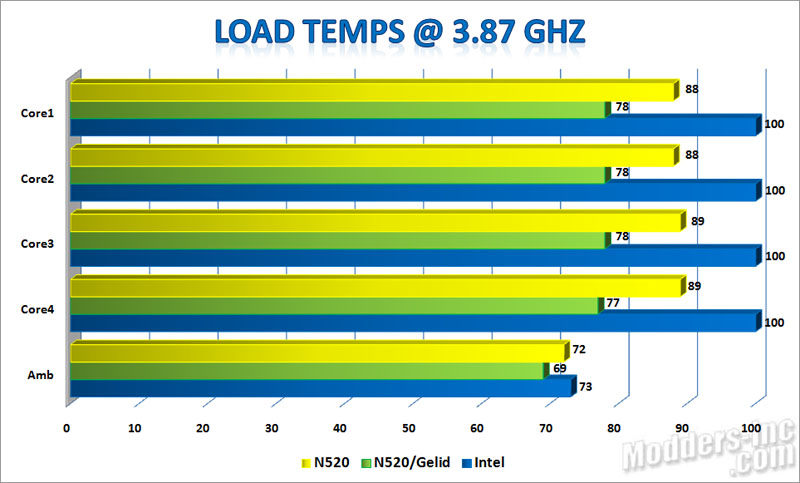 Looking at the above charts we can see how each of the coolers performed during each of the tests. Using the Intel cooler as the reference we can see at the stock clocks it carried a 9 – 10C higher idle temp and a 17 – 19C higher load temp, which is what I expected to see. The Hyper N520 gave us a 30 – 34% lower idle temperature across the cores, while the N520 with the GELID fans only gave us a 26 – 30% lower idle temp. On the load side we see an improvement of 31 – 32% on the Hyper N520 and 36 – 37 % with the GELID Fans installed when compared to the stock Intel cooler.
Looking at each of the overclocks, we can see that this trend stayed pretty much intact through all the tests. Although the percentages drop a little as we hit the last few tests, keep in mind that I stopped the stock coolers tests once the temperatures reached 100C. All in all I was very impressed with the performance of the Hyper N520 when compared to the stock Intel cooler. This is what sparked my interest to see if changing out the 92mm fans would result in even more of an improvement. As we can see by the results in the charts, thats exactly what happened across the board. |