Cooler Master HAF Stacker 935 – A New Beginning For Computer Cases
Putting it all together as the HAF Stacker 935

At the top edge of the case section there are a couple of tabs that are bent over to create the locking part of when the two pieces are joined together.
With the top of the case part having the tabs and the modular piece having the grooves in the “feet” section it is rather easy to marry the two sections together. Place the top piece on, slide it forward…
and you are done. In the screw bag that was supplied you have four screws (two on each side of the railing) that you put in that will secure the two pieces together.
Here is a look at the two sections put together with all the panels removed.
With the front bezel removed on both pieces we can see that the top part has single 90mm fan mounted in the front while the lower case does not have any front fans installed but you can install two 120 mm in the vacant spaces.
Another quick look at both sides of the HAF Stacker 935 with all the panels on.
Remember the two cover plates that were shown at the beginning of the review? Well those are used to cover the holes were a power supply or I/O ports would not be used.
Here we are all the hardware install and the sides to the top all on. Sure seems like a big waste of space to have that top piece with noting in it. I wonder what we can do with that part.


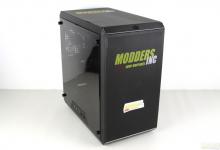















Let’s say we have a home server or HTPC in the 915R and same gaming configurafion in main unit.
I want to turn on only the upper part. Where is the turn on switch?!
Great question! From what I understand Cooler Master will adding kits to their store that you can get separate switches for the 915 sections or have were both systems can be turned on and off with one button.
So what do you think about this modular case idea? Do you like it?
This looks very cool!
I would love a stack of 4 915 (from top to bottom):
-Wife’s PC
-My PC
-Home Server
-Drive Case for the Server
It will be nice…
I believe I spotted an error:
“If you would like to purchase the lower section that has the power supply located in the front the HAF-915F-KKN1 has a MSRP of $69.99.”
Shouldn’t that be the upper section?
The 935 reviewed is the case and top section and is sold as one unit. The lower section is sold separately and it does have the power supply located in the front. If you buy the lower section you can now add it to the 935 for a three level PC or you can take the two smaller sections, put them together and make a smaller case. Or like you said you can buy a couple of the modular sections and stack them. I saw them online now for about $60 each.
Why do you assume the Cooler Master employee that came up with the idea is a “he”?