Cooler Master HAF Stacker 935 – A New Beginning For Computer Cases
A Closer Look at the HAF 935
We get our first look at the sections that make up the Cooler Master HAF Stacker 935 case.
The lower section of the Stacker 935 -known as the main case- is a pretty typical case with a side window ( shown covered with protective film), ROM bays, external connection ports, but there is one item missing; there is no top to the case.
The front of the has metal mesh that cover the oblong honeycomb looking plastic which maximizes the amount of air that can pass through the case. Behind all of this is a fine mesh screen that works as a filter and can be cleaned with a can of air once you removed the entire front bezel.
Three drive bays are provide with the case along with the normal connection ports for USB, audio devices and power button. There is no rest button as most modern day systems do not need one.
The drive covers do not have any external release so you will have to reach around through the inside of the case, depress a tab for easy removal. Each cover has the same set up as the front of the case, so a quick blast of air will clean the screen filter.
Looking at the rear of the lower section of the Stacker 935 we can still recognize that it is a normal case set up with the power supply located at the bottom, I/O ports, rear exhaust fan and grommented pass-thru holes that can be used for cables or a water cooling set up.
 Taking a look a the bottom of the case we see that a removable filter screen is placed where the air flow for the powers supply is located. But something else is located here that we do not normally see – two large access/pass-thru holes.
Taking a look a the bottom of the case we see that a removable filter screen is placed where the air flow for the powers supply is located. But something else is located here that we do not normally see – two large access/pass-thru holes.
 The filter is made of plastic with the same fine mess that sits behind the front panel. A easy tug on the tab and the filter comes right out and can cleaned in a flash.
The filter is made of plastic with the same fine mess that sits behind the front panel. A easy tug on the tab and the filter comes right out and can cleaned in a flash.
 Lets look at the screws that are towards the bottom of the image. The four screw heads in a square pattern are screws that hold the bottom section of the hard drive cage in place. by removing them we can remove the lower section of the hard drive cage if needed. We also get a closer look at the two access holes that are on the bottom of the case. At first it is not clears to why these are here, but remember that piece of paper that came with the case and showed how the top section attaches. Flip it over and you get a whole new out look about the reason behind these holes.
Lets look at the screws that are towards the bottom of the image. The four screw heads in a square pattern are screws that hold the bottom section of the hard drive cage in place. by removing them we can remove the lower section of the hard drive cage if needed. We also get a closer look at the two access holes that are on the bottom of the case. At first it is not clears to why these are here, but remember that piece of paper that came with the case and showed how the top section attaches. Flip it over and you get a whole new out look about the reason behind these holes.
Now this really sheds some new light on the what the Cooler Master HAF Stacker 935 case is all about. If you look at the top left image you can see that another modular compartment can be added to the bottom of the case creating a three tier case.
 A quick look at the window on the case shows us that it is rather large to some we have seen in the past. Also instead of a clear piece of plexiglass this one is lightly smoked with a beveled edge that helps keep the black case look intact.
A quick look at the window on the case shows us that it is rather large to some we have seen in the past. Also instead of a clear piece of plexiglass this one is lightly smoked with a beveled edge that helps keep the black case look intact.








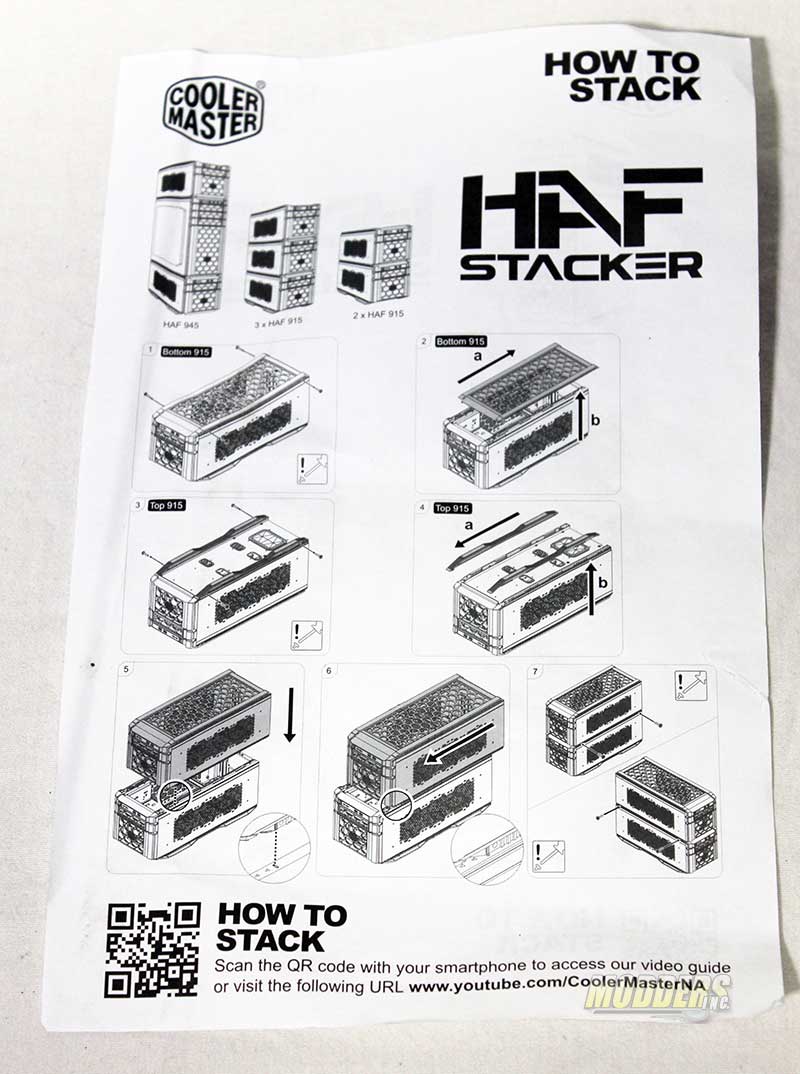







Let’s say we have a home server or HTPC in the 915R and same gaming configurafion in main unit.
I want to turn on only the upper part. Where is the turn on switch?!
Great question! From what I understand Cooler Master will adding kits to their store that you can get separate switches for the 915 sections or have were both systems can be turned on and off with one button.
So what do you think about this modular case idea? Do you like it?
This looks very cool!
I would love a stack of 4 915 (from top to bottom):
-Wife’s PC
-My PC
-Home Server
-Drive Case for the Server
It will be nice…
I believe I spotted an error:
“If you would like to purchase the lower section that has the power supply located in the front the HAF-915F-KKN1 has a MSRP of $69.99.”
Shouldn’t that be the upper section?
The 935 reviewed is the case and top section and is sold as one unit. The lower section is sold separately and it does have the power supply located in the front. If you buy the lower section you can now add it to the 935 for a three level PC or you can take the two smaller sections, put them together and make a smaller case. Or like you said you can buy a couple of the modular sections and stack them. I saw them online now for about $60 each.
Why do you assume the Cooler Master employee that came up with the idea is a “he”?