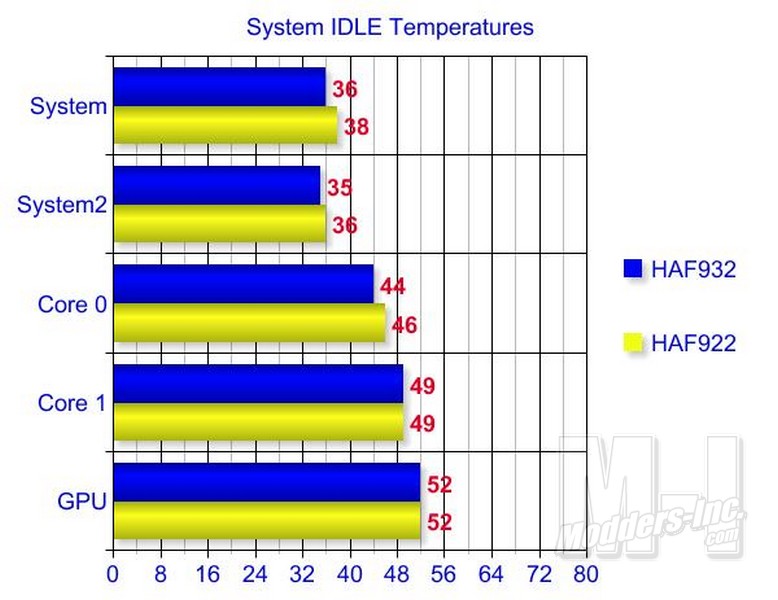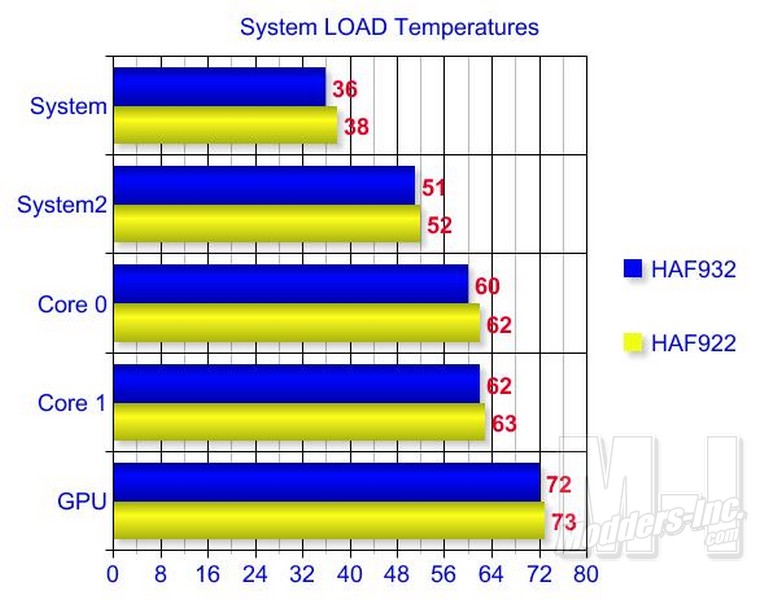« Page 3 | Page 5 »
Observation

Looking at the HAF 922 I was interested to see how cooling would stack up without the large 200mm side door fan blowing straight in on the hardware like the HAF 932 had. This large fan pushes a lot of air straight onto the hardware and has to add a great deal of airflow across the heatsinks. The HAF 922 still has two large high airflow 200mm fans to provide a good amount of air current going through the case. Also provided is a 120mm fan behind the CPU cooler to directly exhaust heat from that. Still, even with the cross flow design pictured above I believed that the HAF 922 is somewhat handicapped against it’s bigger brother.

Fortunately the HAF 922 can accommodate a 200mm fan mounted to the side door as well as an option pair of 120’s. These can be purchased in the solid black or in blue or red LED varieties. It is unknown to me why Cooler Master would decide not to include this as part of the package. I decided I needed to test the case to see if this side fan made a huge difference and also at the same time compare the HAF 922’s cooling capability with the larger HAF 932 at the same time.
To do this I took the same hardware and installed it into both the HAF 932 and also the HAF 922. In a controlled environment I ran several stress test on the hardware over an extended period of time and took record of the max temps reached inside the case.
To do this I used Speedfan and Real Temp to take temperature reading of the CPU and system temperatures. The system temps are not labeled but corresponds to mofset (system) and northbridge (system2) on board temperature sensors. To keep track of the temp of the GPU I used the GPU-Z software utility. To stress out the CPU and system temperatures I ran Prime95 set for Maximum Heat/Maximum load for a period of one hour. Keeping track of maximum temperatures achieved.
To stress out the Graphics card I ran Call of Duty:World at War with the highest setting in a large 40 person multiplayer match for around an hour. I found this peaked the card much faster and more consistently than any 3dmark program, and also it was much more entertaining for me to do. Again I kept track of the peak temperature reached by the GPU and logged it.
Here are the specs of the system Tested:
- Intel 775 E8400@3.4
- Asus P5Q deluxe Motherboard
- 2GB OCZ Reaper Memory @ 1066Mhz.
- Sapphire HD 4850 running at stock
- 1 – WD 150GB SATA HD
- 1 – Seagate 500 GB SATA HD
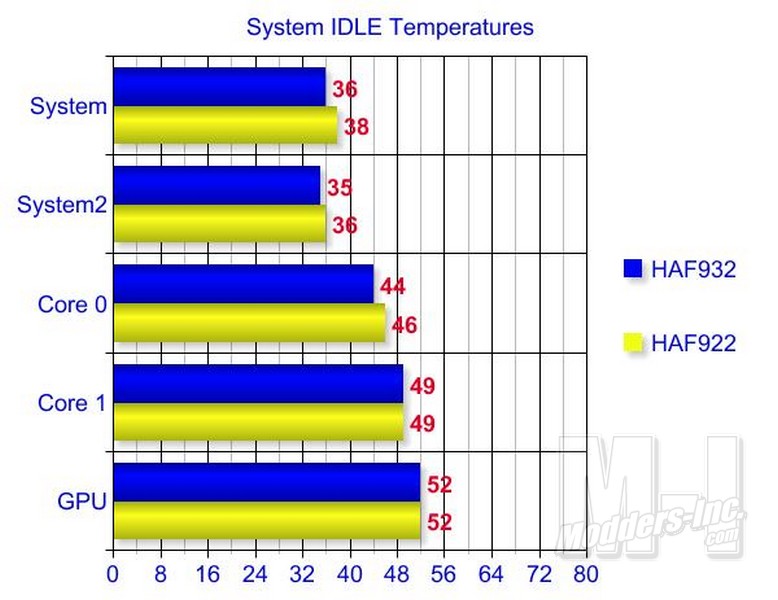
Looking at the Idle and Load temps for both machines we can see that the difference between these two cases is negligible. The temps for the HAF 922 are only a degree or two above what the HAF 932 temperatures are all the way down the line. Which answers the question of why a side fan wasn’t included to some extent. It appears the cross flow air flow design of these cases alone is enough to wisk the heat out of the case. This is very impressive. Even with the internal exhaust cooler that comes stock on the HD4850 you don’t seen any noticeable increase in case temps. I really thought that overall I would see the side case fan make a more significant impact but it turns out I was totally off the mark on that one.
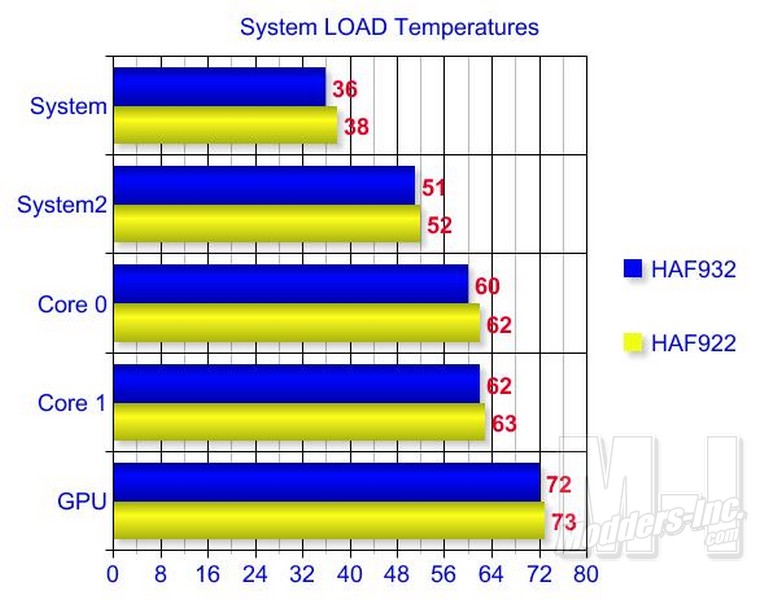
Now looking at the Data I don’t think that even with a side fan on the case you would see any marked differences in temperatures. In both cases you could probably just put in a full window and still achieve the same performance with only a mild increase in temperatures. In either scenario the cooling is more than adequate to cool the hottest hardware with the stock cooling provided.