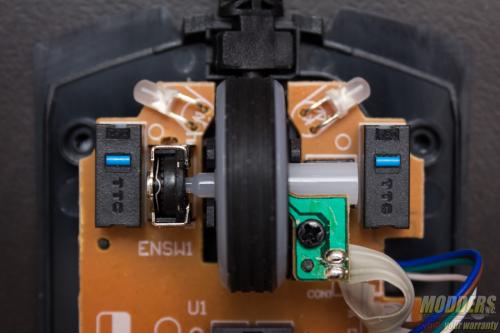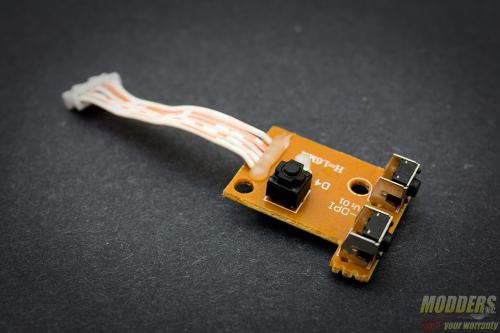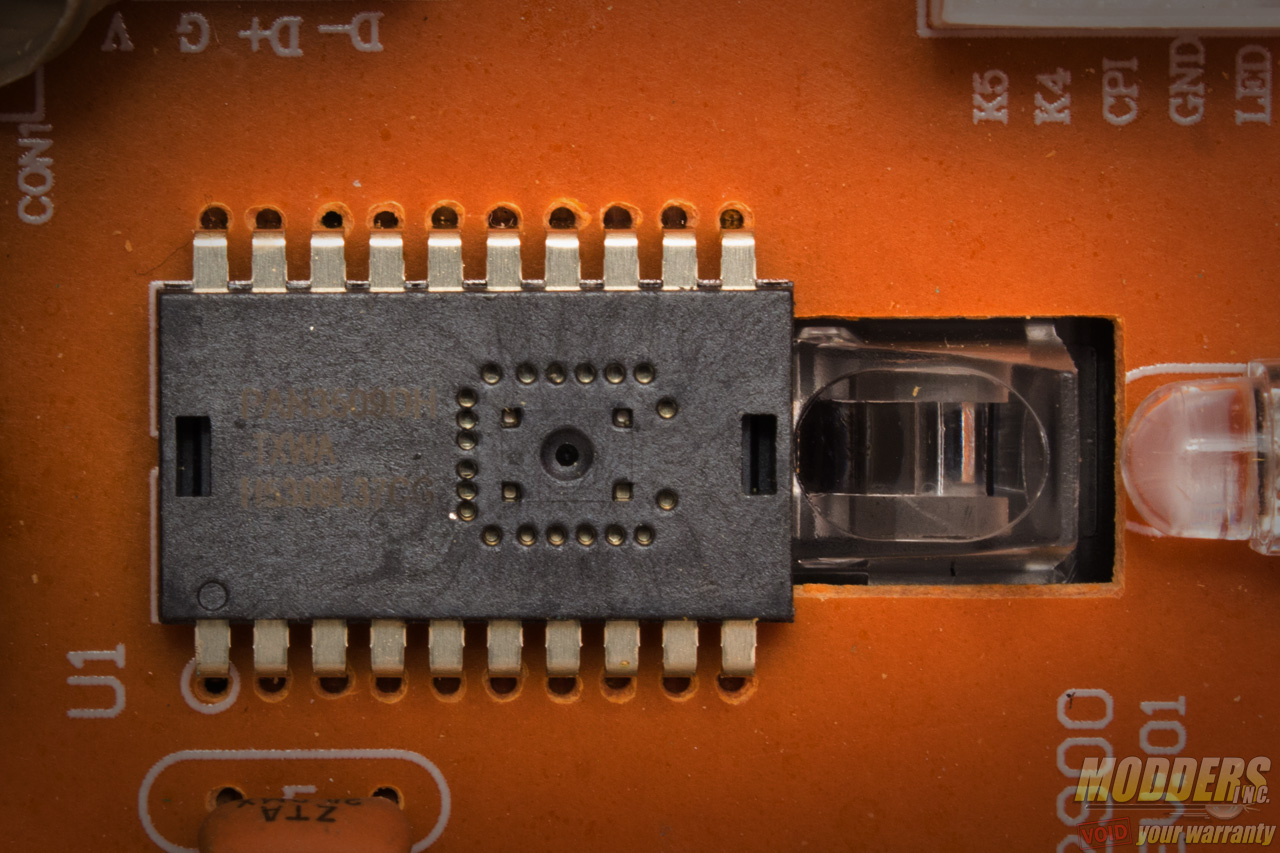A Closer Look at the Cooler Master Devastator II Mouse
Aside from the thumb button placement having a right-side bias, the Cooler Master Devastator II has an ambidextrous shell. The top has a soft-touch coating along both left and right side and measures 36.2mm at the tallest point. Like the Devastator II keyboard, the USB cable is not braided but has anti-fraying protection on the terminal end.
In terms of length, the Devastator II mouse measures 119mm. For additional grip, the side area towards the front is rubberized but has a more substantial grip than the soft-touch coating at the top. These are thick strips of rubber while the area towards the back has bare non-textured plastic.
In addition to the two main left and right buttons as well as the back and forward thumb buttons, a CPI toggle button and a clickable scroll wheel button is also available at the center. The CPI toggle cycles upward from 1000, 1600 and 2000. This change is accompanied by a backlit LED button which changes intensity depending on the CPI preset value starting with off for the lowest and brightest at its maximum CPI setting.
The scroll-wheel, CPI button, lower spine and front have LEDs. The official specs list the Devastator II mouse at 128g but that is most likely including the cable because when weighed, it clocked in at only 100g.
There is added weight inside however from a 12 gram piece of pewter screwed into the top center of the shell. If a lighter weight is preferred at only 88g, users can take this weight out after disassembly. Disassembly itself requires the removal of six screws, four of which are underneath the skate pads.
Because of the price, it is understandable that Omron switches are not found here, although Cooler Master opted for TTC blue-point 0.74N microswitches for both left and right click. TTC Blue-point switches are the newer variants of the white-point switches used in earlier Razer mice as a lower-cost alternative to Omrons. These have a purported life rating of 10M clicks. The scrollwheel also uses a mechanical TTC “black core” encoder which has a standard 24-notch wheel. The rest of the buttons are square microswitches including the scroll-wheel, CPI switch and side buttons but they have different tactile properties. The scrollwheel button has quite a bit of travel and much more audible clicking while the side buttons are stiffer with shorter travel and the CPI button is stiff as well but more silent and has shorter travel.
The PCB itself is quite basic as there is no processor or extra memory for fancy effects such as macro or hardware re-assignment and recall. The sensor itself is a PixArt PAN3509DH optical sensor with a default CPI range of 400 to 2000 CPI, and official stated speed of 37 inch/sec with 15g acceleration.