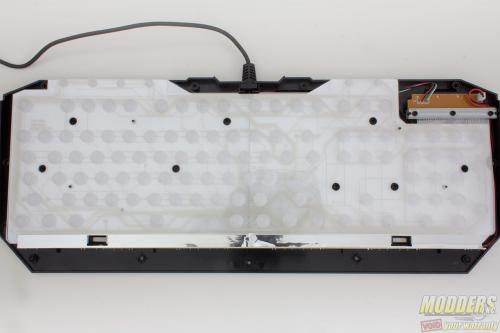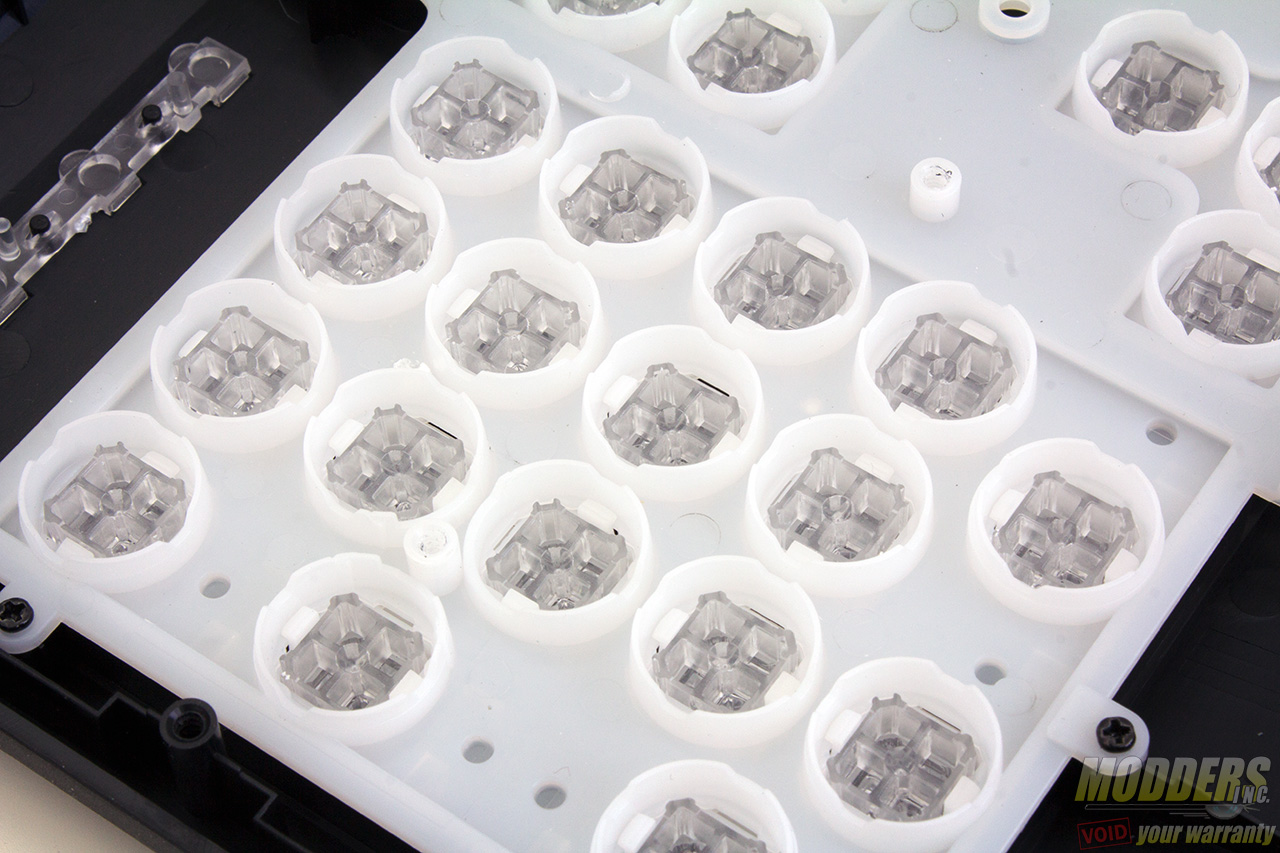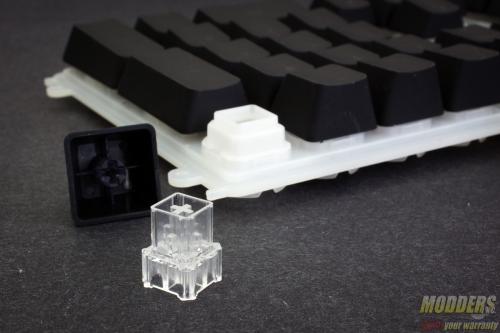A Closer Look at the Cooler Master Devastator II Keyboard
The Cooler Master Devastator II set comes in three LED color variants: red, green and blue. Measuring 45.5 x 3.5 x 18cm, the keyboard is fully backlit, including the multimedia keys at the top edge. The layout itself is a standard 104-key ANSI plus multimedia control keys. The keycap legends are positioned with a top-left corner bias and are UV coated.
At the back, the four corners have rubberized strips to hold it in place. As is expected of a standard keyboard, it can be raised at an angle, although quite modestly so, giving the back an additional 8mm height.
There are no detachable wrist-rests, although the housing itself extends 4cm below the bottom row. There are no USB pass-through or audio ports at the top as well, only a hardwired USB connector cable but there is anti-fraying protection on it.
The keycaps have rubberized coating for extra grip and this also includes the multi-media keys at the top. The multi-media keys are dedicated to each task and are not combo keys with any secondary function. The actual multimedia controls are on the left side while the volume control keys are on the top right side. The scroll lock key is where the backlight toggle key is located and there are no level adjustments for the backlighting.
Since the extra keys do not require modifiers, the right side Windows key and Context Menu key functions are intact. There is no built-in way to disable the Windows key for gaming although there are plenty of free utilities available online which can disable it for users.
Unlike other Cooler Master mechanical keyboards, disassembly is much easier due to a lack of latches holding the top and bottom shells together, although there are numerous screws that have to be removed (19 in total).
Most of the internal components of the Cooler Master Devastator II keyboard have to do with the LED backlighting. Aside from the membrane film for the input matrix, a white reflector sheet and a thick LED diffuser plate are also there to evenly brighten and distribute the LED backlight.
The LED itself is emitted from a row at the bottom. Should users want to modify the keyboard and change the LED color, they just need to replace this strip. The LED uses a two-pin power connector to the PCB.
The top half of the shell also shows how the Devastator II keyboard differs from other membrane keyboards. What Cooler Master dubs a “mem-chanical” approach is a combination of dedicated housing and additional stabilizing stems for each key. Since it is a backlit LED keyboard, all the mechanism involved are transparent (stem) and bright white (mounting plate) so as not to affect the backlit intensity. It is nice to see an actual approach made in terms of design to validate the “mem-chanical” claim this time, compared to some membrane gaming keyboards previously reviewed which claim a mechanical feel but have no mechanism otherwise to justify it.
Compared also to other membrane keyboards, the Devastator II uses Cherry MX connector stems which make it customizable with Cherry MX compatible keycaps. The layout is also standard 1.25x bottom row. Be careful with replacing the keycaps however since it is a membrane keyboard and forcefully pushing the keycap back in place can damage the dome since there is no spring to exert force tactically upward back. The transparent housing stem also helps with a more stable, sway-free key as it keeps each keycap centered compared to a typical membrane keyboard which does not have an interposer stem.
The keycaps themselves do not have to be removed before removing the top cover so modders can easily put it back if re-painting. See those rectangular openings at the bottom of the white plastic plate? Those are actually flow-channels that lead directly out to the back for some water-proofing. Pretty neat and feature that is a throwback to the classic IBM Model M.