Cooler Master Cosmos SE ATX Tower Case
Installation & Conclusion
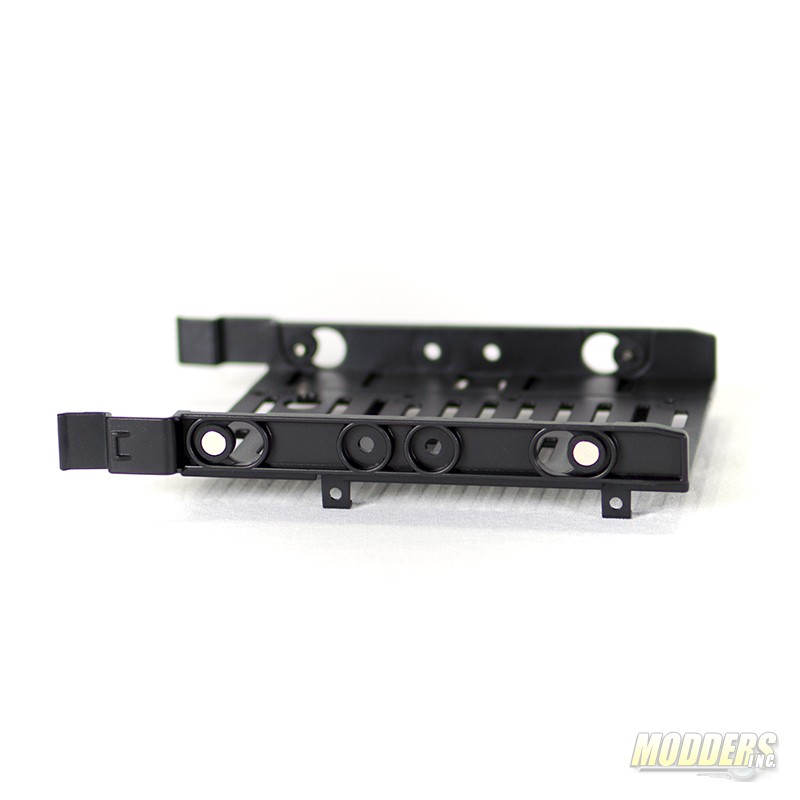 |
 |
Since the Cooler Master Cosmos SE is a mid tower case, efficient use of space is a must. The drive trays take advantage of this. Each drive tray can hold one 3.5″ drive and one 2.5″ drive. This allows for massive storage potential in the Cooler Master Cosmos SE
 |
Power supply installation was a snap. There is a bracket that screws to the case which the power supply screws into. While this does increase the overall depth of the case, it allows more efficient use of space on the inside of the case. While installation was easy, some power supplies might be a tight squeeze, they will fit, it will just take a little be to work it into position.
 |
Overall installation was a snap. Mostly the Cooler Master Cosmos SE is a tool less install. Cable management was aided by the extra space between the motherboard tray and the case side. Hard drive installs can be tool less if you so choose. You do not have to screw the hard drives or SSDs in, but they left the option to do so.
The Cooler Master Cosmos SE picks and chooses the best features from the Cooler Master Cosmos and expands on it. In the picture above, it looks as if the card is a little tight in this installation, and it is. However, another option for those who have really long cards is to remove the entire drive bay. You will lose two hard drive slots if you do, but the card will fit. Overall the Cooler Master Cosmos SE is very pleasing to the eye. The interior design, slick lines and rails really come together to make a truly great mid tower case.
[sc:recommended_hardware_award ]








