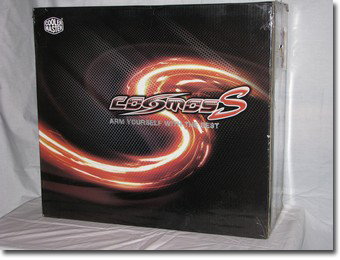Cooler Master Cosmos-S Full Tower Chassis
When it comes time to select the ideal chassis for your build. You will find that you have a ton of options to select from. Manufactures are constantly trying to keep up with the ever growing demand for innovative, stylish, and functional cases. Cooler Master is a well known manufacture when it comes to Quality built cases. From the great looks of the Wavemaster, to the monstrous size of the CM Stackers, or the simplicity of the CM 690, Cooler Master has always been able to satisfy. Today we are going to take a look at the Cosmos-S which is an updated version of the Cosmos 1000. Cooler Master has made several changes for the new version while still retaining the awesome design of the original Cosmos.
Sponsor: Cooler Master
[hr]
First Impression |
In 2007 Cooler Master unleashed the Cosmos (Cosmos 1000 as its now known). The Cosmos was designed to offer quiet and functional cooling while offering a stylish sleek look. Since them Cooler Master has made a few modifications to the design. Personally, I have always liked the look and feel of the original Cosmos. The only thing that really drew my attention was if it would actually cool a fully decked out system. Is this the reason for the slight modifications over the years? Possibly! Today we will see all the changes that have been made in the new Cosmos-S Chassis. We will find that not only has the original concept from the Cosmos changed, but the cosmetics have even had a few modifications. The Cosmos-S comes packaged in a large black box adorning the Cosmos-S logo on the side. On the other sides you will find the normal information and pictures including the features and specifications of the Cosmos-S.
Upon opening the box you will find that the Cosmos-S is well packed with two large polystyrene end caps to protect chassis from receiving any damage during shipping. The chassis is also doubled bagged to give it a little more protection. The outer bag being a large brown pull string bag, while the inner bag is one of the typical clear bags. The inclusion of the extra bag not only gives me the feeling of Quality, but lets me think Cooler Master is thinking of its gaming users that might want to tote the chassis to a LAN event. Being able to slip the bag(s) back over the chassis will aid in preventing any scuffs or scraps on the exterior of the chassis while in transit to and from the LAN event. Props for that one CM :).
With the Cosmos-S removed from the bags, we can see that it still carries the basic look and feel as the original Cosmos for the most part. The first few things we can notice here are the darker colors compared to the original. The brushed aluminum side panels are done in a black finish to match the black front and top mesh panels. The outer corners, handles, and feet are doing in a darker silver metallic color. As I mentioned, the front and top panels now consist of mesh panels to offer more ventilation. The original Cosmos had a solid door on the front and had roughly 2/3’s of the upper panel covered. This change alone should give the Cosmos-S a nice advantage over other cases when it comes to ventilation, but we are not done yet. Another addition to the Cosmos-S is the large vented section on the left side panel, which resembles the one found on the CoolerMaster Stacker series. The Cosmos-S has a Huge 230mm x 200mm x 30mm 900 RPM 150 CFM fan installed behind the mesh panel. This will give you optimum cooling for your GPU and CPU areas of the chassis. The Cosmos-S isn’t meant to replace the original Cosmos. This is what they call their Sport version much like we see done in the car industry. With the added airflow in the design, and the fact that they carried over the basic look and feel of the original Cosmos. I would say they have pulled off the “Sport” side of it. Having had the pleasure of working with both the Cosmos and the Cosmos-S, there is one more major change on the Cosmos-S that can not be left out. The Cosmos-S utilizes a aluminum construction vs the Cosmos’s steel construction. The Cosmos-S weighs in at 30.4 lbs, while the Cosmos weighs in at 37.2 lbs.
Looking at the top front section of the Cosmos-S you will find the redesigned power / input interface. The Cosmos-S utilizes a touch sensitive power button and has the four USB, two Audio, one Firewire, and one E-SATA ports nicely tucked behind a sliding door. The power button and hard drive activity indicators are both back lighted with red LEDs as well as the labels for the USB, Audio, Firewire, and E-SATA ports. This makes things easy to see when in a dimly lit area such as a LAN event. You will not have to feel around to find the appropriate function. On the downside though, this piece is a high gloss plastic part. I am sure most of you know what happens to plastic over time after handling it, especially high gloss plastic. Chances are, this is going to show wear and tear. From the right angle you will find small scratches developing over time due to your fingers sliding across the surface. For the ones that will want this to look as good as it did the day you bought it, the only suggestion I can give you hear is, to lightly polish the area every once in a while with a mild plastic polish.
Like with the original Cosmos, the Cosmos-S carries the curves and lines all the way to the lower front and rear of the chassis. It’s not just a “slap this on and go” style. We can also see a few of the mesh panels used on the front of the case (there are ten total). Please note that they are also all filtered. Just below the last 5.25″ bay is a smaller mesh panel with two finger holes (one on each side). These are the grips where you open the narrow side doors to access the 5.25″ bay covers. The doors are made from aluminum and removable via the spring loaded hinge point at the top of the door. The doors only cover the latches used on the 5.25″ bay covers. They will not get in the way of any of your 5.25″ bay devices. Remember, this is the “Sport” edition, which means it’s meant to perform while being stylish doing it.
Curves, curves, and more curves! The Cooler Master Cosmos-S has a ton of curvaceous features designed into the chassis which gives it the unique look that has made the Cosmos chassis so popular. Looking at the image on the left, we can see that Cooler Master did away with the large empty section behind the power button area on the Cosmos and replaced it with a large formed mesh panel to offer even more ventilation. One of the nice options about this is the fact that you can easily mount three 120mm fans under this cover which will aid you in hiding the wiring for the fans. Not to mention the option of being able to mount a triple rad if you’re into water cooling from the underside.
From just about any angle you look at the Cosmos-S, you can see how everything simply flows together. This is the true tail of a well designed chassis. You can look at several of the other chassis on the market and see where they did go with the “slap it on and go” style, this definitely is not something that Cooler Master has done. The “Huge” handles and case feet on the Cosmos-S make it an ideal solution for a gaming rig that is going to be taken to and from LAN events. Sure a smaller case might be more feasible, but can you pack a monster of a system into a smaller chassis? I doubt that you will find to many Quad SLi’d GTX 295 or Tri SLi’d GTX 285 rigs floating around at the LAN events in something small, and limiting.
Flipping around to the rear of the chassis we will see that the Cosmos-S utilizes a lower mounted PSU design which is becoming ever so popular these days. With this style of design, one must take a little extra time when choosing a Power Supply to use with the chassis. Many have found out the hard way, that not all power supplies will have cables long enough to reach all the locations needed, while still being able to hide them for a clean installation. The rest of the rear of the case consists of the standard rear I/O panel and expansion slots with vents to the right, and a rear mounted 120mm exhaust fan. Just above the rear I/O panel and rear fan, you will find two grommeted tubing holes for those that want to run water cooling with an external radiator. Note that the sides of the chassis also rap around the rear a little and have even more mesh, although this mesh appears to be more for cosmetics.
Flipping the Cooler Master Cosmos-S on its side we will get a glimpse of the lower section of the chassis. At the left of the picture we have the PSU ventilation which is filtered. Just in front of that we will find a 120mm intake fan which is also filtered. From this angle we can see how the side panels mesh bulges out slightly. Now personally, as most modders do, we like to show off our rigs once we have completed them. I would have really liked to seen the Cosmos-S have a matching panel on the opposite side even though it wouldn’t have been completely functional (ventilation wise). To me it would have give it a bit more of a uniform look. Another little bit that I noticed was how the handles and feet stick out past the side of the case. To me, this is nice when you have your rig sitting next to the side of the desk, or another PC even. It will keep the side of the case from coming in contact with it.
Specifications:
|
||||||||||||||||||||||||||||||||||||||||||||||||||||||||