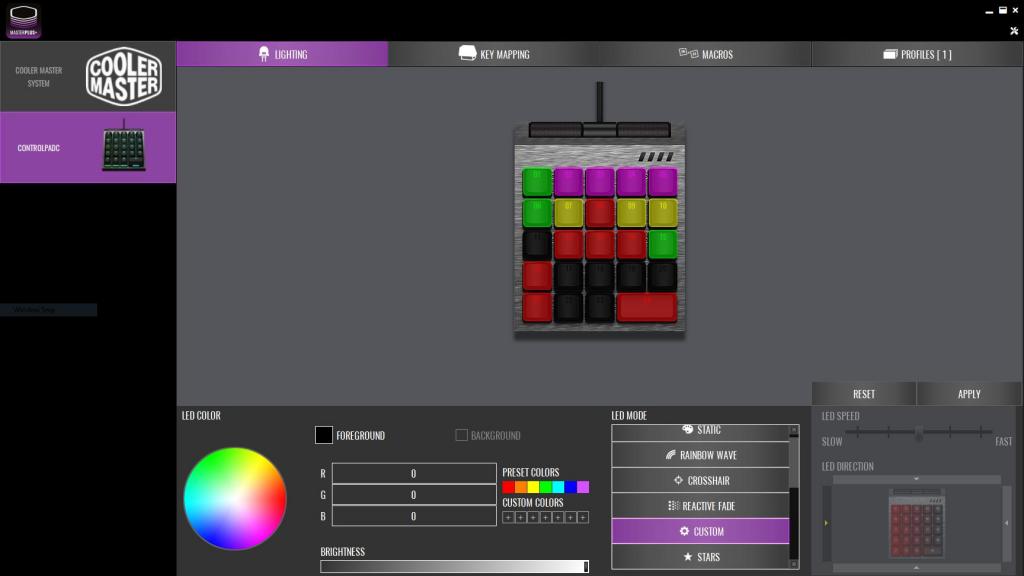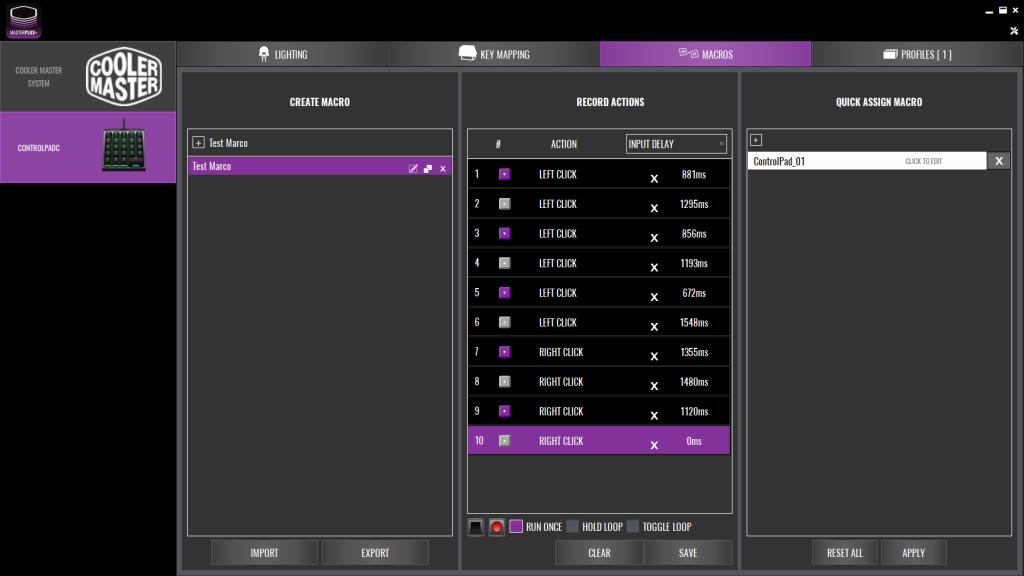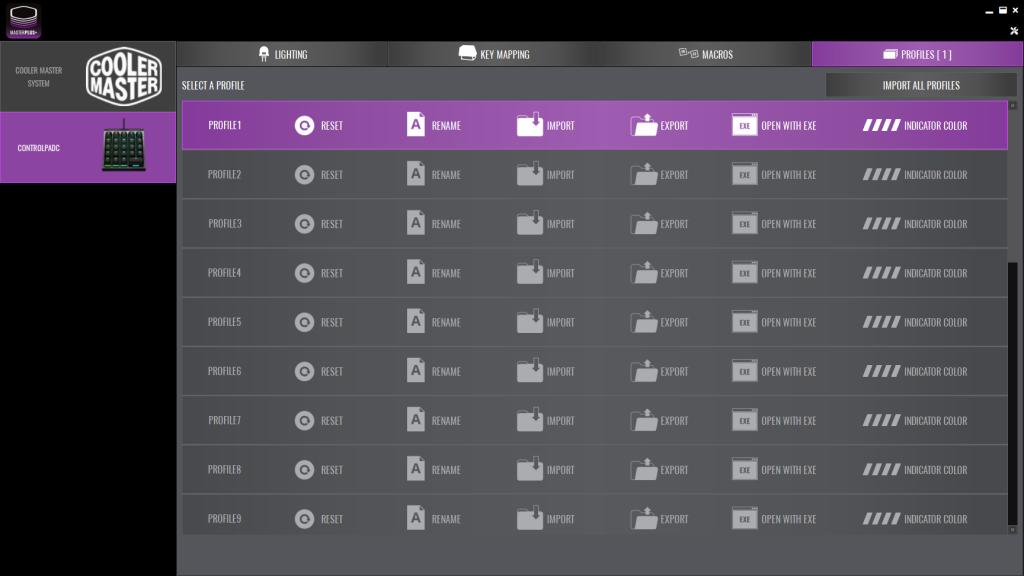Drivers and Application
There are no required drivers to use the Cooler Master ControlPad however, to use the ControlPad to the full extent of its abilities you will want to download the Cooler Master MasterPlus software. With help of this software, you can take advantage of all the features for the ControlPad and other devices by Cooler Master.
The first tab of the configurations is all about the RGB capabilities of the keys. You can customize a template or create your own. Each key can be customized to be a unique color.
The second tab has a key mapping section. In this section, you can assign individual functions to a particular key.
The third tab has a macros section where you can create and assign macros to the keys.
You can have multiple profile sets for ControlPad. The active profile set is the one that is being highlighted in the fourth tab.