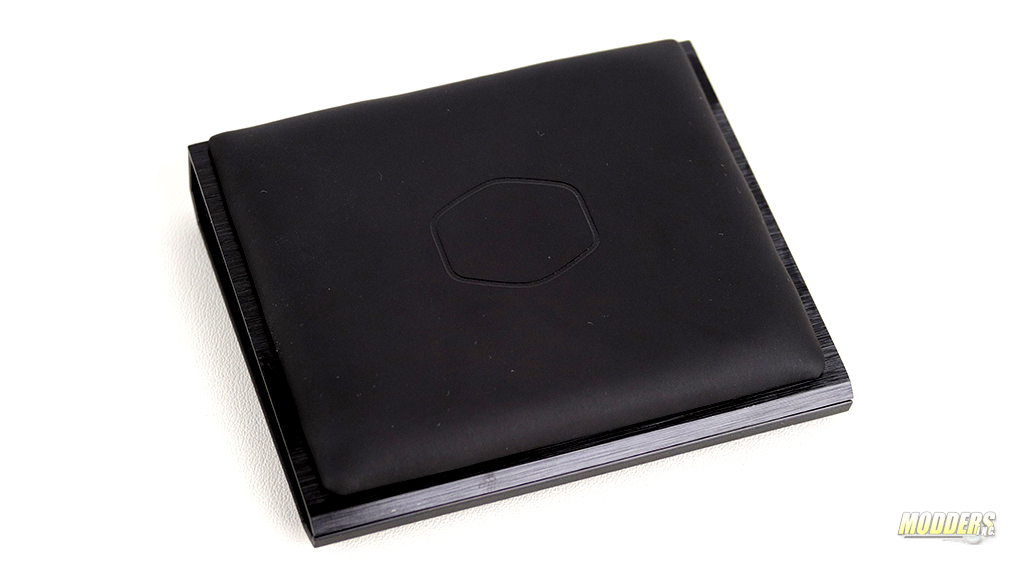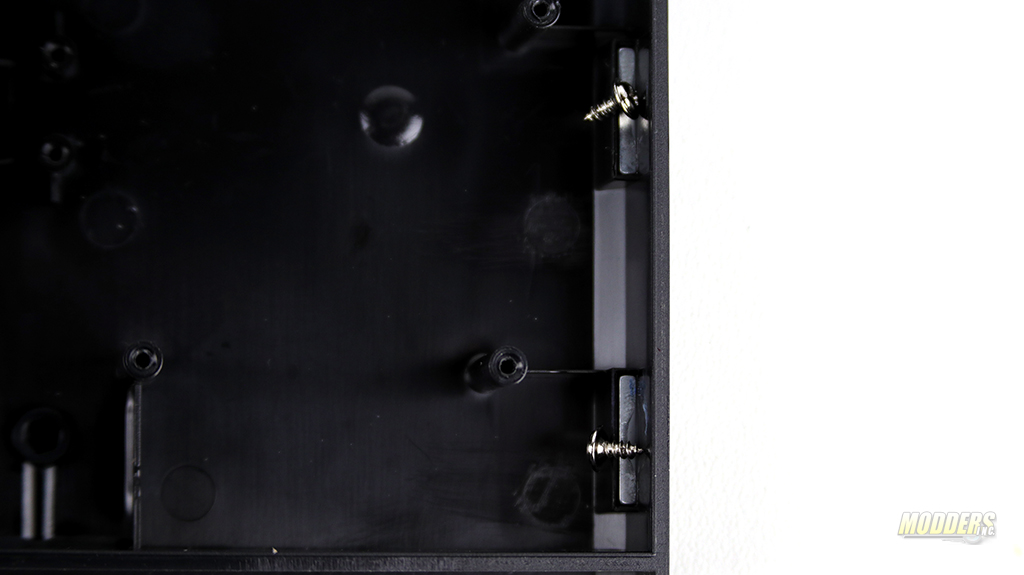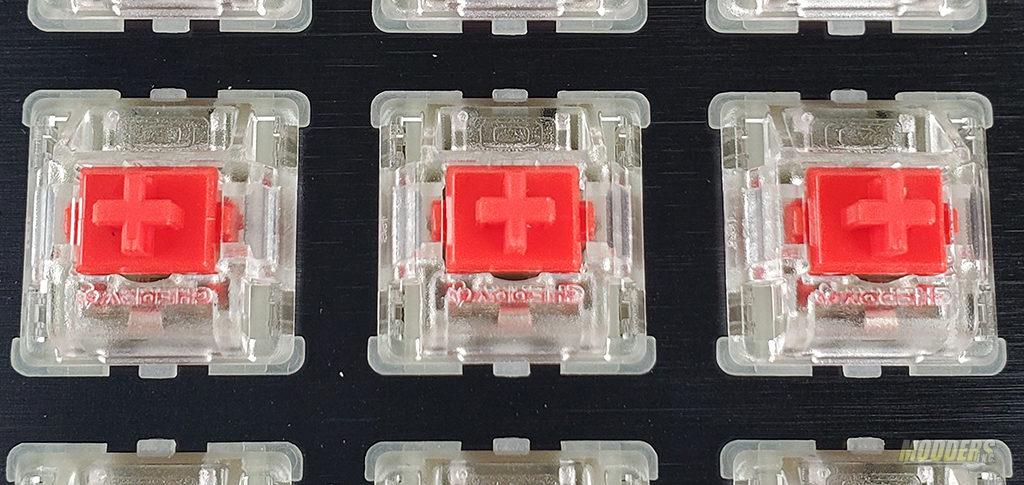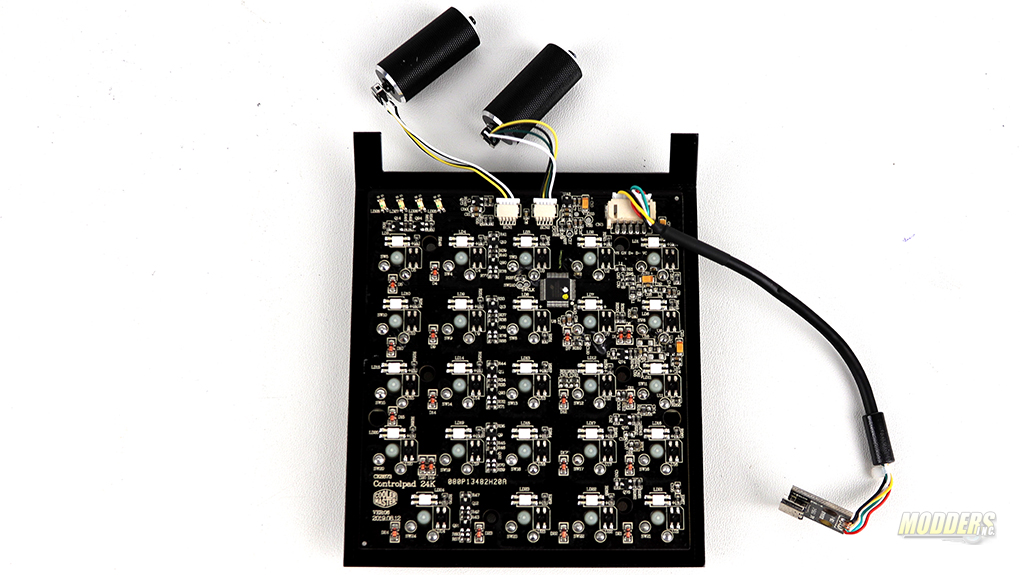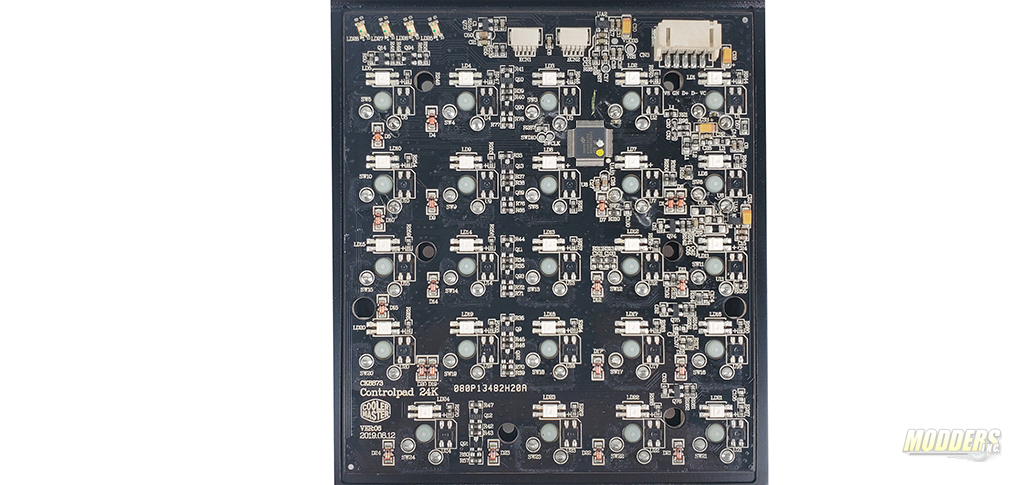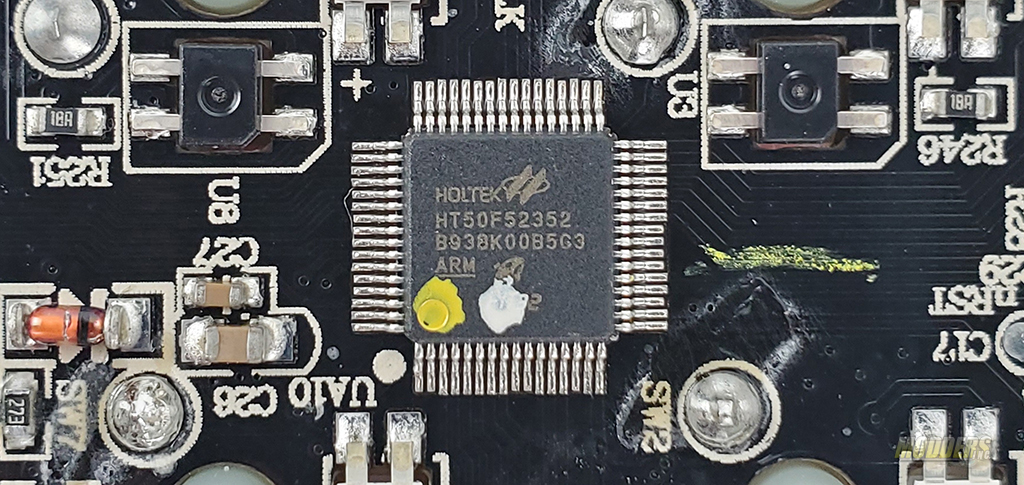Closer Look at Cooler Master ControlPad
The ControlPad has 24 individual keys. The caps on the switches could be replaced by a different set. Cooler Master offers five different types of keycaps for purchase. Following are some of the categories, Photoshop, Adobe Illustrator, Adobe Premiere, Gaming, and Relegendable keycaps.
Dimensions of the ControlPad are 104mm(W) x 129mm(L) x 25mm (H) or 38mm with extended feet. The bottom shell of the ControlPad is made from ABS plastic while the faceplate is made from brushed aluminum. The color of the ControlPad is Black.
On top of the keypad are two scroll wheels. The left wheel is dedicated to the brightness of the keys and the right one is dedicated to volume control.
The wrist pad has the same structure as the ControlPad. The bezel of the wrist pad is made from brushed Aluminum and the base is made from ABS plastic. The cushion on top of the pad is made from Polyurethane leather that is soft to touch, yet firm to leave your wrist on it.
Once the keycaps are removed you can clearly see the switch types of the ControlPad. Our sample includes the CherryMX switches. Note bottom right switch #24 is double wide key.
Cherry MX Red switches are very smooth to press and produce no clicking sound when pressed. They have linear switching and require only 2.0 mm pre-travel. The total travel of Cherry MX Red switches is about 4 mm.
Taking apart the Cooler Master ControlPad was pretty easy. Once all the keycaps are removed the front bezel is held by four Philips screws.
The PCS itself is very clean without any noticeable over soldering or over fluxing. It is also worth noticing that the switches of ControlPad are non-removable and that they are completely soldered in.
The entire keypad is supported by a Holtek 32 bit ARM Cortex M3 processor. I couldn’t find any information on this chip at the time of the review.