Cooler Master CM Storm Enforcer
Exterior Components and Design |
| Unlike hockey, This Enforcer is a looker
Alright, let me get my personal bias out of the way here and move on. I’m not a big fan of cases that look like something that could transform into a dump truck or fighter jet at a moment’s notice, but that is just me. I AM a big fan of cases that reflect the fact that someone who actually understands design had a hand in its creation. That said, I really like this case. The design people over at Cooler Master have done a very nice job with this case- sinister, but very clean, with features not common in a case in this price range. If you are looking for ultimate flash, this may not be your case, (but in the flashier cases I’ve seen, the design ages quickly- much like cars) If you stick with quality, nice design and clean looks, you’ve got a winner that ages gracefully and doesn’t look like “last year’s model”. This is a sharp case. The front, the “face”, the “grill”, the “helmet”- call it what you will, is appealing to the eye:  This case is very clean in design- enough to keep you interested, but no “look at me! look at me!” vanity in it. Simple heavy bars in a sturdy yet somehow somewhat flexible plastic material, a layered-look door in a solid matching plastic (matte finish) with everything else on the front being matching black metal mesh. The color differences in this pic are from my flash- the steel and plastic match are dead on!  While you may not give this much thought, the matte plastic and finished steel is a nice touch. The glossy materials on some cases look great when pristine clean, but are fingerprint magnets when put into everyday use. The use of matte materials throughout the case enforce this enforcers demeanor and make it look sinister. For the “Storm” line, Cooler Master has gone away from their traditional “Cooler Master” chrome ornament to a subdued screen printed logo on the top of the swing-away front door- which on this case just looks right.  OK, it may not seem like a significant enough thing to mention, but this case’s left side panel (the one users will have open the most) aligns and opens and closes easier than any case in recent memory. It has the requisite tabs to align the door before you put in the thumbscrews (as well as a loop should you want to lock it (more details on security later). Most cases require a “little fine adjustment” to get them to fit in place and get the thumbscrews in properly, however The Enforcers side panel glides in place and aligns perfectly- how they did this while many can’t seem to figure this out is beyond me. Nice job CM! The side panels are very rigid- surprisingly so, in fact. The scalloped stamped details and the clear plexi are nice looking. The plexi panel is held in with matching plastic retaining push-points.  Right above the front door panel is a pair of USB 3.0 ports, a pair of USB 2.0, audio ports, and the main power button. Opening the door reveals the reset button- which is fine as it is necessary, but in real-world use, not important enough for a prominent place on the outside of the case. The front door has a magnetic latch to keep it closed with just the right amount of pull to keep it closed and to open it, along with little rubber “feet” to make closing the front door gentle and quiet. If you look closely at the pic below, you see a clearish bar right above the power button that glows red (but not too brightly to be obnoxious) when powered up, and a small clear round dot that glows matching red to indicate hard drive activity.  The top is clean- a sort of partially recessed tray and a large perforated steel panel that allows the option for an optional 200mm fan or a couple of 120mm fans. (or according to Cooler Master’s website, a single 140mm fan will work there too. **Caution here people- don’t get any ideas about an interior radiator seeing there is accommodations for the pair of 120mm’s on top, there just doesn’t seem to be clearance whatsoever for the 120 fans and a radiator- air cooling here only as far as the TOP panel. ( **Note** this case IS black and plastics match steel perfectly- the flash on my camera bleached it out grey- I upped the flash so you could see the detail)  BUT, All joy is not lost. The instruction/operators manual includes instructions on using the rear fan with a single radiator seen in common “closed-loop” liquid cooling kits- and you could even do 2 fans in a push-pull arrangement with that type of radiator. 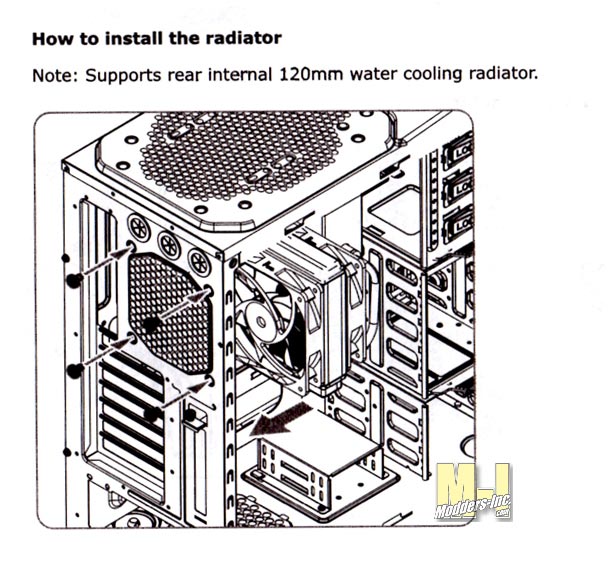 The front bezel pops off the steel portion of the case once you remove the side panels and locate the six release tabs (that also work very easily but securely) I would have liked to see some sort of removable filter in front of this 200mm fan which will bring in the lion’s share of air into the case. 
Revealing the 5.25” drive bays (thanks for leaving the mesh knockouts out of the case- I never understood the necessity for leaving them in there) and the large 200mm red LED hi cfm, low speed low noise fan. I’ve used fans like these in the past- from the 120mm all the way up to the 230mm fans in the Cooler Master HAF932 and they are extraordinarily quiet fans. The case instructions say that if desired you can swap out the 200mm fan for two 120mm fans should you so desire (not included).  The bottom of the case has rubber feet to elevate the bottom off of whatever surface it is sitting on for ventilation for the bottom-mounted power supply (accepts Standard ATX PS2 / EPS 12V power supplies) and the case bottom has a fine fabric mesh (that pops on and off from the outside) to make it easy to keep things clean. If this case is on a hard surface, you will be in good shape. If it is on carpet, I fear the smallish feet will sink into the carpet starving your bottom mounted power supply the access to a supply of cool air. I’d like to see a little larger diameter foot, maybe something that runs from one side to the other. You could go taller, but the looks would suffer. Careful what you site this on.  Now, onto the little added extra that is so simple- the “palm hitting forehead” moment. I wondered what the extra little bracket on the back of the case was for, and after pulling out the stock bracket and looking into the bag of included items, found the answer. Cooler Master calls it “Storm Guard”. It is meant for securing your peripherals to the case. If you are the type to drag your system to LAN parties and want to walk away for a bit, with this nice super-simple feature, you can lock your wired mouse, keyboard, or anything else with a wired connection to the case- protecting it from “that guy” once you walk away. This is such a nice touch- simple, effective, and it works!  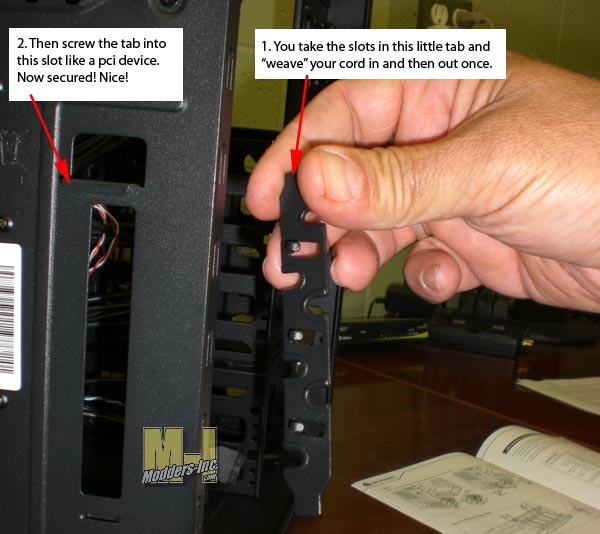 You can see in the picture below how you thread the components cord through the slotted heavier gauge bracket, then fasten it down with a thumbscrew.  If I were to use such a feature like this, I’d either bend the tab into the case- making the thumbscrew inside, or use a screw that requires tools to keep someone determined from undoing the bracket- it is still a great simple idea that should be standard on all cases. Below is how the “Storm Guard” looks when used.  Overall construction and sturdiness of the case is excellent- no flex in the case at all, and the doors are very rigid as well- speaks for the quality and thickness of the materials that were used, Very nice. Summing up the exterior, the Enforcer is sinister, clean, and will age very well- both in looks and in durability- better than the hockey player would. |









