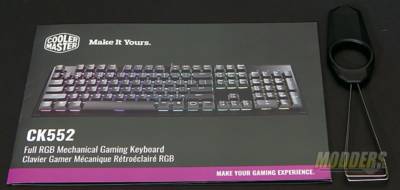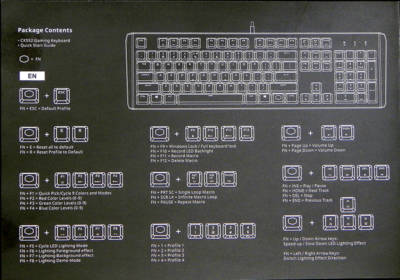Cooler Master CK552 Full RGB Mechanical Gaming Keyboard
A Full-sized, Compact, RGB, Customizable, Gaming Keyboard
My first look of the Cooler Master CK552 Full RGB Mechanical Gaming Keyboard out of the box surprised me by it’s size. There is none of the extra border around the outside as you see on many keyboards. No built-in wrist rest either. The Cooler Master CK552 is a full 104-key in a compact looking size.
Taking a closer look, we can see that there are many special function keys on the Cooler Master CK552 Full RGB Mechanical Gaming Keyboard. Access to these special function keys is controlled through this one Cooler Master Logo Key.
The left side from F1 to F8 are all the individual LED controls. With these keys you can Quick Pick/Cycle 9 colors and modes. .Control individual color levels. Foreground and Background effects. And the all inclusive Demo Mode. The Logo key along with the Escape key will reset the Cooler Master CK552 Full RGB Mechanical Gaming Keyboard to a default profile. The Logo key and E will reset all to default. The R key will reset the current profile to its default setting. Holding down the Logo key and keys 1 – 4 will select a preset profile that you can chose from a large list of choices in the Cooler Master Profile software.
The right side from F9 to Pause control your custom macros. Yes, the adventurous among you can create your own macros for RGB control!. There is also your typically placed Media controls. The Cursor keys also have some unique abilities. You can speed up or slow down the lighting effect and change the lighting effects direction.
Earlier I mentioned the Mechanical Red RGB Linear switches. The Cooler Master CK552 Full RGB Mechanical Gaming Keyboard uses Gateron Red Mechanical Linear switches. These are a clone of the Cherry Red Mechanical Linear switches. The Gateron switches come in many varieties. These have a clear housing indicating that they are PCB mounted. The have a tested life span of 50 million clicks and at 45cN (centinewtons) of downward force are the lightest touch of the Gateron line.
The Cooler Master CK552 Full RGB Mechanical Gaming Keyboard also comes with a Quick Start Guide and Key Cap removal tool.
The front page of the Quick Start Guide is a very nice display of the Cooler Master CK552. Included with the manual is probably one of the best key removal tools I have seen to date. It’s wire spring fingers wrap around the key you wish to remove without disturbing the keys around it.
The English page of the manual is well detailed. A brief explanation of each function key and the keystroke necessary to activate it are easy to read and understand.