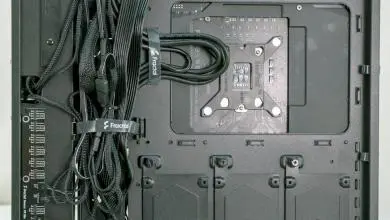Computer Case Cable Management
Probably by now most are thinking about the data cable for the hard drives and to tell you the truth they are pretty simple to do IF you have a SATA drive as that tiny cable is easy to work with and route. You now know how to route your wires and cable so just do the same with them, but take your time and try a few different ways to achieve the look you want.

What I will show you is how to run the dreaded IDE cable. Yes they still make them and yes most of us still use them and yes that ribbon is a pain the #$% to deal with. This is where you have to turn on that creative thinking and put to use what you have learned.

In the demo case we see that two drives have found a home and they happen to be neighbors. But luckily for us there is a gap between them at we can take advantage of as you will see.

The IDE ribbon cables are fairly flexible and came be shape into different forms and with that I have taken the cable and transformed it into what I need.

By taking the ribbon and folding it I can now insert it between the two drives and push it in until the female connectors are in the right place to be connected to the drives.

Now does that not look clean or what? It sure does, but what about the rest of the cable? What can be done with that you ask.

Some creative thought and some origami I learned off the internet a few folds are once again added to the ribbon to make it go where we want it be. With a quick fold over and tuck behind the motherboard tray we have 80% of the ribbon cable out of sight.

This tutorial was just the basics about the art of cable management that you can learn from and hopefully put you on your way to a cleaner looking case. Not every technique, routing, or wire hiding place can be shown as each and every case has it own life to it, but with some time (it only took about 1.5 hours to do this particular case), your hard work and a few dollars in materials you can create something to be proud of.
As we stand back and look at the case and the work that we did we can see that once was a box full of uncontrollable chaos of wires and cables is now at lean and peaceful place for our hardware to run blissfully and free. OK, it looks a whole heck of a lot better, it makes it much easier to do any kind of work on the inside, the airflow has been greatly improved and most important you will not be ashamed to remove the side panel for your friends to get a closer look. They will be amazed at the work you did and will ask you to do theirs for them and with a grin upon your face you can say…”Yeah right!”