Computer Case Cable Management
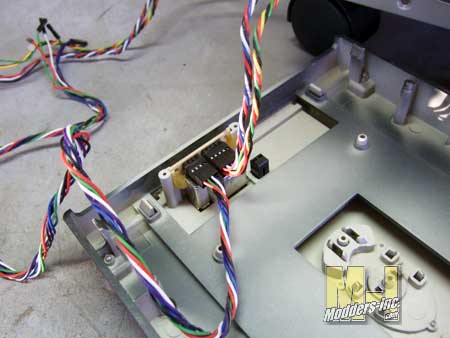
So let’s jump back to the front panel and the wires again so we can talk about another pet peeve I have (when you get to my age they just start stacking up) and that is the Fire Wire port. OK I understand that a long time ago that is was the way to go and it had a fast transfer rate and all, but guess what USB has taken over that market so why in the world do they still include them on cases plus it just another set of wires that you have to deal with. I feel somewhat better now… By taking off the front bezel I found that all the wire plugged in to a PCB for the front ports; so you know what that means.
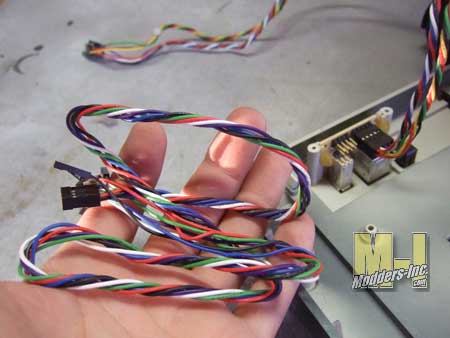
Bye, bye Fire Wire, don’t need you so please leave, thank you and goodbye. This is something to think about when you are looking to improve your wire management in your case. See if there are any wires that can be removed if you do not intend to ever use them. I would not throw them away because A) you might want to use it sometime in the future or B) you can use the wires for other mods that you might do like creating your own LED lighting and so forth.

Now that we got rid of some of the wires that we did not need we can look at something else. Originally the front panel wires came into the case on the left side, but if we look a little closer we can see that there is a hole that we can route the wires through on the right side to give them a better pathway to get where we need them to go. This also creates what we are striving for and that is a much cleaner look.








