CM Storm Reaper Mouse from the Aluminum Gaming Series
A Closer Look
Attached to the mouse is a 5.75 foot braided cord that is what I call semi-rigid. By this I mean the cable is flexible, yet can hold the shape that you bend it into. The USB plug is gold in color, but I can not say if it is plated in gold.
The right side of the mouse has no buttons.
The left side of the mouse has three nicely placed buttons at the edge of the thumb groove. With some slight movement of the thumb you can easily trigger the switches, yet they are just enough out of the way to keep you from accidentally pressing them .
The thumb placement area has a slight curve to it to create a small thumb rest if you will. Some people many not notice it but do and welcome it. I find that any mouse that has this kind of feature is much more easier to control. I am a “pinch” mouse user which means that I use my pinky and thumb to grip the mouse. With a small or large thumb rest I can allow my thumb weight to be used as a way to steer the mouse.
Looking down the front of the mouse we can see that the left and right mouse buttons are of a single piece. The mouse scroll wheel is located between the two buttons and is made from a solid piece of aluminum that has a XXX wide knurled surface. I will admit that I was unsure about the wheel not having a rubberized surface and that there would not be enough traction in the heat of battle. Right out of the box it was a bit slick and well flat compared to the mouse the wheel I had been using. So there was some muscle/touch memory that needed to be retrained. After using the mouse for a few days I could barely notice the change and after week of use I could not even notice the difference. If I could make a personal suggestion I would make the knurled (rough part) just a touch rougher, but if you go too far then it would feel uncomfortable to others.
Located behind the aluminum mouse wheel you have two buttons that at default are set up to adjust the DPI of the mouse on the fly.
Here is the section of the mouse that you can say really gives the mouse its aluminum name. What we have here is a removable plate that can be personalized by painting, anodizing, or other means.
The base of the mouse houses two large pads that are about 3 inches long and placed on each side of the Reaper mouse. A third but smaller pad is at the very rear of the mouse. Just in front of this pad is a round rubber plug that covers the access to the screw that holds the aluminum palm plate in place.
I have normal sized hands and as you can see the mouse fits nicely. The CM Storm Reaper mouse is a Palm Design which means that the curvature of the mouse is make to fit into the that part of your hand. Some mice are more flat and need more downward pressure to use while a palm design mouse can be controlled more from the rear of the device.
One of the features of the CM Storm Reaper Mouse is that it has LED lighting at the front and center section of the mouse. This can be controlled in the Reaper software to do a few things like fade in and out, lower the LED brightness or turning it off.












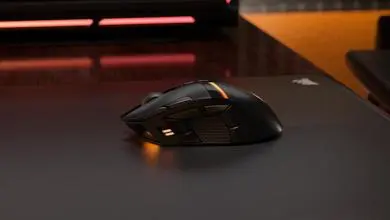






I’m using a Logitech G500 right now, and have been looking to upgrade. The Reaper is one of 3 mice I’ve been looking at, but I haven’t been able to find an answer to this – Does the mouse wheel have a left and right click? Also, can you set the clicks so they perform different functions?