CM Storm Reaper Mouse from the Aluminum Gaming Series

[sc:sponsor sponsor=”CM Storm” product_link=”http://www.cmstorm.com/en/products/peripherals/Reaper/” product_name=”Reaper” ]
Looks sells and that is why so many of the manufactures create some great looking boxes. But you, not being a fish and hooked by a flashy objects, dig into the important information located on the box.
Inside the box you get the CM Storm Reaper Mouse and a well made users manual.
| Part Number | SGM-6002-KLLW1 |
| Design | Palm Design |
| Body | Plastic / Aluminum / Rubber |
| Sensor | Avago 9800 |
| DPI | 8200 |
| Switch | Omron 5 million clicks |
| Onboard Memory | 128k |
| Inch Per Second | 150 |
| Max. Acceleration | 30g |
| LED color | White |
| Cable length | 1.8m/ 5.75 feet Braided cable |


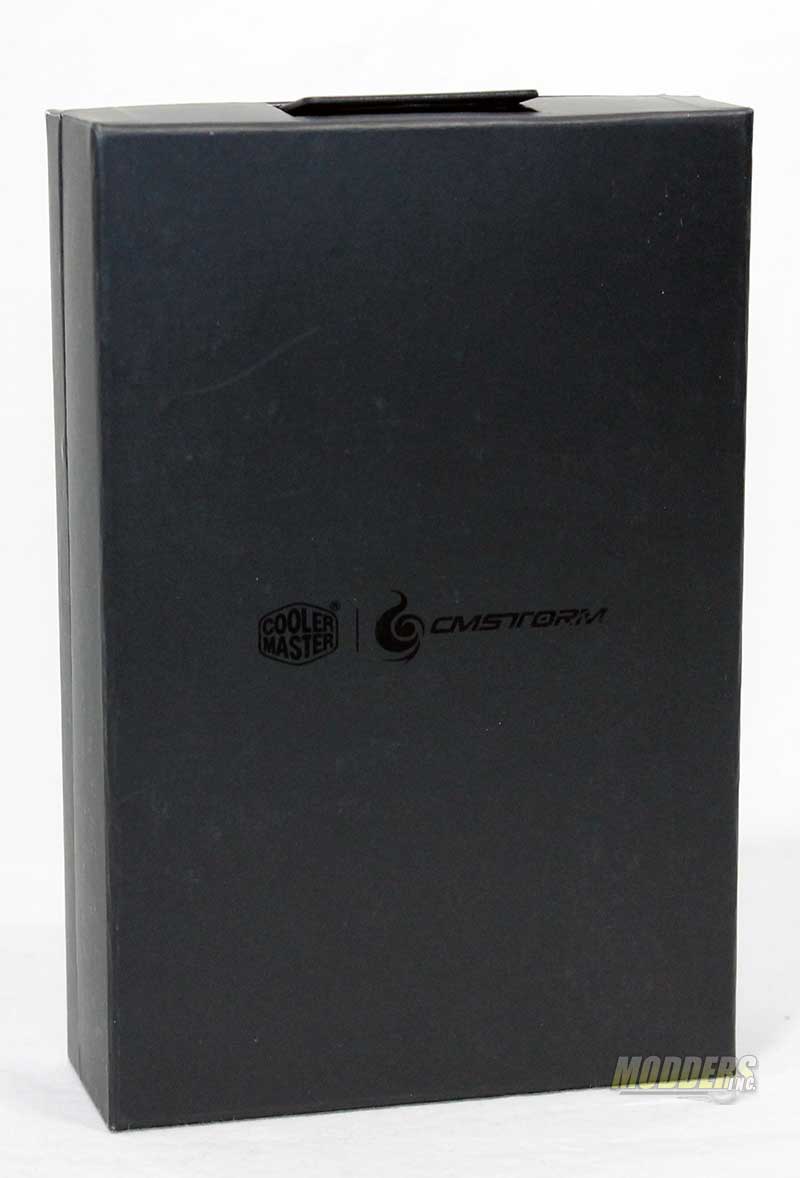



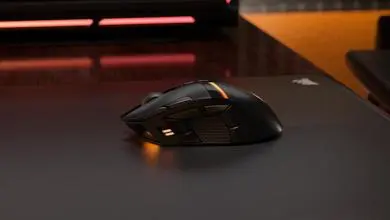






I’m using a Logitech G500 right now, and have been looking to upgrade. The Reaper is one of 3 mice I’ve been looking at, but I haven’t been able to find an answer to this – Does the mouse wheel have a left and right click? Also, can you set the clicks so they perform different functions?