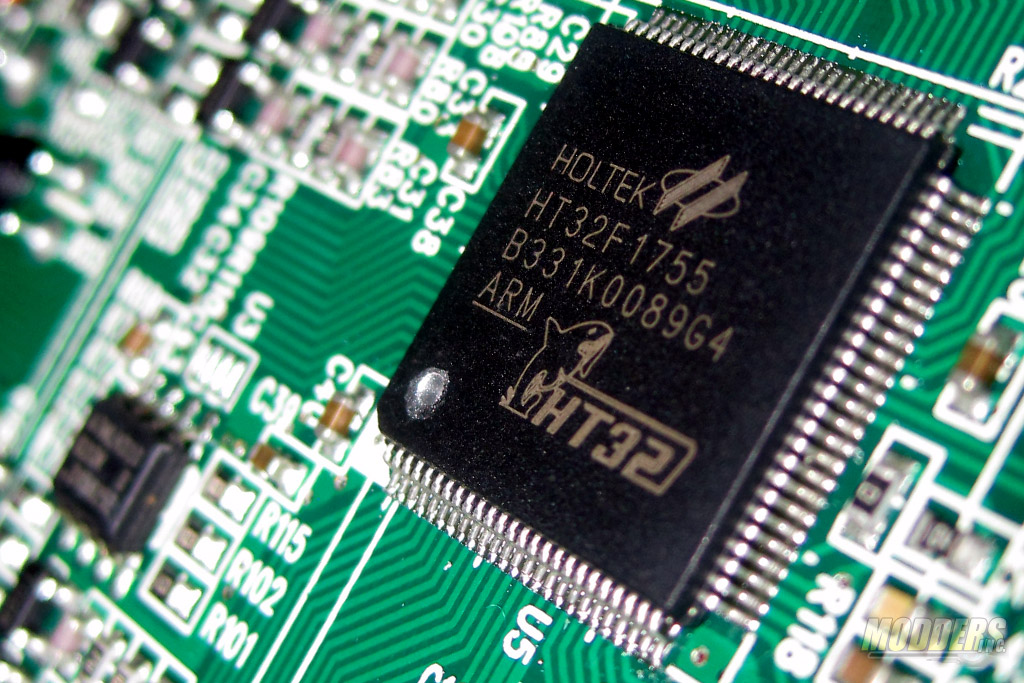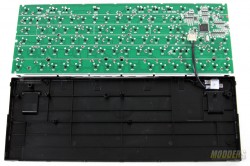CM Storm QuickFire Rapid-i Keyboard Review
An Even Closer Look at the CM Storm Rapid-i Gaming Keyboard
As we say here in Modders-Inc: “VOID YOUR WARRANTY”. Maybe not ALL the time , but for modders who would like to play around with the keyboard or those who are curious need to remove four Phillips-head screws at the back first to remove the cover completely. Two are exposed while two more are hidden underneath the OK sticker and underneath the big label sticker.
Next step is to dislodge the outer shell from the bottom and the rest of the Rapid-i. I use a box cutter with a compact disc for safely prying open the latches that secure the shell from the rest of the body. Make sure to use the dull side of the box cutter blade so as not to damage the latches or the keyboard. The blade is just necessary so you can wedge it wide enough to slide the compact disc in there which is what I use to pry it open. You have to go around the entire edge until all latches are removed.
Next, to remove the board and plate from the rear housing, two screws need to be removed. Now we have an exposed PCB and we can verify that Cooler Master does indeed use a 32-bit ARM Cortex-M3 processor for the custom functions. This one is specifically a Holtek HT32F1755 which has 128KB flash memory and 32KB of SRAM, supporting 32-bit word In-Application and In System programming. There is no macro-programming capability here as some previously thought upon seeing the M1 through M4 keys at the pre-release photos (which are actually for storing custom LED layouts). The Holtek HF32F2755 version which has hardware window capture function has that capability however.
The metal plate is quite thick and from the exposed PCB users with soldering experience can even swap out switches to their liking for their modding projects.