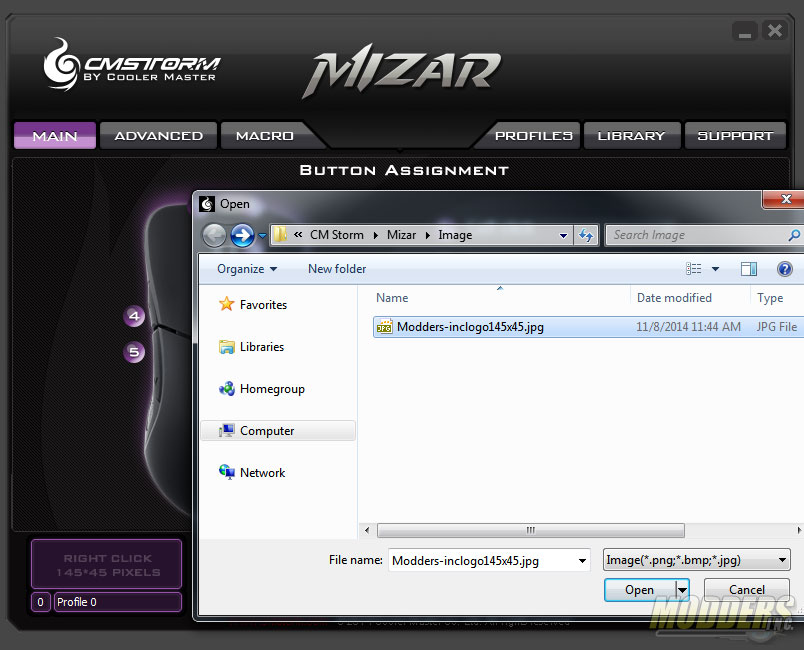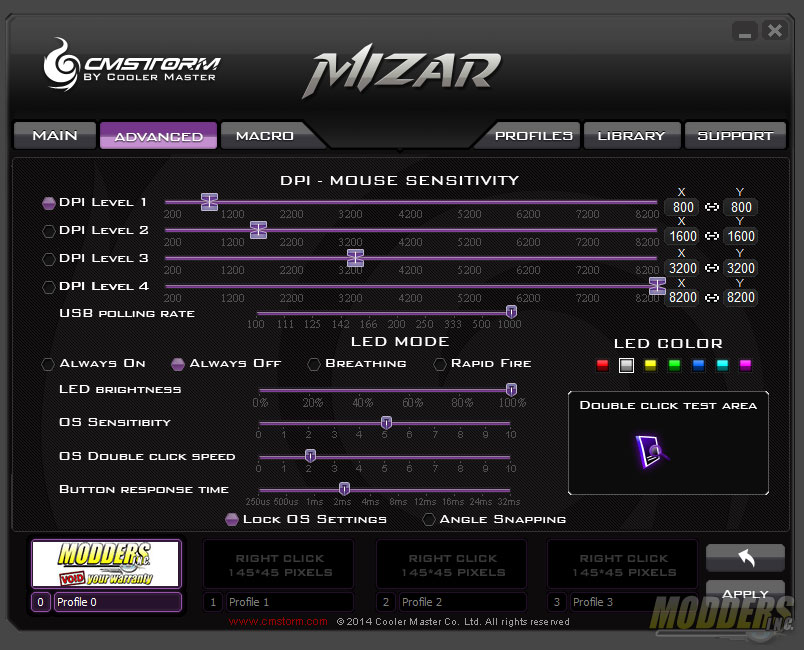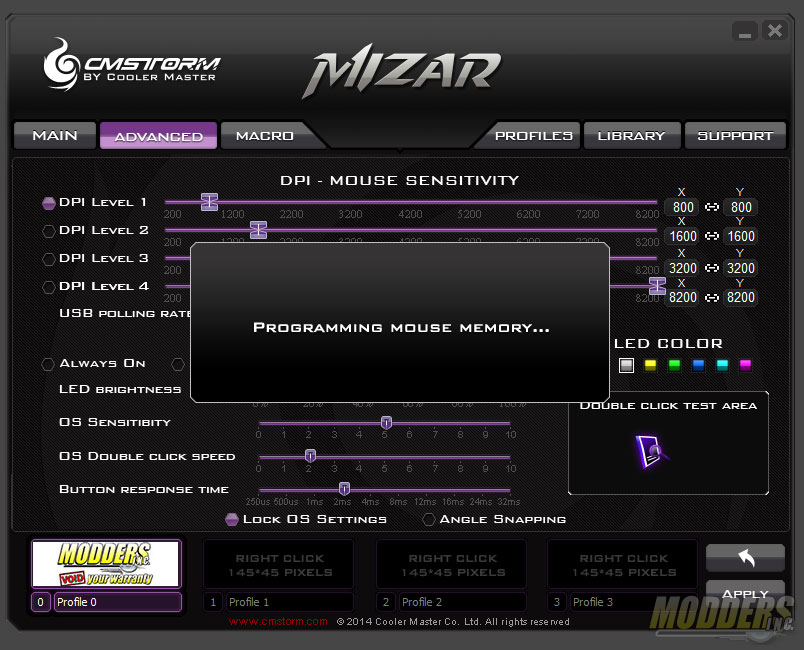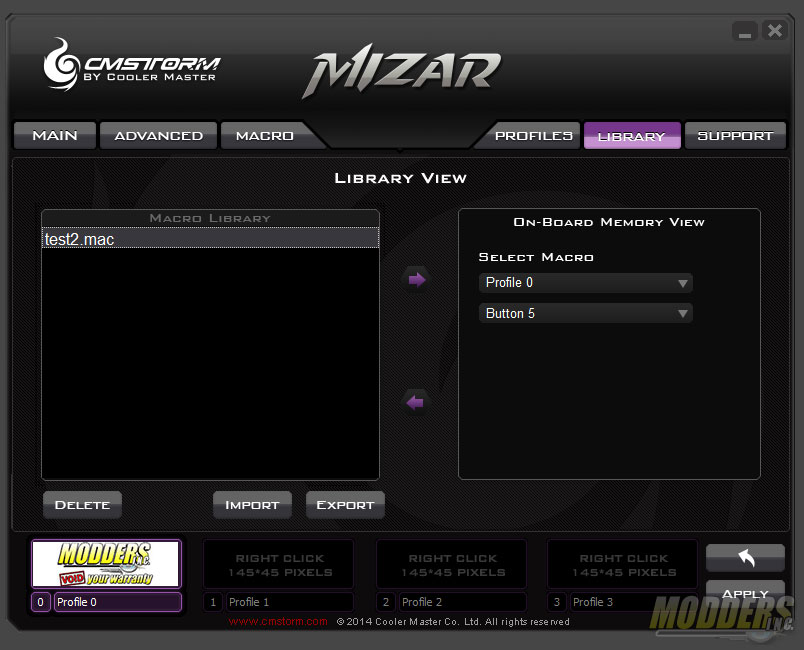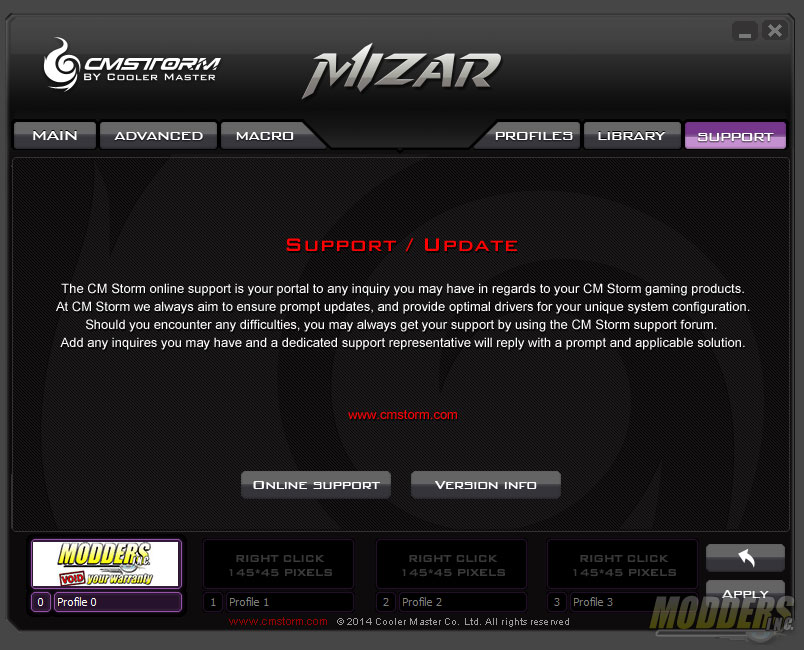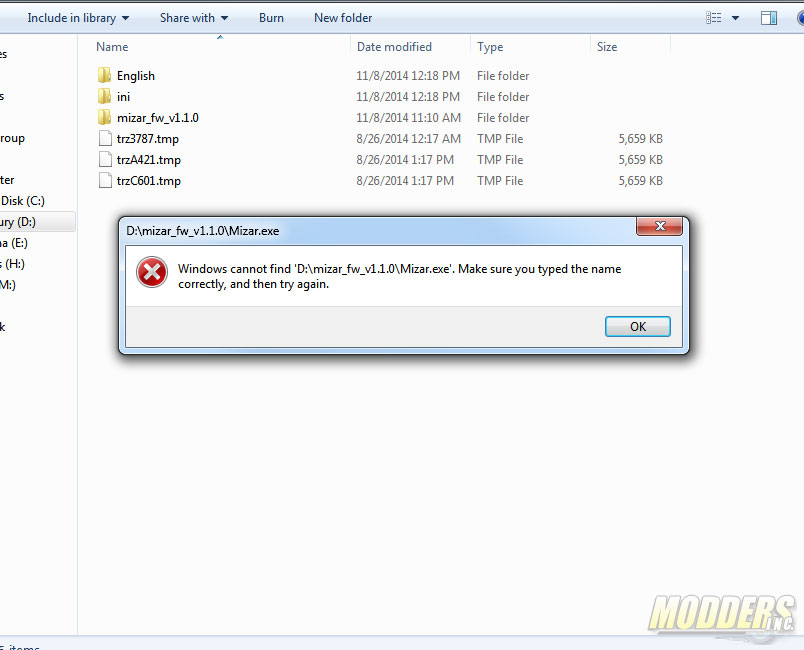CM Storm Mizar Mouse: A Shot at Greatness
CM Storm Mizar Software and Firmware
While the CM Storm mouse can be used without installing the software, additional features become accessible once it is including button re-assignment, macros and light control features. The software can be downloaded from the product page here: http://gaming.coolermaster.com/en/products/mice/mizar/
The main window shows the button assignment for all seven buttons. It is even dummy proof and pops up a warning for when the left click is unnassigned. Default options for each button include the seven basic options plus macro assignment, multimedia shortcuts, rapid fire input, and profile selection. Multimedia also includes web browser, e-mail, calulator and “my computer” launches to go with the media control options. Rapid fire controls is available for both the mouse and keyboards as well. As for the profile options, users can assign the button to switch to a specific profile or to cycle up or down.
Shortcuts to the profiles are located at the bottom and users can customize each profile with an image that is optimally 145×45 pixels to fit correctly in the space. To switch to each profile, simply click on the options at the bottom.
The second tab deals with the majority of the other options. DPI control options for the four levels are adjusted at the top. The Avago ADNS-9800 laser sensor can reach up to 8200 DPI and is the default fourth DPI level while the lowest default DPI setting is 800 but can be lowered further to 200. USB polling rate is set to 1000Hz by default but can be lowered all the way down to 100.
LED controls provide seven color options, breathing mode and rapid fire options as well as complete disabling. The photos on the previous page show the LED at maximum brightness level which is the default. Angle snapping is disabled by default but can be enabled in the software as well. Everytime a setting is applied, it is programmed directly to the on-board 128KB memory so the software is not necessary to recall the function even when the mouse is plugged into a different system.
The third tab deals with macro settings and Cooler Master provides a very comprehensive macro programming feature. Inputs can be looped or run once, inputs priority can be adjusted, cycle times can be adjusted and inserted (in ms) and macro settings can be saved or loaded for later use.
The next two tabs are the profiles and library tabs for managing the profiles and the macro library.
Lastly, the support page provides a direct link to Cooler Master online support as well as provide option to show what version is the software and firmware installed.
Out of the box, this CM Storm Mizar sent over by Cooler Master comes with firmware version 1.0.1. Side button response has a bit of a delay and the lift off distance is measured at two CD height (~2.4mm).
Two other firmware packages are available for download at Cooler Master’s Mizar landing page but the installation package for the v1.1.0 is buggy and failed to install even after several attempts and re-downloads.
The firmware package version 1.2.0 however installed perfectly as you can see in this screen. Version 1.2.0 seems to have fixed the delayed button input and lowers the lift-off distance to stop tracking at one CD height (~1.2mm).