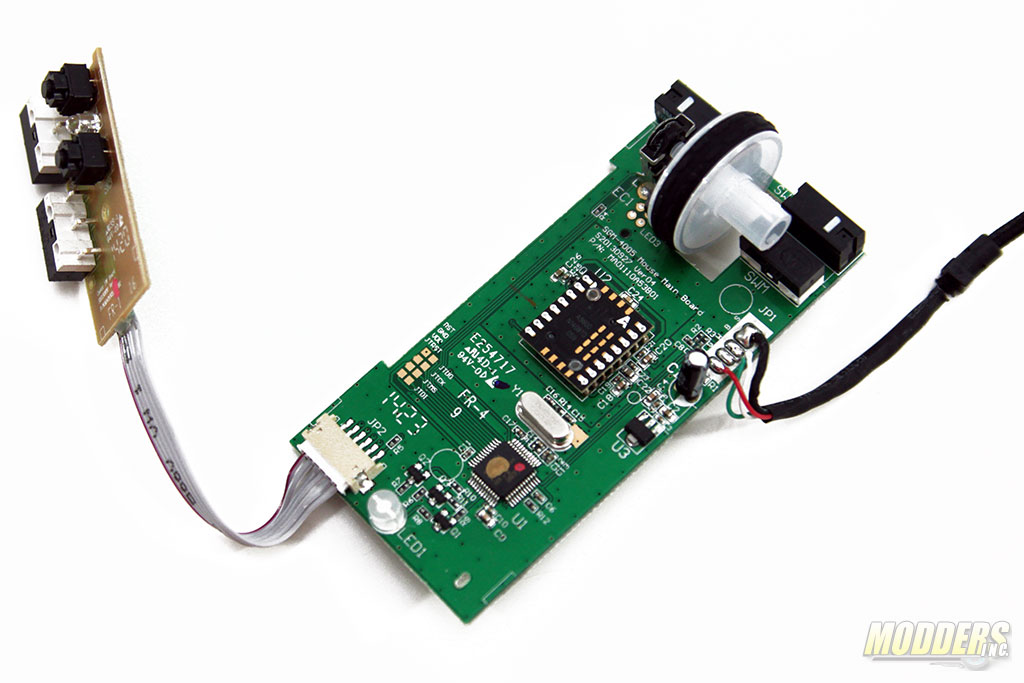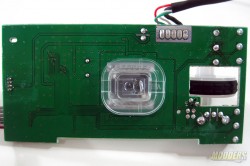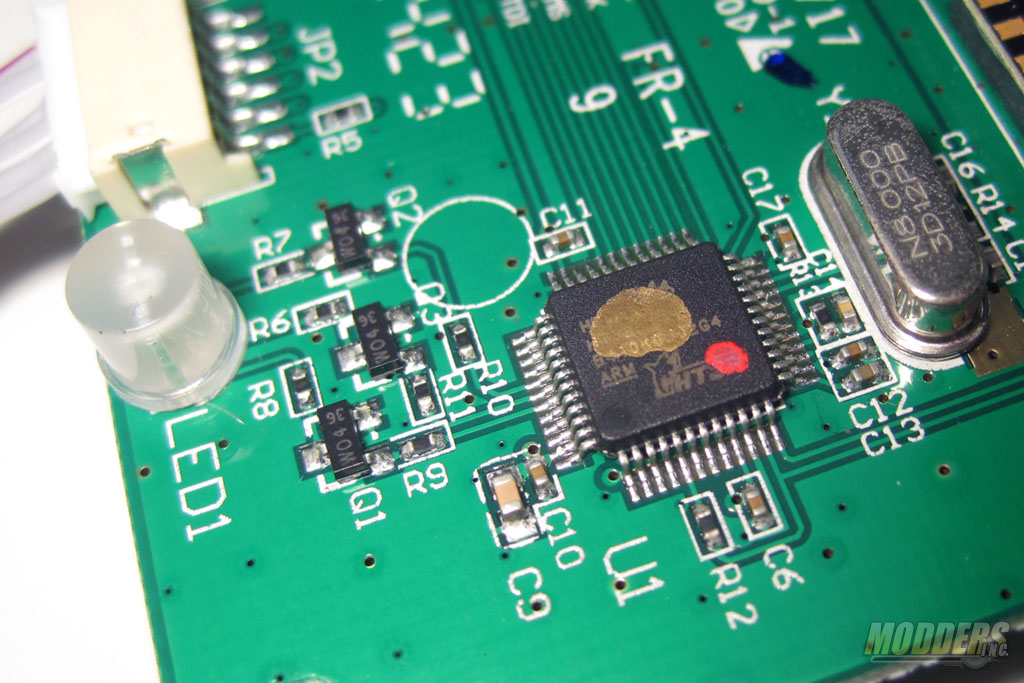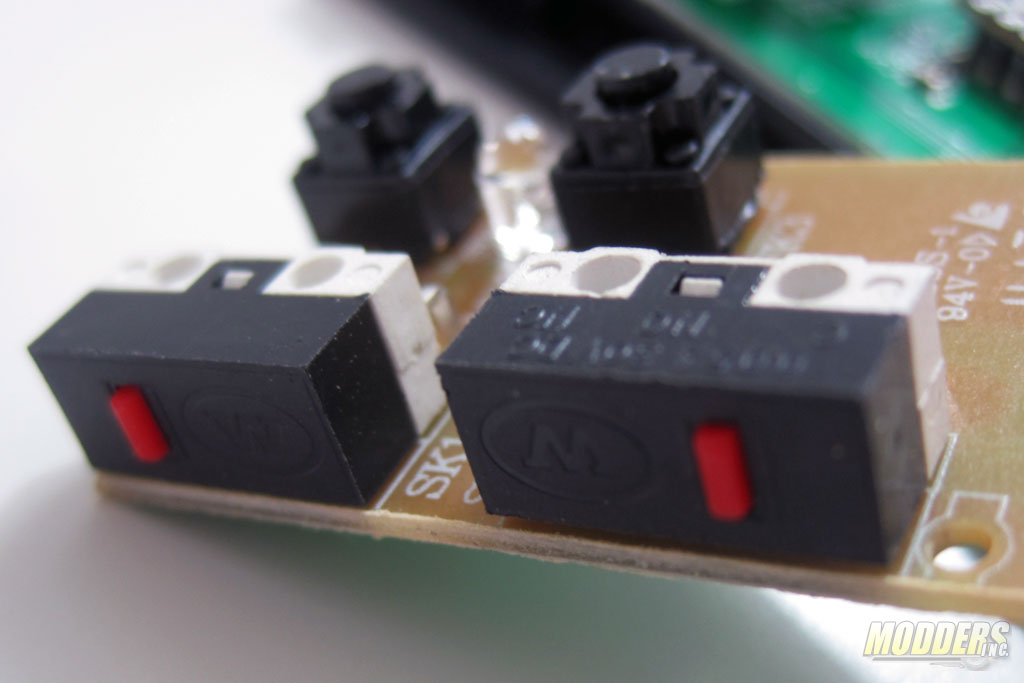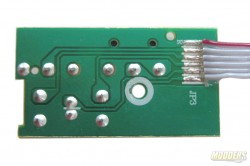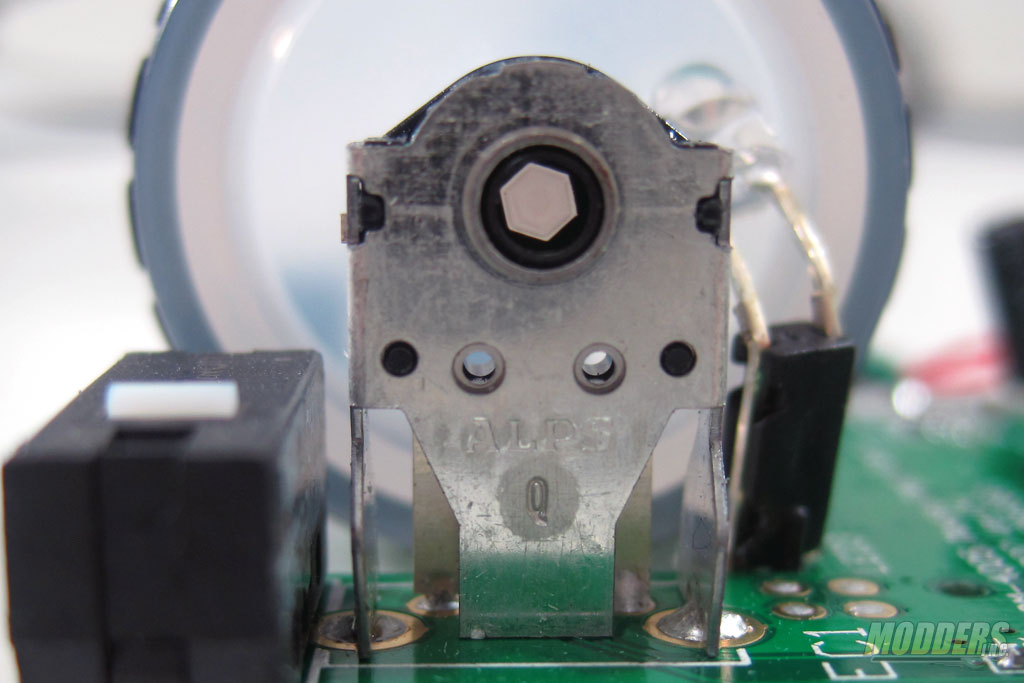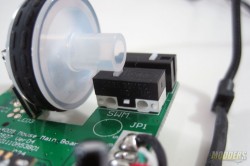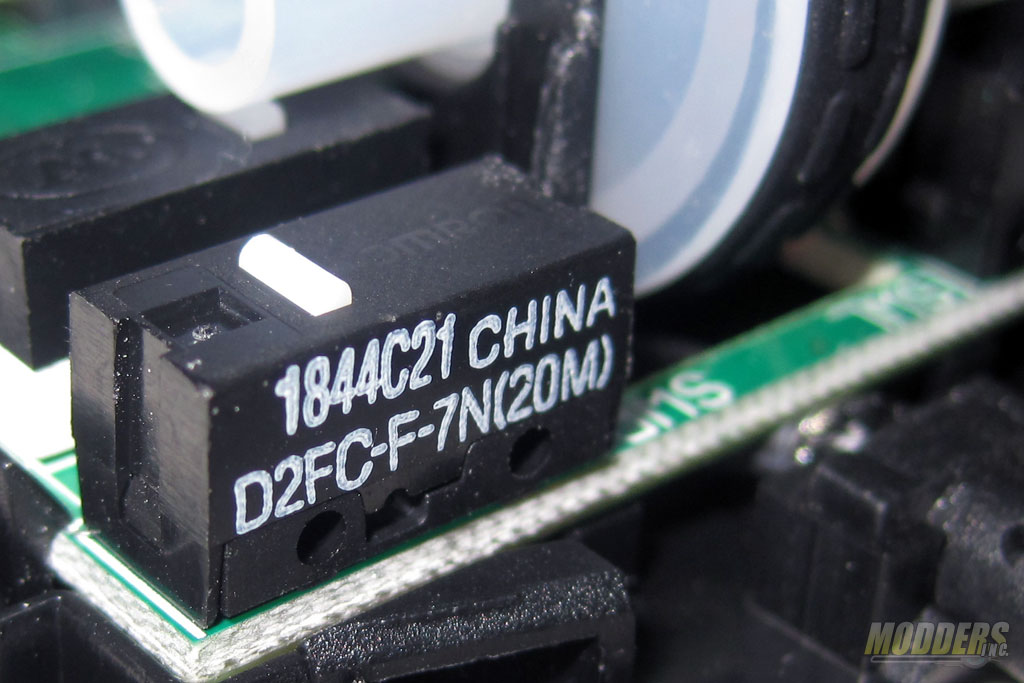CM Storm Mizar Mouse: A Shot at Greatness
A Closer Look at the CM Storm Mizar Gaming Mouse
The CM Storm Mizar is ergonomically designed to be long and right-handed bias with the back and forward buttons situated for right-hand thumb actuation while the right side extends outward for extra support and grip.
Although different shaped, both left and right side enjoy a dimpled rubber surface area to prevent slippage and provide better control when pushing the mouse body with your fingers. The CM Storm Mizar measure 124.8mm long and 60.4mm wide with a height of 40.2mm. It is also surprisingly light at 87 grams (measured) compared to the CM Storm Spawn which weighs in on the same scale at 90 grams. CM lists the mouse as 100g on the official page, this could be a typo or maybe some regional models are different.
The bottom has four small feet on each corner placed at an angle. The base comes out of the box with a protective covering for the smooth CM Storm logo design at the bottom base.
Aside from the thumb area buttons, DPI toggle switches are situated at the center top with a bit of a gap before the scroll-wheel area. The paint and finish is similar to the CM Storm Spawn, except in black. The DPI buttons, scroll wheel as well as the CM Storm logo at the rear light up a default white LED with a slight hint of blue.
Only the CM Storm logo can change color and it does so temporarily with each four DPI level change from white, to red, to green and to blue for the highest DPI preset. These values can be changed when the CM Storm Mizar software is installed which also gives users more color options to set as the default color and to set the color behaviour.

While this is a cool cosmetic feature, it does not really make too much functional sense because the CM Storm logo area is going to be under a player’s palm most of the time regardless of grip. It would make more functional sense if the scroll-wheel or the DPI color changed.
Disassembly and Internal Components
Disassembly for modding or for fixing/replacing switches on the CM Storm Mizar is very easy and involves the removal of the two rear glide feet to access two screws. You can actually easily open the unit without voiding the warranty because the screws are not located under the serial number sticker.
After the screws have been removed, gently lift the rear while pushing the entire top toward the front. There are two main latches holding the rest of the top body with smaller latches on the sides. When completed, you will have two pieces of ABS plastic.
The components inside are on two pieces of PCB. The main green PCB has an Avago 9800 laser sensor at the middle while a brown mini-PCB is connected via ribbon cable for the side buttons.
A Holtek HF32F2755 32-bit ARM Cortex-M3 processor handles the more complex functions of the CM Storm Mizar including macro recording and execution. Towards the edge is the variable color LED for the CM Storm logo.
On the secondary PCB, two square switches are used for the DPI toggle while red-capped micro-switches (unidentified brand) are used for the side buttons. These buttons feel like they require slightly more actuation compared to the CM Storm Spawn side buttons.
Back to the main PCB, an Alps encoder is used for the scroll wheel. Movement steps are very minute but fairly easy going on this scroller. For the scroll wheel actuation, similar branded unidentified microswitch (W with a circle on it) is used except with a white cap. This one takes much more considerable effort to actuate than all other microswitches on the Mizar.
Lastly, for the two main left and right clickers, Cooler Master uses the highest rated 20M (for 20 million) version of the Omron D2FC-F-7N. Curiously, the Cooler Master EU store lists the official specs as the 5 million rated version, underselling it or possibly a regional discrepancy. These Omron switches are fairly light to actuate and are the golden standard in main mouse microswitches.