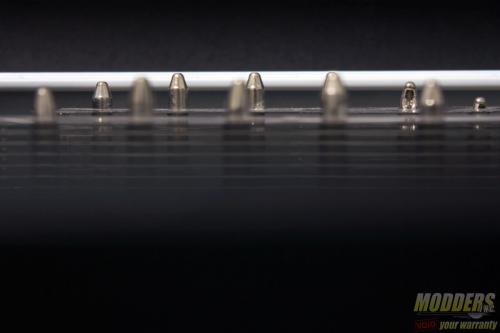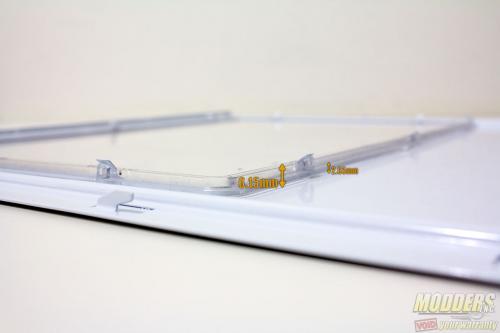BitFenix Nova Case Review: Beyond the Boundaries of Budget
Hardware Installation and Clearance Issues
As with any compact case, pre-planning is essential to managing cables. The lack of dedicated 8-pin EPS 12V cable routing and tighter ceiling clearance suggests mounting the motherboard first inside the case before mounting the CPU cooler. The 8-pin cable has to be routed on the left side behind the rear fan and through the rear gap of the video card’s PCI-E connector. This would obstruct the motherboard’s bottom row headers so install the video card last. There are no issues installing video cards up to 320mm long although plugging in the PCI-E power into the card might be required before plugging the card into the motherboard because it would be difficult or impossible otherwise on some video card models.
Official CPU cooler clearance is stated by BitFenix to be 160mm. While this is true for the non-windowed version, the windowed side-panel unfortunately gives up 2.65mm because the see-through side window does not sit flush with the rest of the panel on the inside. The edges of the acrylic window itself extends all the way to 6.15mm but its area is clear of any heatsink height issues so only the 2.65mm clearance is factored in. The photo below shows the NH-D15S without a fan which measures exactly 160mm tall which would otherwise fit on the non-windowed panel.
Cable management is relatively straight forward if planned correctly. Granted, there is not much room behind the motherboard tray but there is plenty of room beside the HDD cage and a wide open area for pushing the cables down this side. There is also a 16.6mm deep channel for the 24-pin PSU cable and USB cables to sit in with loops for cable ties. BitFenix thankfully had good foresight to compensate for the HD audio cable routing by using ribbon-style cables instead of just extending the length. Since it is thinner, it can go behind the motherboard tray and peek through underneath the motherboard. This requires some planning however as it will be impossible to route this cable once the motherboard is already screwed in place.