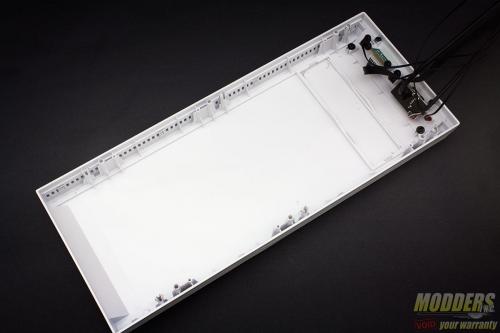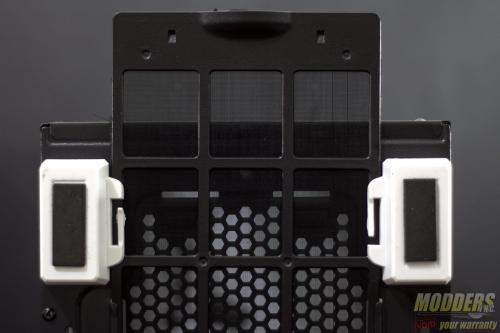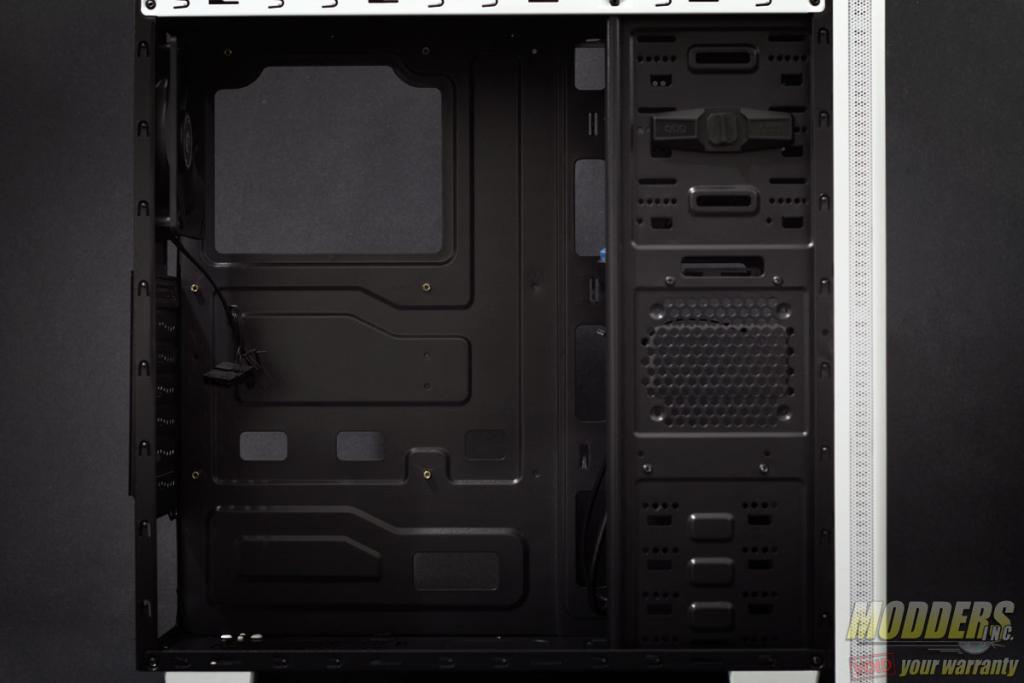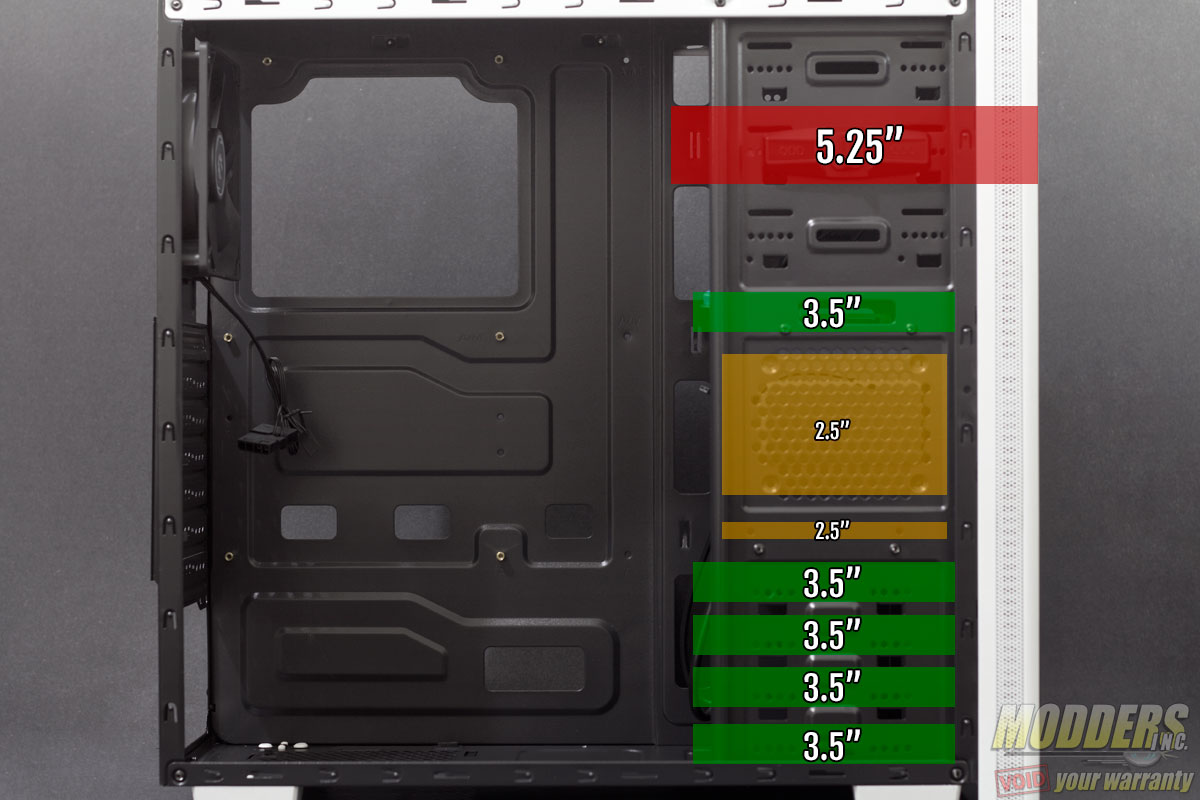BitFenix Nova Case Review: Beyond the Boundaries of Budget
Closer Look at the BitFenix Nova
The BitFenix Nova is a mid-tower case available in both black or white versions with windowed or non-windowed variants. The white version is black on the inside with glossy side and top panels and a white textured front bezel. Despite the discrepancy in surface type and material, the white color is thankfully relatively uniform unlike typical white colored cases in this price range.
The front IO is placed at an angle as part of the front bezel with power and HDD activity LEDs, one USB 2.0 as well as one USB 3.0 port, power on switch, audio jacks for a headphone and a microphone and a reset button. A BitFenix emblem is laser cut from black acrylic and glued to the bottom part of the front bezel. Otherwise, the front design itself is mostly non-descript with only a single external 5.25″ drive bay cover present. Airflow is pulled from the front with a strip of mesh on top of a series of air vents running along the sides of the bezel. This vent extends the entire height of the BitFenix Nova for sufficient airflow. A pair of 120mm fans can be installed at the front, either between the front panel and the fan mounts or between the fan mounts and the hard drive cages. This dual 120mm fan mounting plate is riveted in place but modders can drill through these rivets without cutting the fan mounts off the body if it needs to be removed.
The top is completely plain with no ventilation whatsoever.
The right side panel is similarly plain but the left side panel has a large transparent acrylic side window that extends generously from top to bottom but stops short of the drive mounting area lengthwise. These side panels are held in place by thumbscrews. Since it is a budget case, the panels are 0.45mm thick steel. To strengthen the chassis, there are liberal amounts of rolled areas for sturdier construction. The side panels for example are rolled and folded on three edges to minimize wobbling as much as possible. The case is reasonably sturdy otherwise, although the windowed panel is understandably more wobble-prone due to the large cut-out with an acrylic in place.
There are seven expansion slots available, the top-most of which has a reusable slot cover while the rest are punch-out covers.
The rubber soled feet are surprisingly sturdy even though the entire case is very light. These feet raise the BitFenix Nova 19mm off the ground so that the power supply which is mounted at the bottom can get enough air even on carpeted surfaces. The ventilation for the PSU is easily serviceable by just pulling it out from the rear. This filter has a sturdy plastic frame unlike other budget PSU filters which are basically just the mesh film without any reinforcement so this was a nice surprise.
There is a large CPU backplate cutout and plenty of cable routing holes for the main chamber. Six of the stand-offs have been pre-installed while the remaining three are left to the user so they can configure it for either ATX or mATX mounting. The motherboard tray itself is recessed, able to fit a standard 355 x 244mm ATX or smaller motherboard only.
A 120mm fan is pre-installed at the rear configured as an exhaust fan. It can be powered by either a 4-pin MOLEX cable or via 3-pin fan header.
The bundled fan is a YHS 3-pin sleeve-bearing fan model number A1225M12S, clocking in at ~2000 RPM on full-tilt on AIDA64 while only registering 37.6dBA on an SPL meter which is surprisingly quiet.
For the single 5.25″ external drive bay, BitFenix includes tool-free mounts on both left and right side for convenient installation. All other drives require the use of a screw driver to mount. Two 2.5″ drives such as SSDs can be installed, one right on top of the hard drive cage and one sideways on the drive cage panel. Up to five 3.5″ hard drives can be installed, four of which are inside the hard drive cage and a fifth one can be installed right below the 5.25″ mounting area.
Looking behind the right side panel, the 8-pin EPS12V routing hole is noticeably absent. This is due to the shorter stature of the BitFenix Nova compared to typical mid-towers. There is also a lot less space for cable management behind the motherboard tray which is why BitFenix opted to use slim ribbon-style cables for the HD audio connector so that it can be routed neatly at the back. Most of the cable management would have to make use of the drive mounting open area.