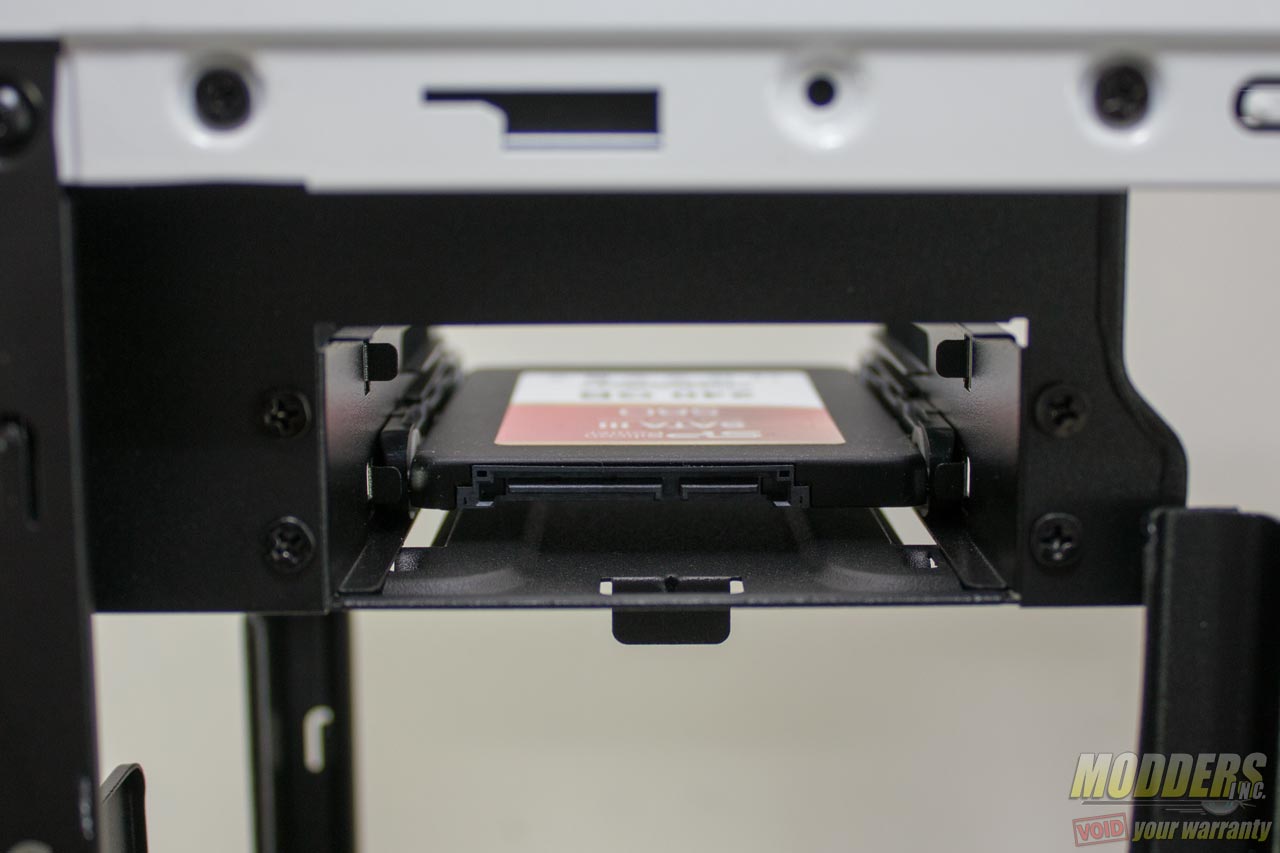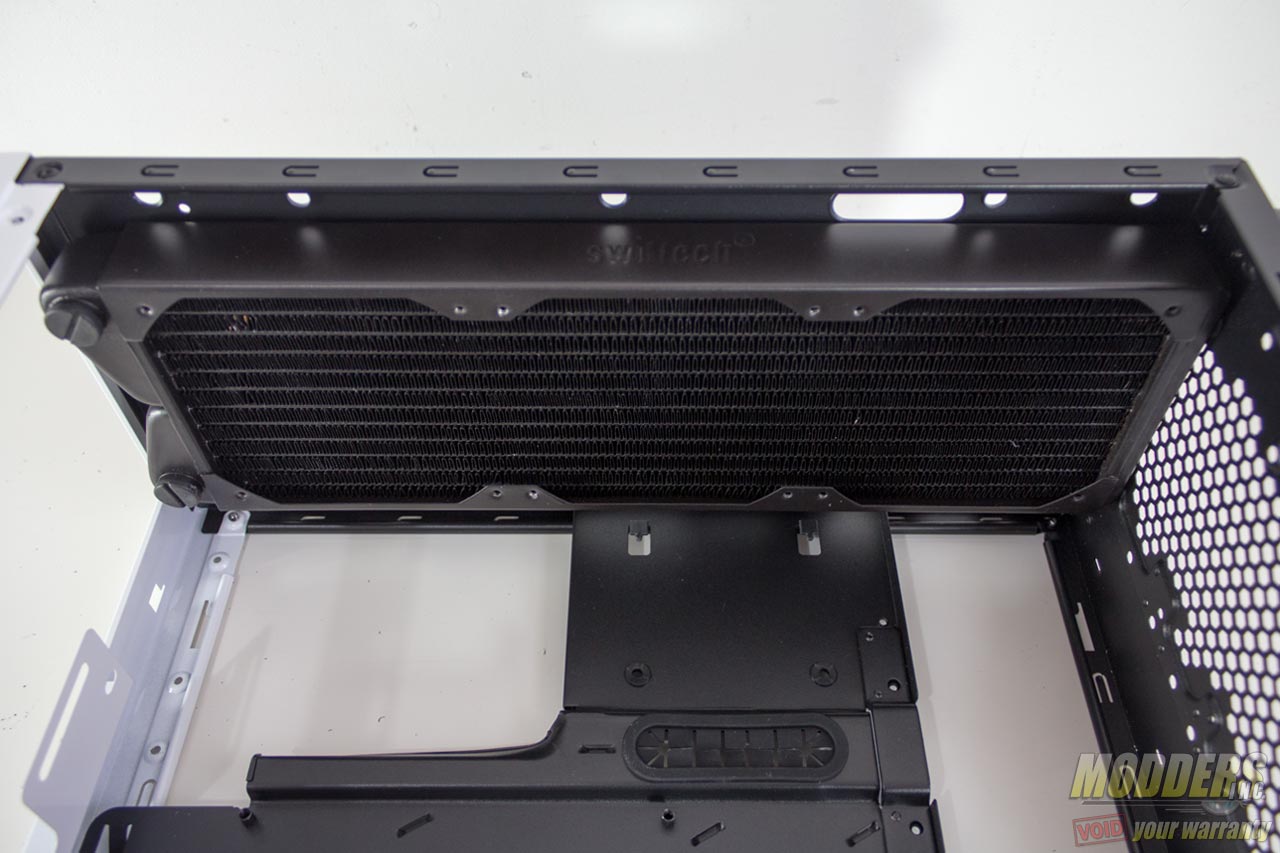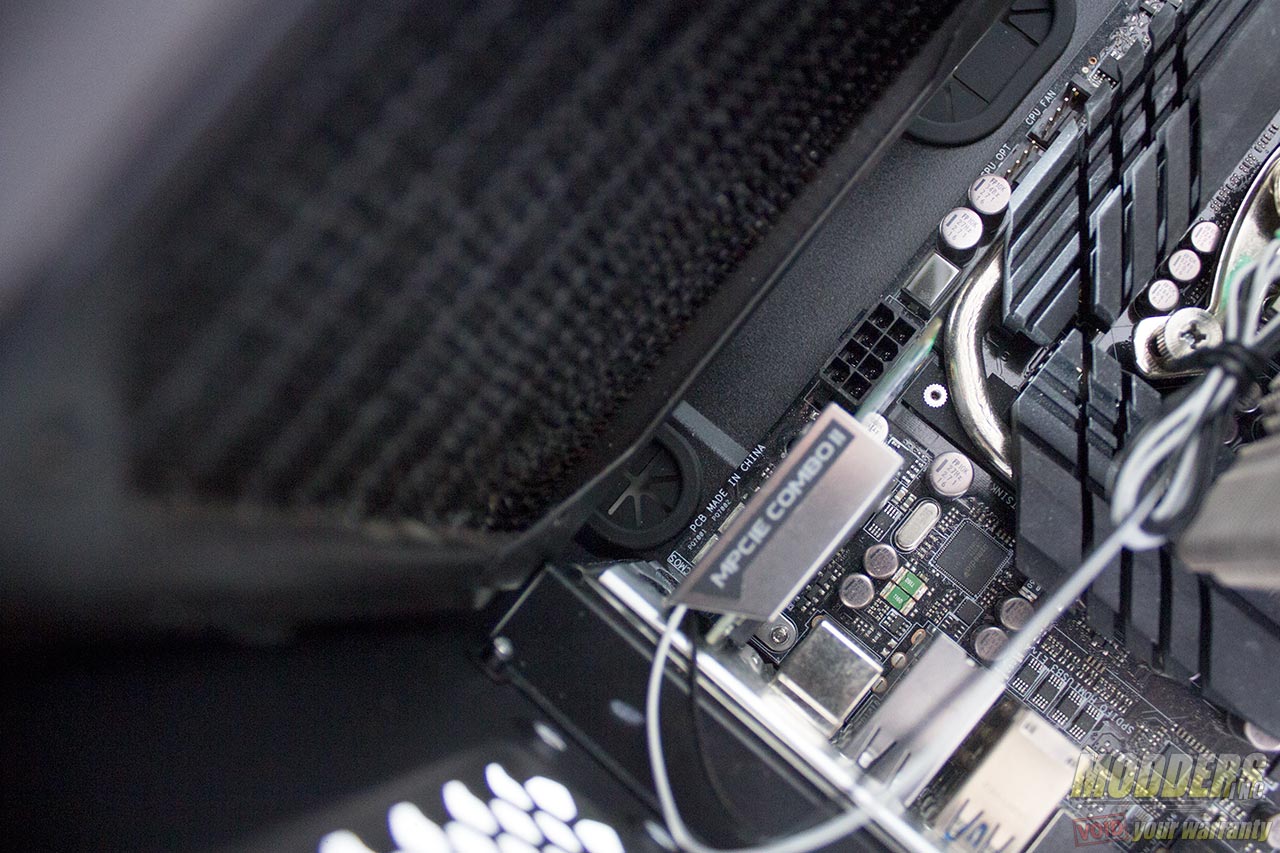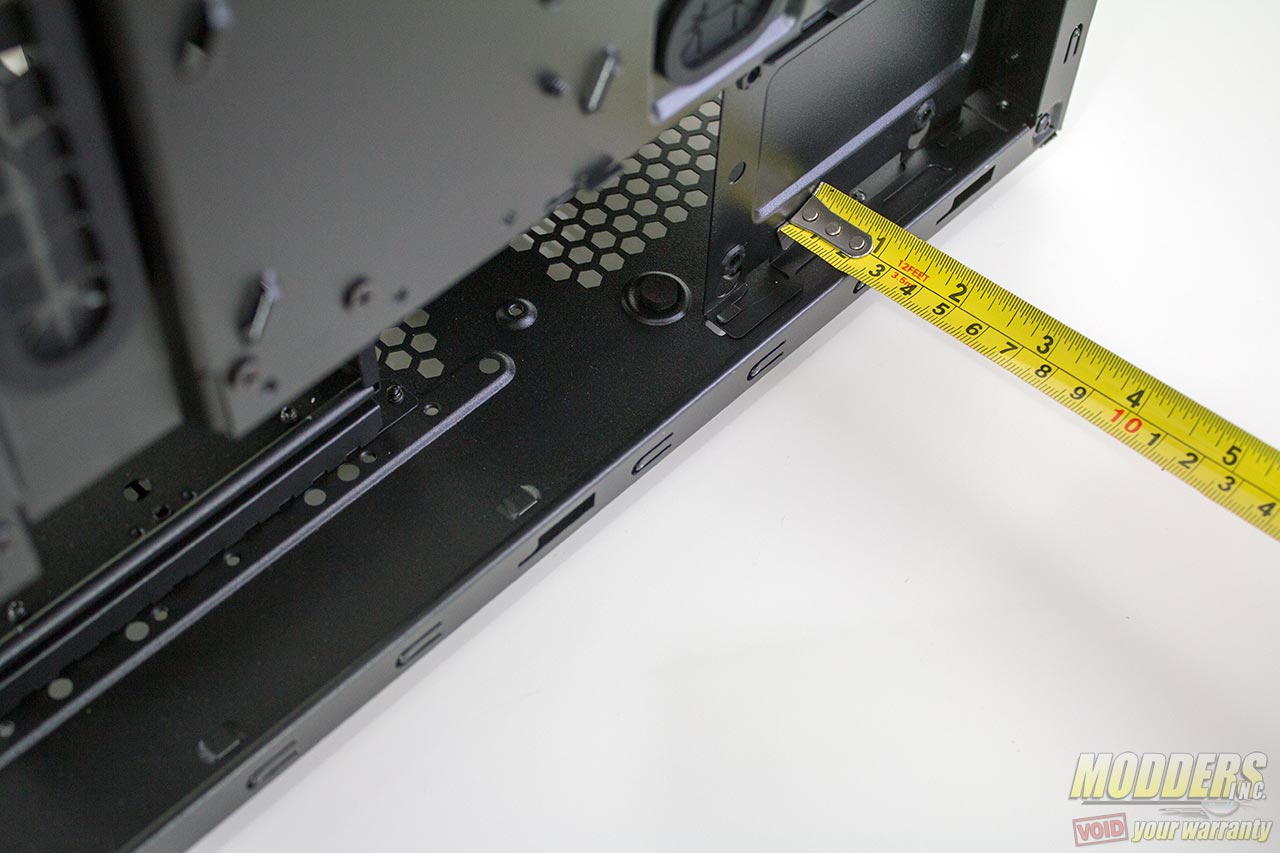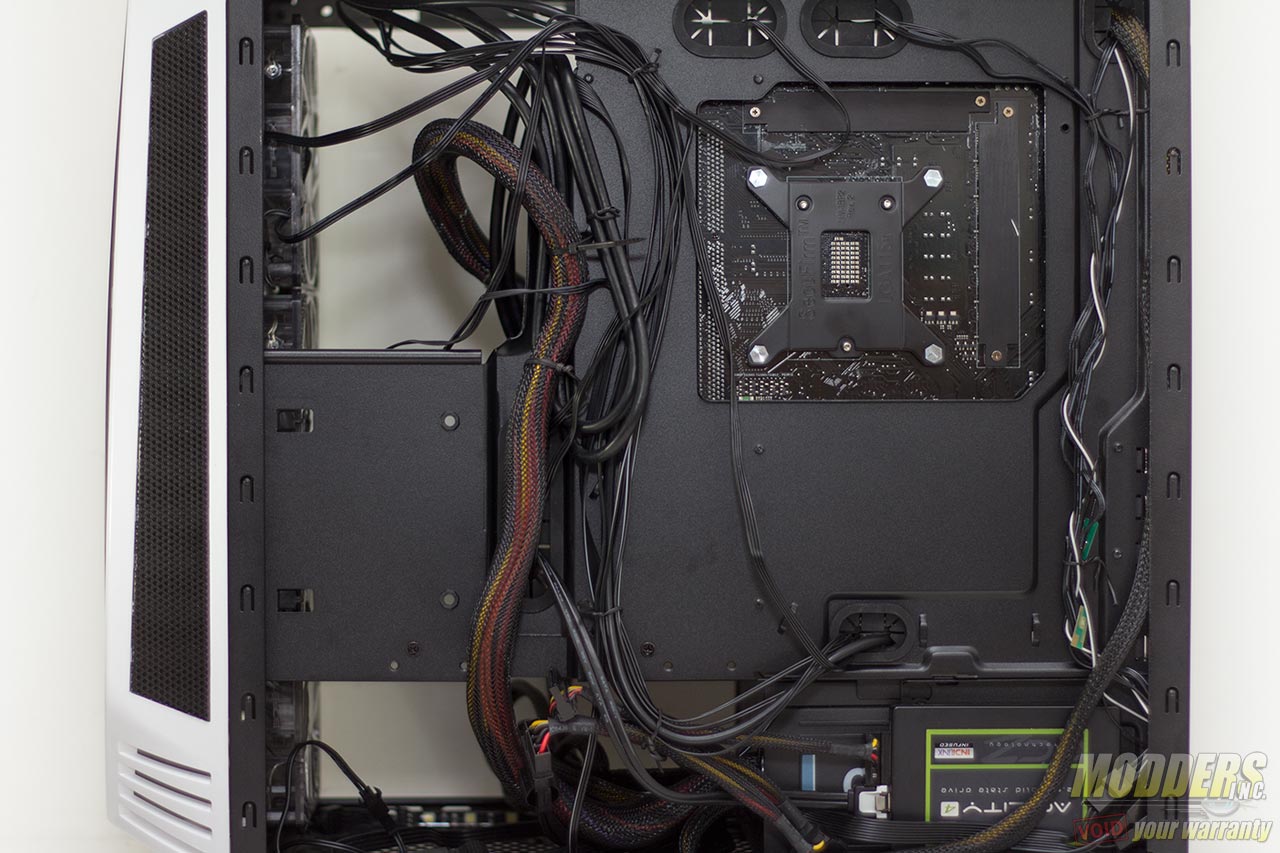Bitfenix Aegis Case Review: Maximizing mATX
Hardware Installation and Compatibility Issues
Drive Mounting
While the 3.5″ and 2.5″ drive installation using the side rails is fairly straight forward, a clearance issue arises for the 2.5″ drives on all mounting positions for those with an angled SATA cable (which is most power supplies available in the market). On the top-most 2.5″ drive mounting area, the drive is recessed to far inside and only straight non-angled data and power cables can be plugged in. A power cable with flatter design will be able to plug-in comfortably but not a standard rounded power cable.
The same is true for the show-off area and the recessed area behind the power supply. Unless you have an angled SATA power cable where the cable feeds from the top or from the rear, it is impossible to plug-in the power on an SSD on the show-off mounting area. On the top drive cage and the show-off area, a small cut-out to provide a little bit more allowance would be useful.
Radiator mounting:
Official radiator support list from BitFenix:
| Location | Radiator | PUSH (radiator thickness + 1 fan) | PUSH PULL (radiator thickness + 2 fans) |
|---|---|---|---|
| Top | 280 | 61mm (36mm + 25mm) | X |
| Top | 240 | 85mm (60mm + 25mm) | 110mm (60mm + 50mm) |
| Top | 140 | 80mm (55mm + 25mm) | 80mm (30mm + 50mm) |
| Top | 120 | 105mm (80mm + 25mm) | 130mm (80mm + 50mm) |
| Front | 360 | 85mm (60mm + 25mm) *1 *2 | 85mm (35mm + 50mm) *1 *2 |
| Front | 280 | 85mm (60mm + 25mm) *1 | 85mm (35mm + 50mm) *1 |
| Front | 240 | 85mm (60mm + 25mm) *1 | 85mm (35mm + 50mm) *1 |
| Front | 140 | 85mm (60mm + 25mm) *1 | 85mm (35mm + 50mm) *1 |
| Front | 120 | 105mm (80mm + 25mm) | 130mm (80mm + 50mm) |
| Bottom | 140 | 90mm (65mm + 25mm) | 90mm (40mm + 50mm) |
| Bottom | 120 | 105mm (80mm + 25mm) | 130mm (80mm + 50mm) |
| Rear | 120 | 105mm (80mm + 25mm) | 130mm (80mm + 50mm) |
| *1 – with 300mm VGA | |||
| *2 – Max 360 radiator height = 406mm | |||
| Note: Most configurations require one or several of the storage cages to be removed | |||
For the test fitting, the 360mm radiator used in this review is a Swiftech MCR-320XP. This radiator is 402mm long which can sometimes be incompatible with even some larger cases as most only account for 400mm length clearance. It is also 35mm thick. Both top and front mounting is technically possible in the Aegis it but top 360mm support is not officially supported because the front panel wires take up some space at the top edge for the third fan.
Within the top cover, there is space for 35mm thick radiators. Since there is a dust filter, fans can also be installed up here as an intake.
Mounting a radiator to the internal ceiling to the very back edge is limited to 35mm thickness inside because the rear IO housing is in the way, despite the offset. Also, for motherboards with an expansion card at the top left corner such as the ASUS Maximus Gene RoG motherboards, mounting a fan will also pose a clearance issue.
For the front area, fans can be comfortably installed in between the frame and the front cover but three 120mm fan mounting is not possible because the protruding USB connector for the front LCD is blocking the way. The bottom area of the front cover also pushes into part of the bottom fan if positioned too far down.
Installing three 120mm fans inside is perfectly comfortable however, or a pair of 120mm or 140mm fans.
CPU and VGA Clearance:
Tall CPU coolers such as the 165mm tall Noctua NH-U14S fits comfortably with room to spare (maximum 170mm) as is the 305mm HD6990 video card. Obviously the graphic card length is conditional depending on the radiator thickness and number of fans installed at the front. Total space is 380mm so having a push-pull fan will limit radiator thickness to 75mm if there is a 305mm video card installed. The drive cages are positioned out of the way of the graphics card so moving or removing them is not necessary for additional graphics card clearance.
Cable Management:
Space behind the motherboard tray is tight with 1.4cm of room at the top and 2.3cm at the SSD mounting area (sans SSD). This tight space is alleviated by having a channel along the right edge and also on the left side where the SATA cables and 24-pin cable pass through.