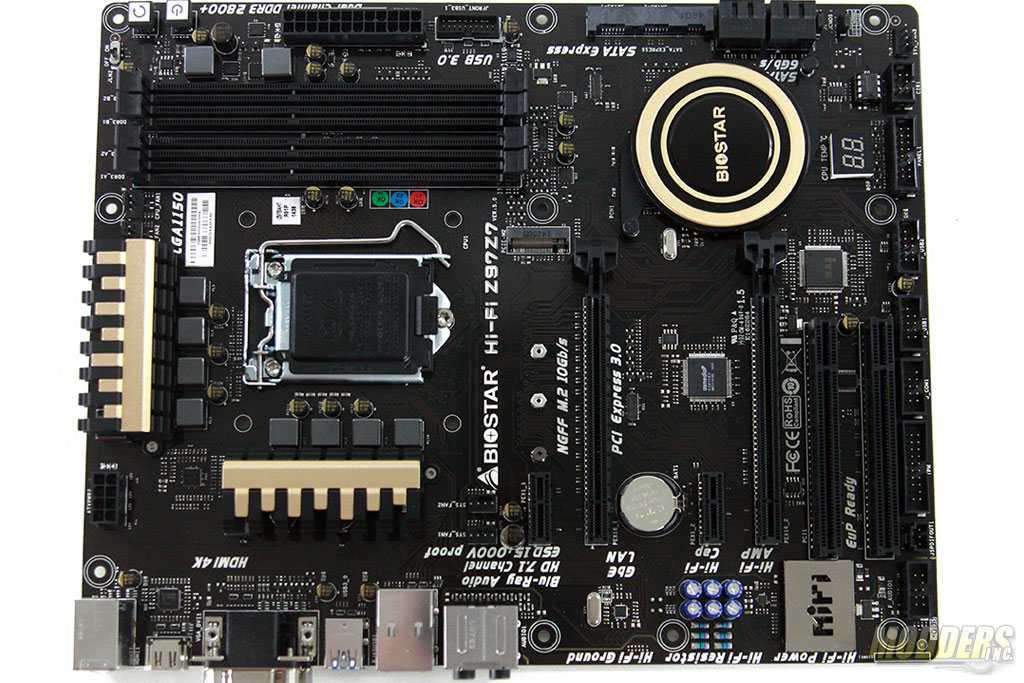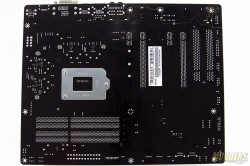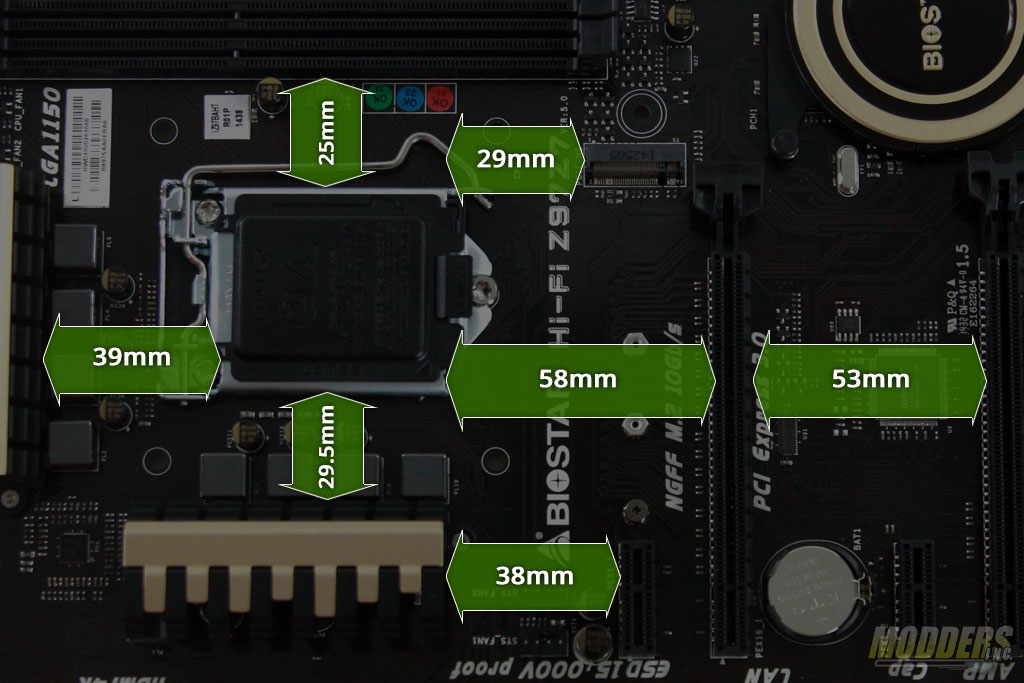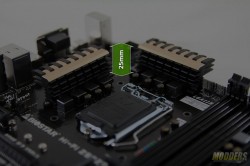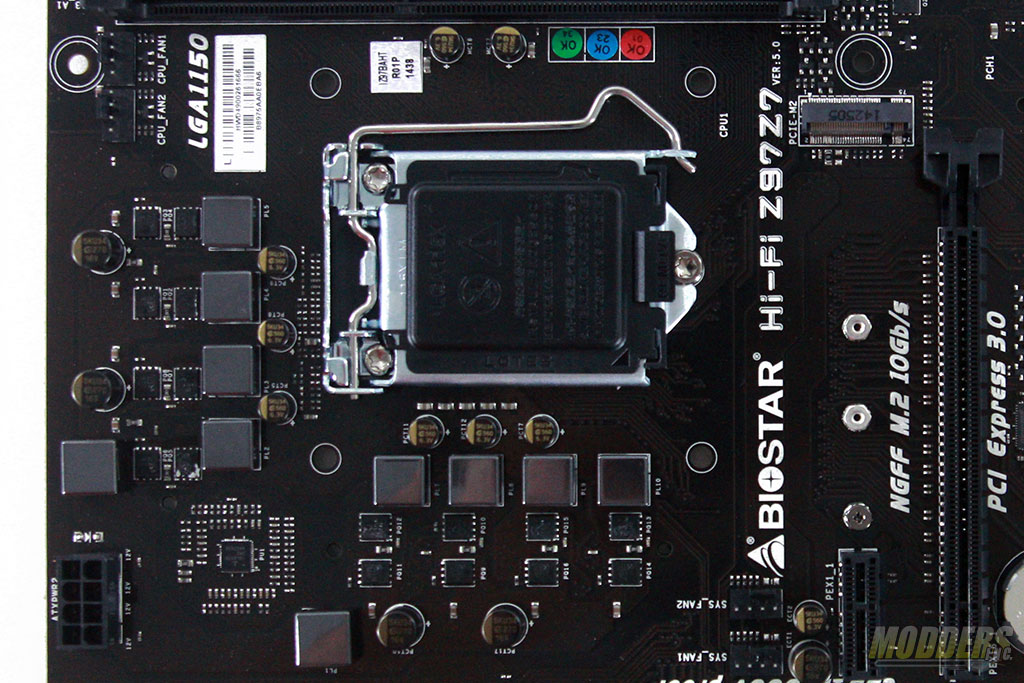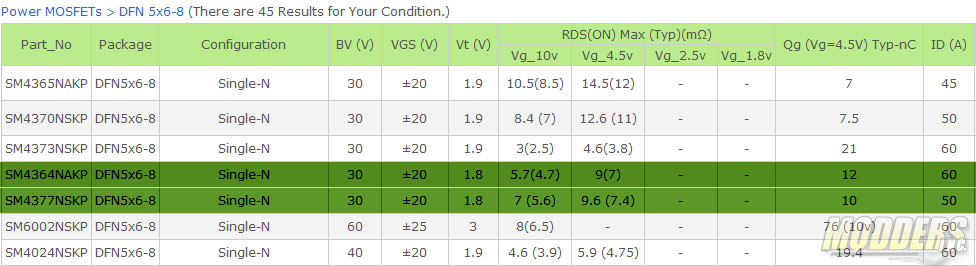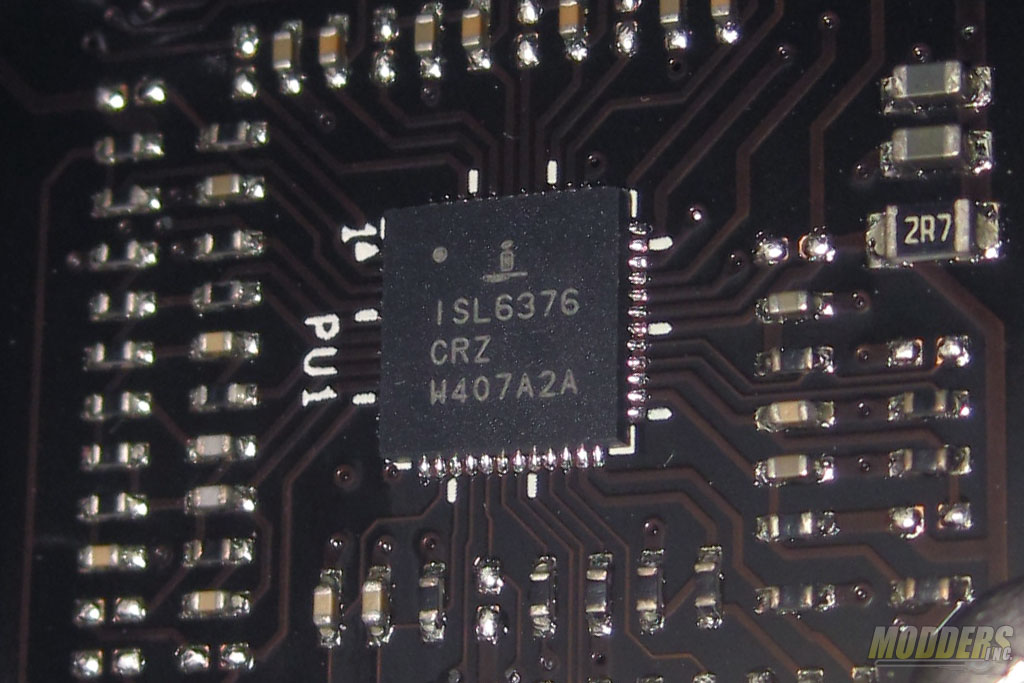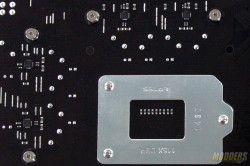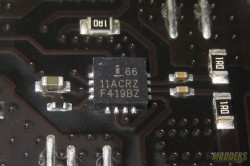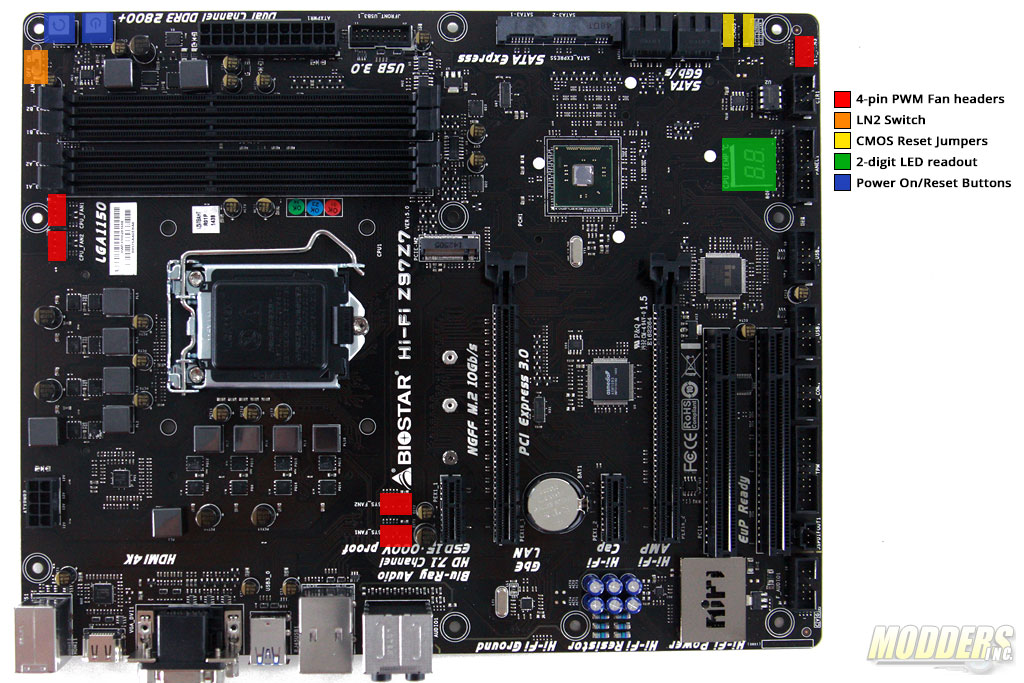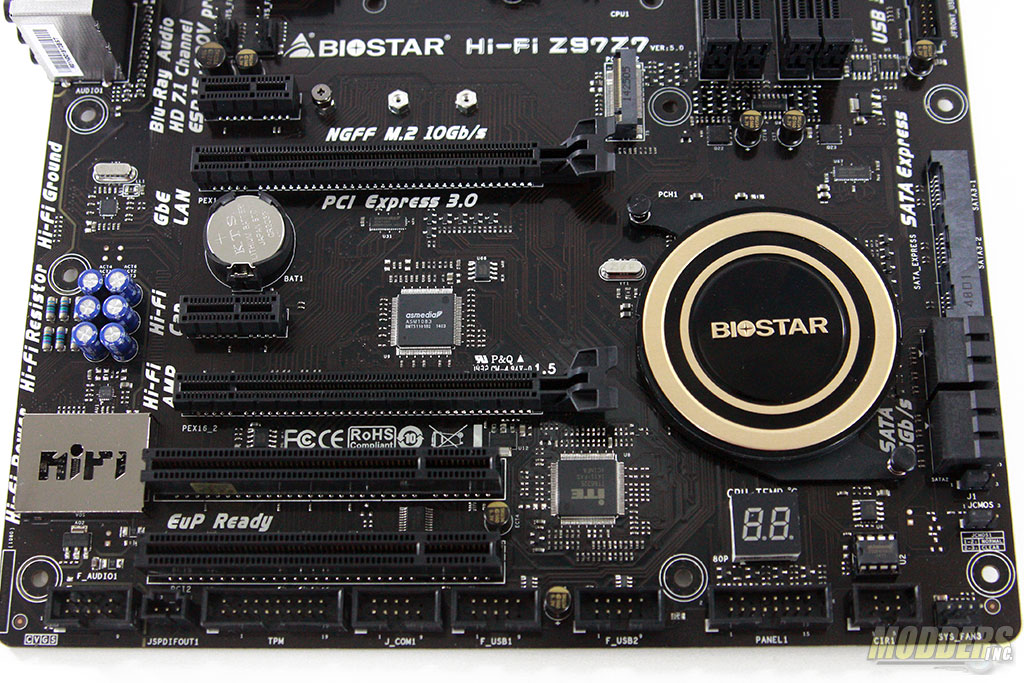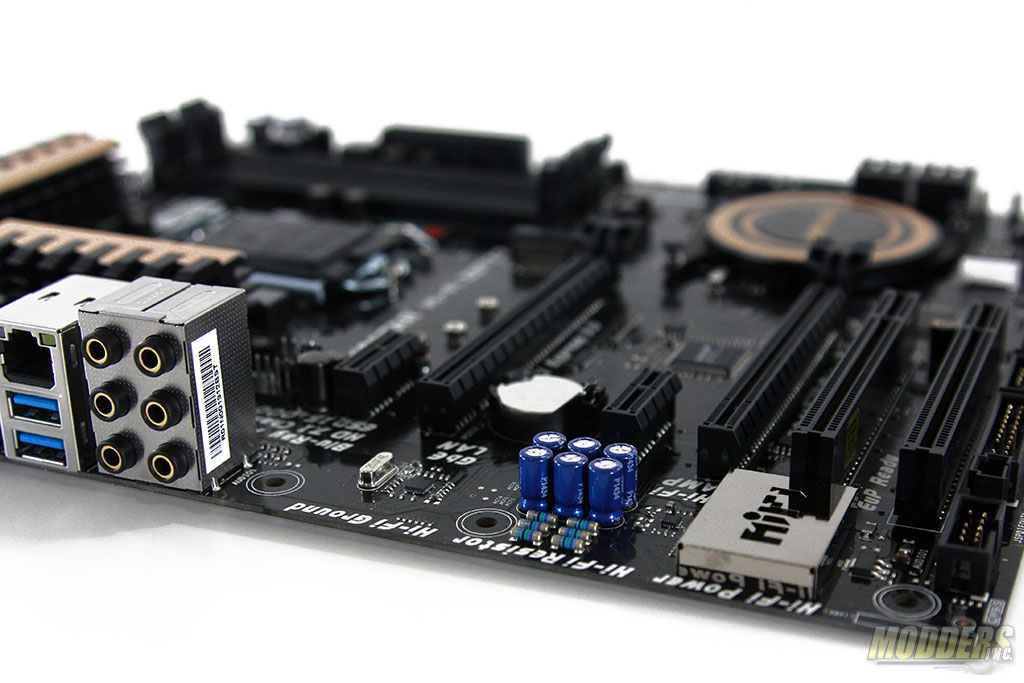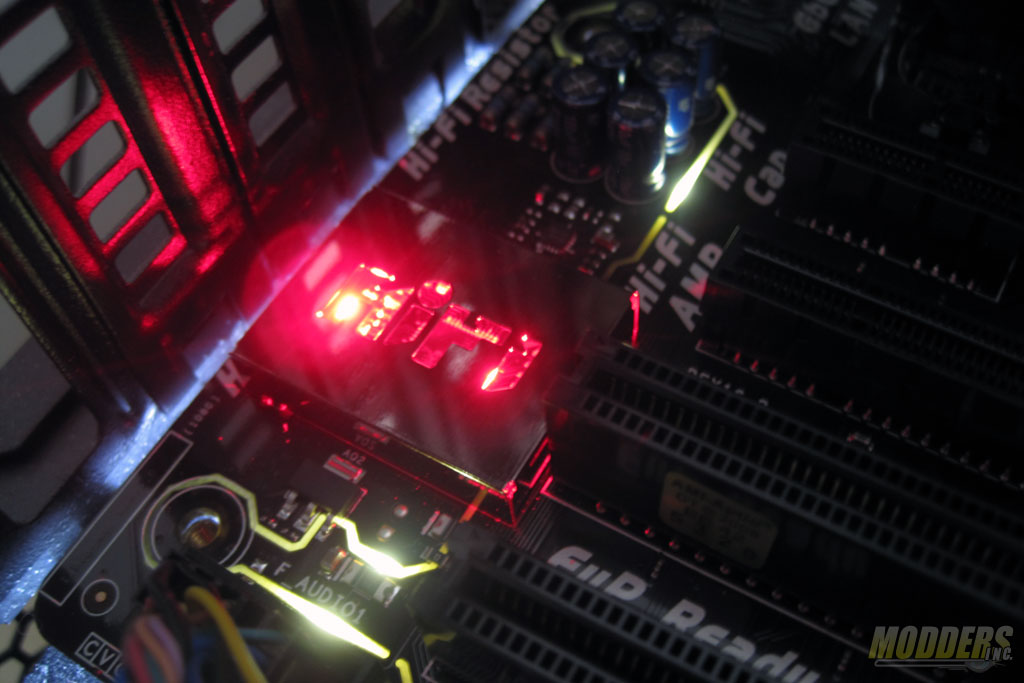Biostar Hi-Fi Z97Z7 Motherboard: The Importance of Looking Good
A Closer Look at the Biostar Hi-Fi Z97Z7 Motherboard
The Biostar Z97Z7 uses a standard ATX form factor measuring 305mm x 244mm on a 4-layer black PCB with visible brown surface traces. Like the Hi-Fi Z97WE mainboard, the color theme is a departure from Biostar’s traditional red color theme, now utilizing gold and black color combinations compared to the yellow and gold Hi-Fi Z97WE.
The VRM heatsinks are held in place by spring-loaded screws and design-wise, they different from the Z97WE, now slightly larger and a lot more aireflow friendly with lots of space for air to pass through for downward blowing fans. The Intel chipset heatsink is held in place by spring-loaded pushpins and is a round shaped aluminum piece. The gold part on the VRM heatsink’s top gold accent and the chipset heatsink’s Biostar plate badge are held in place by glue and can be easily modded and repainted.
CPU Power delivery system consists of an Intersil ISL6376 VRD12.5 Hybrid PWM regulator (up to 6-phase operation), 4x pairs of Sinopower SM4377NSKP and SM4364NAKP Power-DFN SO8 package MOSFETs with 8x 0.50uH ferrite chokes and 6x 5K rated 560uF Solid AP-Con capacitors (color matched black and gold with the rest of the board). The 8-phase design is realized with the use of four Intersil 6611 acting as doublers located backside.
The memory power is controlled by a single phase uPI Semiconductor 1514r and uses two Sinopower SM4377NSKP (an improvement over the TO-252 Niko Semiconductor P0903DBL’s on the Z97WE), and a 1.2uF ferrite inductor. Maximum memory support is 32GB DDR3 across four DIMMs up to 2800MHz (divider OC).
Overview of some of the features on the Biostar Hi-Fi Z97Z7:
RED – Fan Header Locations– There are five fan headers in total, all are 4-pin PWM which is great for a motherboard in this price range, there is no DC fan control however for 3-pin fans. In terms of layout, only one fan header is located at the front and it is at the bottom corner, two are located in the middle for mid-tower exhaust and two for CPU heatsink. All can be independently controlled by the the ITE8622E SuperIO. This is one less fan than the Hi-Fi Z97WE.
ORANGE – LN2 Jumper – The LN2 switch enables the system to ignore the low temperature warning and boot at extremely low liquid nitrogen-cooled temperatures. Compared to the Hi-Fi Z97WE which uses a jumper, the switch on the Hi-Fi Z97Z7 is much easier to use.
YELLOW – CMOS Reset jumpers –In case of OC failure, CMOS settings can be reset via jumpers located at the bottom right corner. There are two jumpers and resetting is a two-stage process, requiring users to move the top jumper first, wait 5 seconds then move the bottom jumper to reset.
GREEN – LED Readout– A two-digit LED displays post code errors and status during boot-up and also doubles as a CPU temperature display with a one-second refresh update.
BLUE – Onboard Buttons– Onboard Power-on and Reset buttons allow for direct access when the motherboard is on a test bench without plugging in the fan headers to a switch. The power led is colored red and doubles as the power indicator, while the reset button has a green led and doubles as a drive activity indicator.
The USB 3.0 header and six SATA3 ports are natively provided by the Intel chipset and are located at the right side middle edge. The SATA3 ports are angled to prevent clearance issues with long graphic cards. Unlike the Hi-Fi Z97WE, the Hi-Fi Z97Z7 has SATA Express support, sharing with the M.2 slot right below the CPU socket. The SATA Express port can also be used as two regular SATA3 ports.
Below the SATA3 ports is a socketed Winbond W25Q64FV 64M-bit serial flash and the CMOS reset jumper. The front panel headers are now in a box header, although the convenient color coding used by the Z97WE is now gone. This would have been fine but Biostar did not print labels on the PCB either so users will have to consult the manual to connect the header whenever they install. Beside the two-digit LED and above the on-board buttons is an ITE8728F SuperIO responsible for providing the PS/2 connector in the rear, provides bus for the COM port and has the ability to control up to five PWM fan headers.
Further along the bottom edge, there are two 9-pin USB 2.0 headers, a Trusted Platform Module v1.2 header, an Advanced Analog Circuits 232GG chip bridging the ITE8622E for the COM port header below it, and a consumer IR header for the Biostar BIO Remote functionality.
Expansion slot distribution is as follows (in order from top to bottom):
- PCI-E 2.0 x1 via Z97 chipset
- PCI-E 3.0 x16 via CPU
- PCI-E 2.0 x1 via Z97 chipset
- PCI-E 2.0 x16 via Z97 chipset (Fully wired at 16x, runs at 4x)
- PCI slot bridged by ASMedia 1083 via Z97 chipset
- PCI slot bridged by ASMedia 1083 via Z97 chipset
Expansion is downgraded slightly from the Z97WE, with only a single PCI-E 3.0 x16 slot (and one ASMedia 1480 instead of four). An ASMedia 1083 bridge takes up one available PCI-E 2.0 x1 from the chipset and provides two legacy PCI slots. There is a healthy gap between the two PCI-E 3.0 x16 slots for dual-Crossfire setups and since the M.2 SSD is located above the expansion slot, the graphics card does not need to be removed first unlike in the Hi-Fi Z97WE.
As with most Z97 motherboards these days, the audio sub-system’s grounding is isolated from the rest of the board and the Realtek ALC892 codec (ten channel/7.1 95dB output DAC and 90dB ADC ) is housed to minimize electro-magnetic interference. Biostar’s implementation is dubbed the “Puro Hi-Fi” and the dividing line lights up a blue LED when the system is powered on. Biostar uses several 75ohm metal-oxide resistors with 100uF 10V non-polarised audio capacitors. They look like ELNA RBP2s or ERSE’s on first glance but there are no brand markings on the sleeves and it looks like it was re-sleeved with the Biostar Hi-Fi mark on it. Pricing and the fact that it isn’t advertised suggests it is probably generic. There is also a headphone amplifier but I cannot identify the markings. Audio jacks in the rear can be retasked and are all uniformly black with gold plated connectors.
Gigabit LAN functionality is handled by a Realtek RTL8111GR. The four remaining USB 3.0 headers available via the Intel chipset. Video output for the Intel HD graphics include a VGA and DVI-D for up to 1920×1200 @ 60Hz and an HDMI port that can handle resolutions up to 4096×2160 @ 24Hz. Like the audio jacks, the DVI and VGA ports are black colored. A purple PS/2 port provided by the ITE Super IO is located above the USB 2.0 slots.
Despite the efforts to make the rear IO look good with black display and audio connectors with gold plating, the IO shield is something straight out of a budget mainboard, complete with the holes for the audio jacks needing to be punched out by the user.