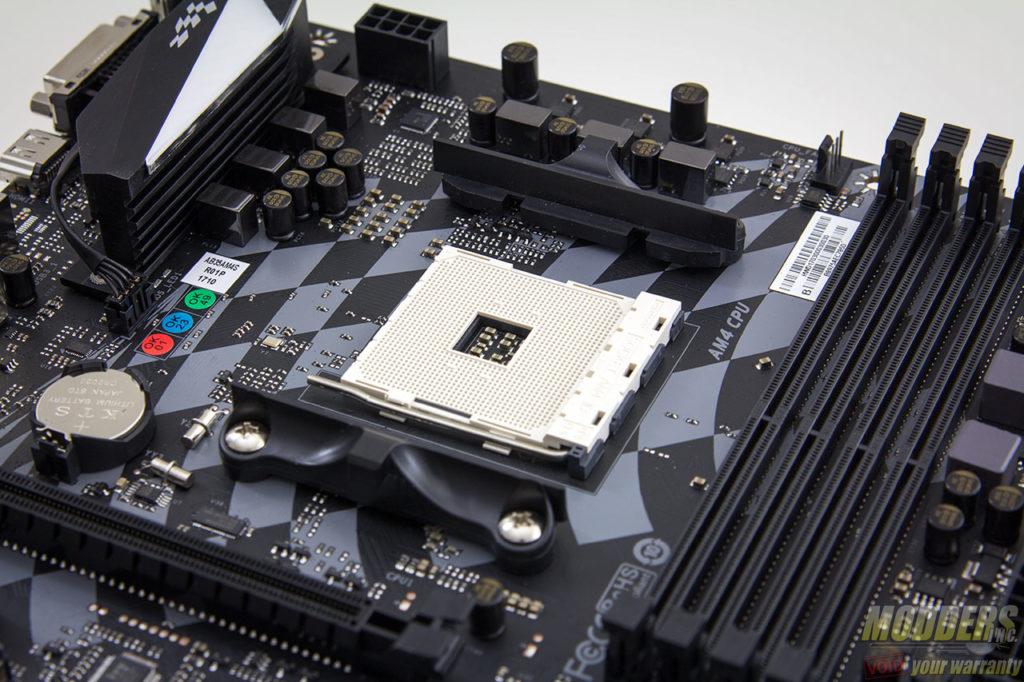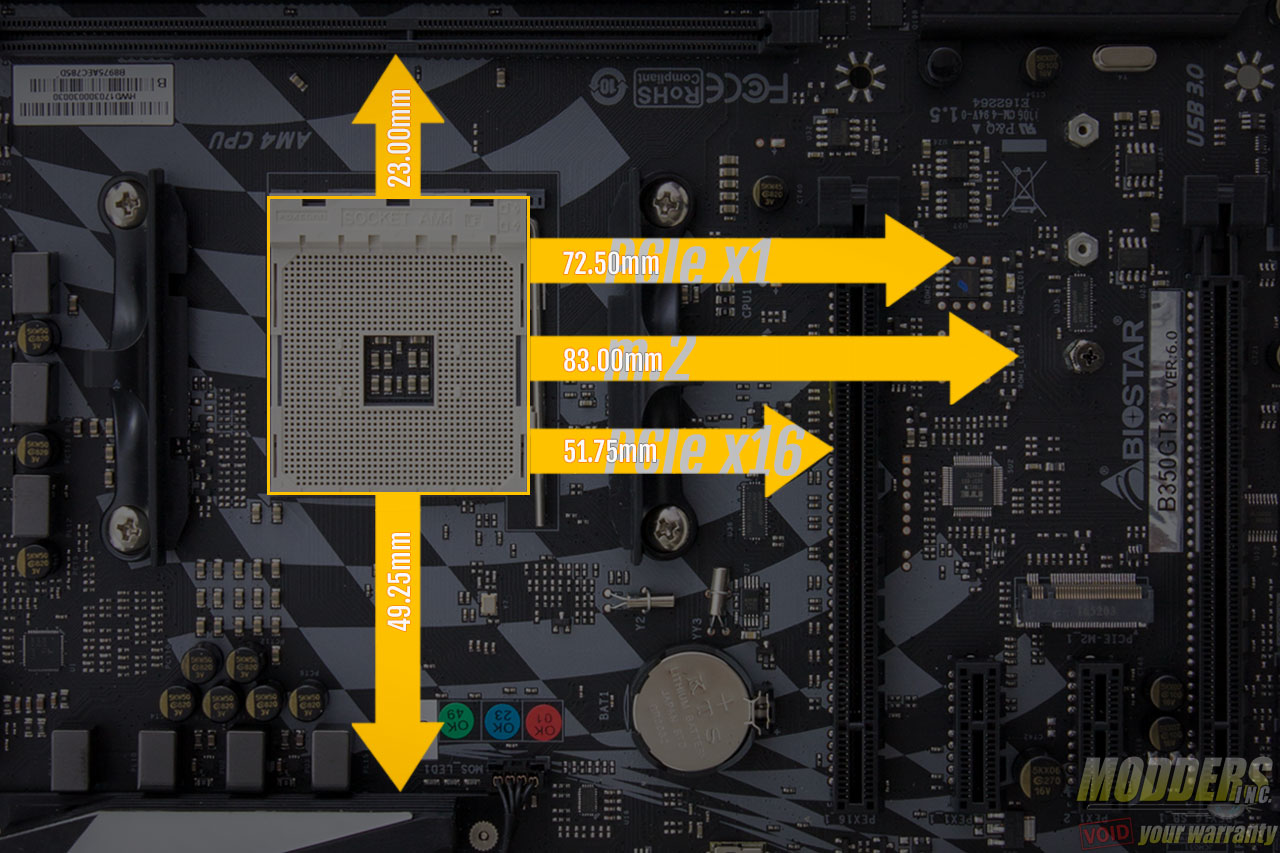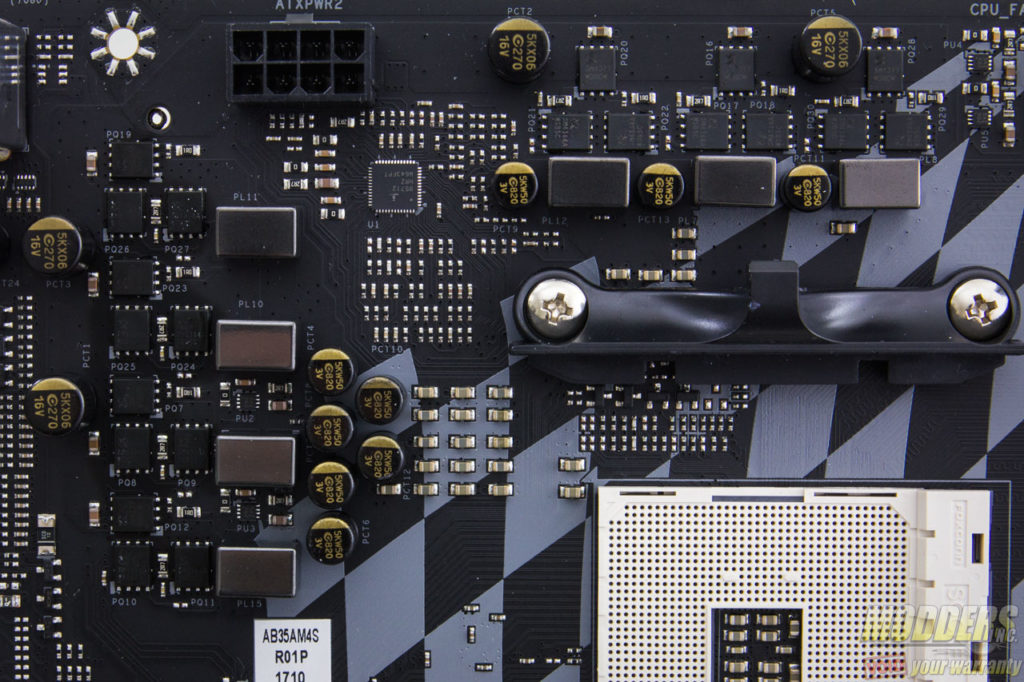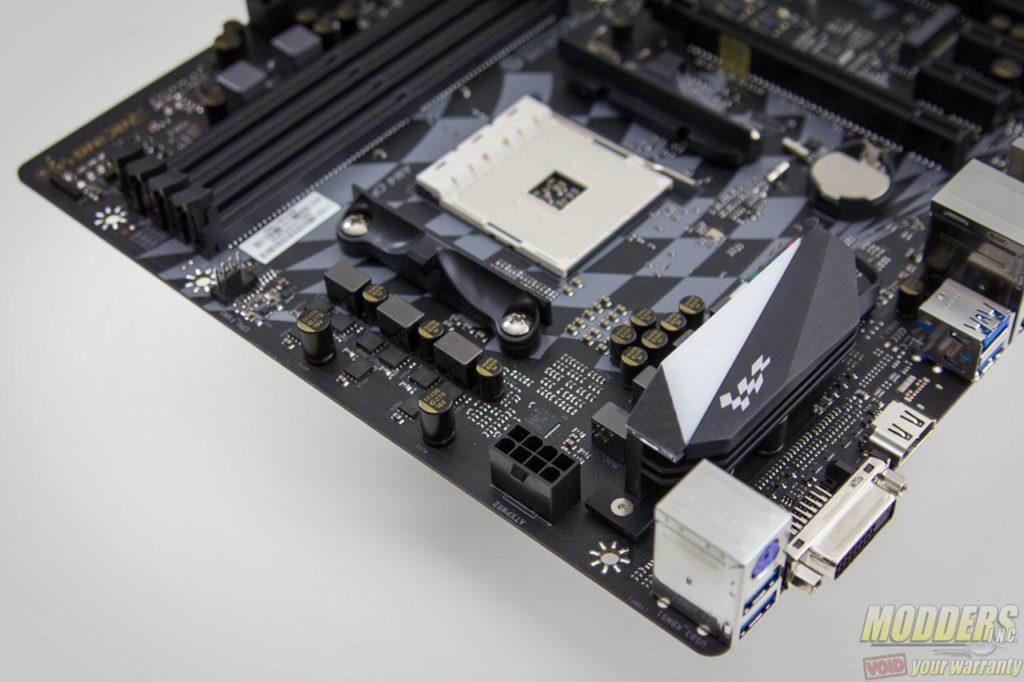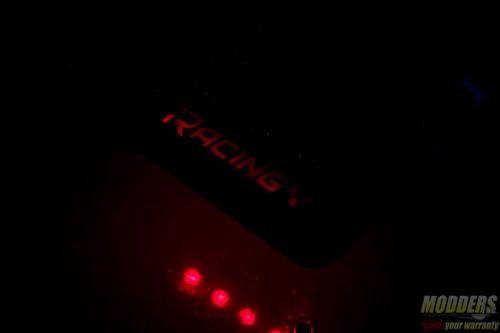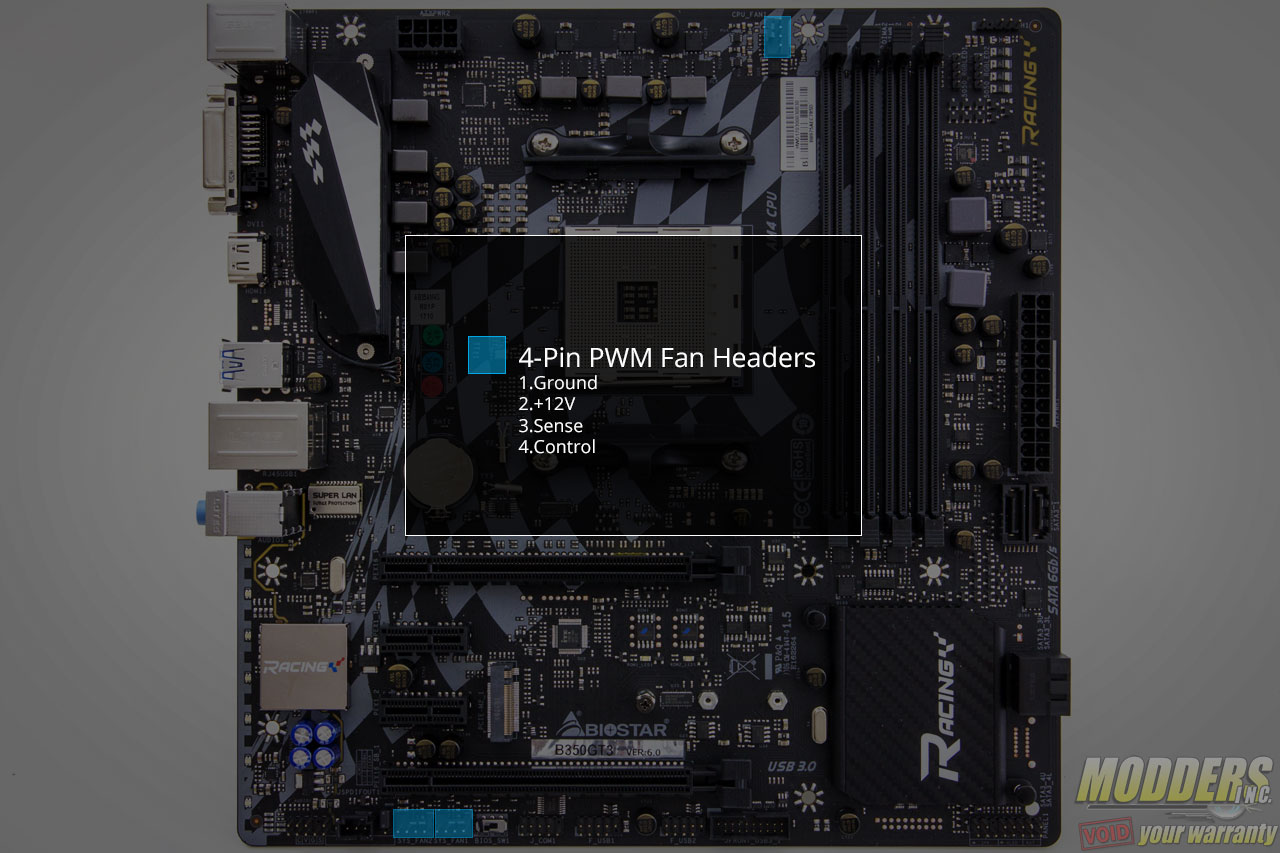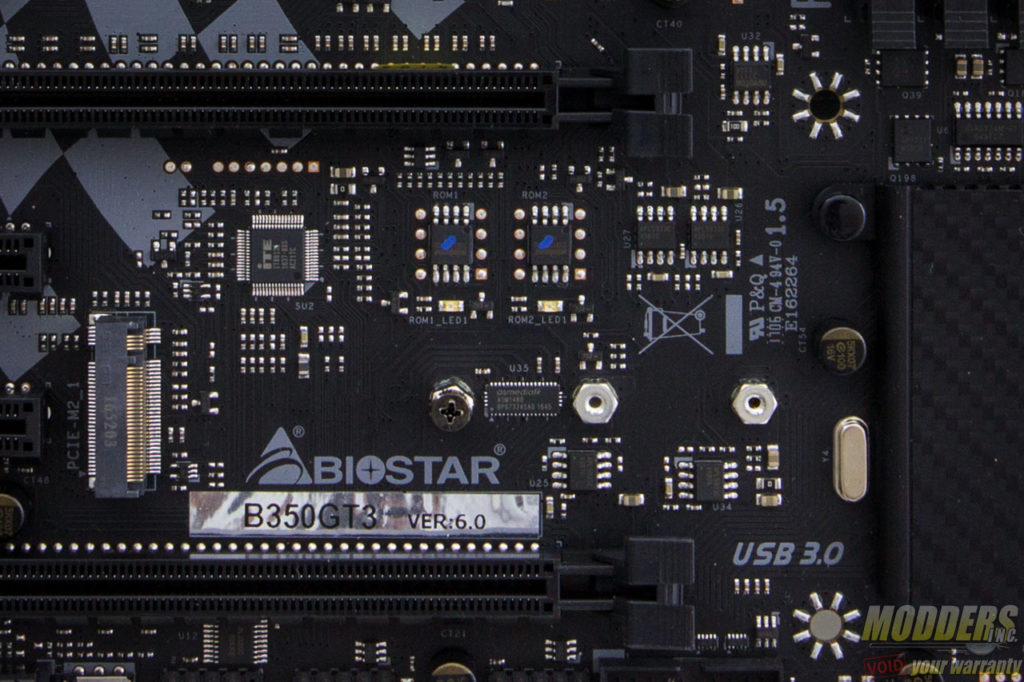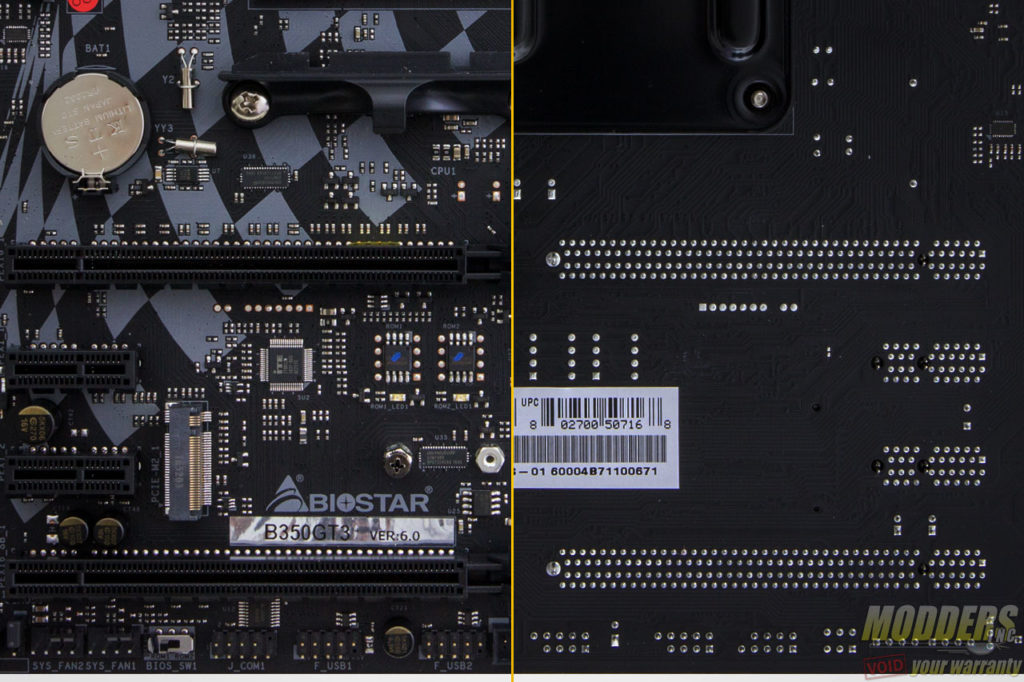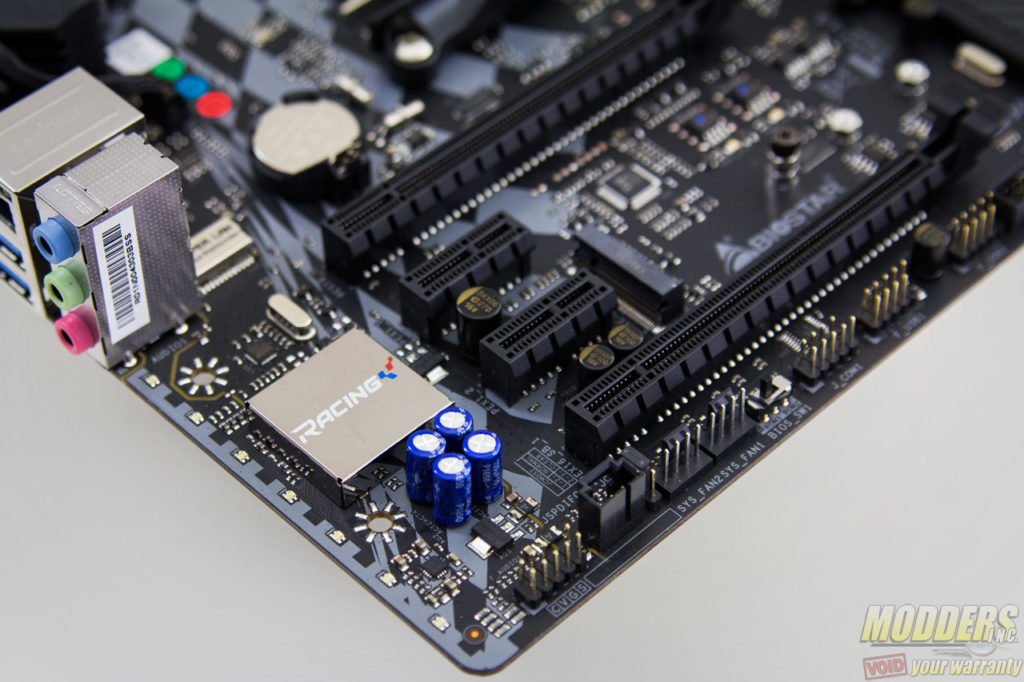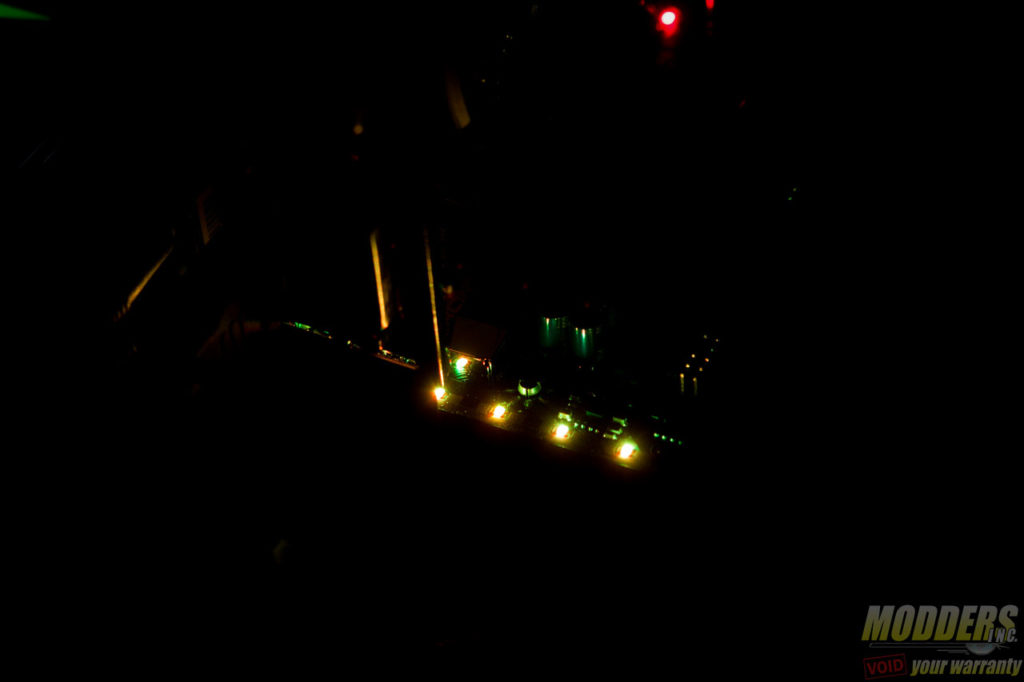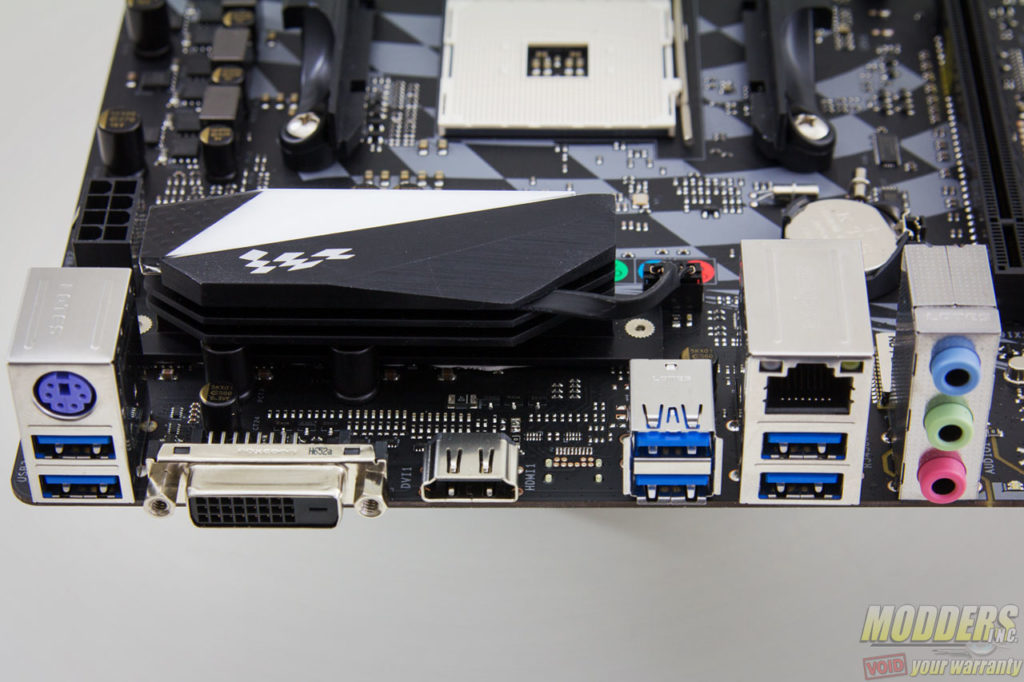Biostar Racing B350GT3 AM4 Motherboard Review
A Closer Look at the Biostar Racing B350GT3 Motherboard
The Biostar B350GT3 supports AMD Ryzen AM4 CPUs and have a standard two-piece heatsink mounting design. It also supports AM4 socket APUs, including AMD’s upcoming Raven Ridge. Biostar’s official specs state that this motherboard supports 95W TDP processors.
The chipset heatsink is held in place by push-pins while the VRM heatsink is held in place by spring-loaded screws unlocked at the back of the motherboard. This VRM heatsink only extends to the CPU VRM area while the CPU SoC/NB part of the VRM is exposed. The VRM heatsink has a white thermal interface material across and has a built-in RGB LED. This heatsink is plugged in via a 4-pin header directly below it.
As with AMD’s AM3+ mainboards, the voltage plane for the CPU is dedicated to the main CPU voltage and the CPU NB, now called SoC. The RAM is separate as well as the chipset. Although most of the chipset features are now directly on the SoC (system-on-chip) on the processor, it is still not as advanced as Intel’s current chipset.
On the Biostar B350GT3, the main PWM controller is an Intersil ISL95712 which can be configured for up to 4+3 phases and it uses all of that on this motherboard. Four phases are used for the main CPU and three are for the CPU NB. Each CPU phase has a single SinoPower SM4377NSKP and two SM4364NAKP. Additional Intersil ISL6625 drivers are used to augment the integrated drivers on the PWM controller. All of the capacitors are Taiwanese Apaq. The audio subsystem is an exception, using electrolytic audio capacitors.
The 8-pin EPS12V CPU power connector is at the top left hand corner, right above the VRM heatsink. The four DIMM slots are available supporting dual-channel DDR4 RAM installation. An Anpec APW7120 PWM controller with SinoPower SM4377NSKP PowerPAKs are used for DDR4 power supply. Aside for the red-color only LED backlit Racing GT logo, the top right corner is also host to two 4-in RGB LED headers for connecting external RGB LED strips and an ELAN EKTF5832 8-bit microcontroller for controlling this feature. It has a pin-out of B, R, G, 12+ from the bottom up.
There are only three 4-pin fan headers available on the B350GT3 and they are all configurable in the UEFI. This is a lot less than is common, and most micro-ATX and ATX motherboards often offer at least five fan headers and the fan control in the UEFI is rather basic. The position of the headers are useful however, as there are none located in the middle of the motherboard so it is easier to cable manage.
Onboard storage begins with a pair SATA ports right below the 24-pin power supply connector. These ports are facing upward and are aligned with the bottom edge of the DRAM slot, clear of the PCIe x16 when a long video card is installed. Two more SATA ports are available but angled 90-degrees toward the edge beside the chipset heatsink. Towards the very corner is also the front panel IO headers, with the pin-out and polarity printed on the PCB underneath it.
There is also an M.2 slot that supports NVMe 32GB/s drives or SATA drives up to 2280 form factors. It is located directly sandwiched between the two the PCIe x1 slots and the chipset heatsink. Biostar provides clearance here so that a dual-slot video card installed on the top PCIe x16 slot does not obscure installation of an M.2 drive.
Also in the same area are the two BIOS chips soldered into the board with an LED indicator to display which one is active. Users can toggle a switch at the bottom edge to switch between two two so it is easy recover in case one gets corrupted or if users want to try out different BIOS versions. The ITE IT8613E superIO responsible for the fan control, hardware monitoring and PS/2 function is also located right beside the BIOS ICs.
Expansion slot distribution is as follows (in order top to bottom):
- PCIe 3.0 x16 via Ryzen CPU (only 8x if APU is installed)
- PCIe 2.0 x1 via B350
- PCIe 2.0 x1 via B350
- PCIe 2.0 x4 via B350 (x16 physical, x4 electrical)
Unlike the X370 chipset, the B350 chipset has no PCIe x16 bifurcation capability so there is no SLI support, however CrossFire is still supported, albeit limited to PCIe x4 bandwidth.
The storage options continue through the on-board headers at the bottom for USB 3.1 Gen1 (1x 19-pin header) and USB 2.0 (2x 9-pin headers), natively provided by the B350 chipset. A COM port header is also available here as well as the aforementioned BIOS switch and pair of system fans. The remaining header on the lower left corner are for the audio subsystem.
The audio subsystem is isolated and utilizes a Realtek ALC887 HD audio with a soldered in EMI cover and utilizes electrolytic audio capacitors as well as an audio amplifier. An SPDIF pass-through header is also available right beside the front panel audio header. Unlike most motherboard audio subsystem which lights up the LED at the back of the board, Biostar chose to mount the LEDs on the top side. These are RGB LED’s and are customizable via the RacingGT software or via the UEFI.
In terms of audio output at the rear, there are three configurable analog audio jacks available, set to line-in (blue), line-out (green) and mic-in (pink) by default. When the a headphone is plugged into the front panel audio header, the rear audio output mutes/disables automatically.
Gigabit Ethernet is also handled by a Realtek chip, specifically the Realtek 8111AS. In terms of display outputs, there is an HDMI (up to 4096 x 2160 @ 24Hz or 3840 x 2160 @ 30Hz) port and a DVI-D port available (up to 1920 x 1200 @ 60Hz) available for upcoming Ryzen AM4 APUs (not available yet). A PS/2 combo port for connectivity is available to plug in older peripherals such as an IBM Model M which I used to type this review on.
The rest of the USB storage continues at the rear with two two USB 3.1 Gen 2 ports and four USB 3.1 Gen1 ports. Unfortunately, Biostar did not label or differentiate the colors for which ports are Gen2 and which ones are Gen3 so some users might be confused. The two USB 3.1 ports without anything above it is the USB 3.1 Gen2 port that runs up to 10Gb/s. The pair of USB 3.1 ports below the PS/2 connector and the pair below the Gigabit Ethernet port all are USB 3.1 Gen1 running at 5Gb/s. All of the ports are Type-A and there are no Type-C ports available.