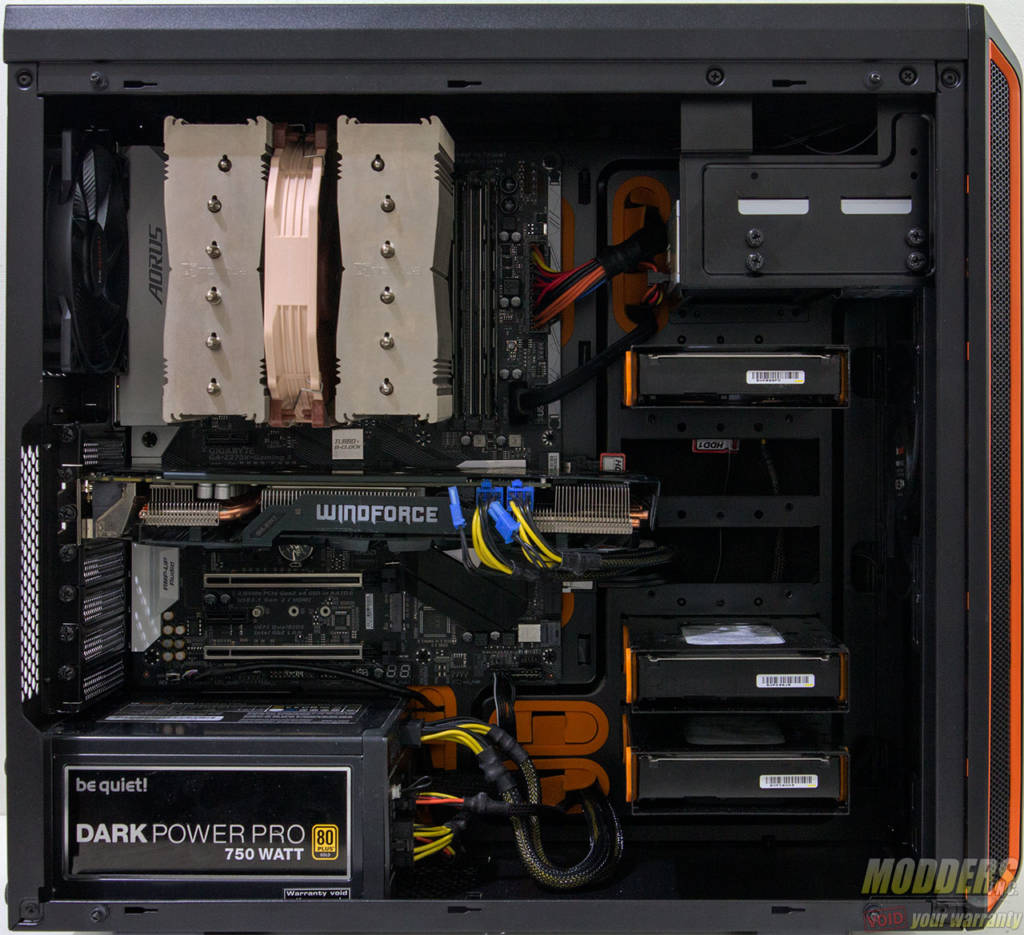PC Cases / Accessories
be quiet! Pure Base 600 Case Review
« A Closer Look at the be quiet! Pure Base 600 WINDOW | Final Thoughts »
Hardware Installation and Clearance Compatibility
Front mounted radiator:
- 120/140/240/280/360mm radiator support
- 280/360mm radiator support requires removal of 5.25″ drive bay cage.
- Individual 3.5″ HDD cages removable depending on radiator thickness/length
Rear Radiator:
- Rear 120 radiators supported
Top Radiator:
- 120/240/360 mm radiators supported
- 360mm radiators support requires the removal of the 5.25″drive bay cage
- There is 38mm of clearance from the roof of the top panel until the roof of the chassis metal frame begins
- The 120/240mm mounting is offset to allow for extra motherboard clearance
Video Card clearance:
- There is 280mm clearance when a HDD cage is installed
- There is 425mm total clearance when the HDD cage is removed
CPU Tower coolers:
- CPU heatsink height clearance is generous and was able to fit the 165mm tall NH-D15S.
- Large CPU backplate cutout
3.5″ HDD installation:
- Very versatile 3.5″ mounting cage. Each can be individually removed and are secured by three thumbscrews each
- Each 3.5″ HDD cage can also support two 2.5″ drives
- 90-degree SATA cable unusable because the center thumbscrews are on the way. Users must plug-in a straight angle SATA cable instead.
5.25″ installation:
- Drive bay cage can be removed entirely to make way for additional radiator clearance, additional fan mounting or 3.5″ drive cage position.
2.5″ installation:
- Two can be installed behind the motherboard tray
- Two can be installed inside each 3.5″ HDD cage (one on top and one upside down)
Cable management:
- There is no shortage of cable management options behind the motherboard tray
- The entire top and bottom area is open so cables can freely pass through.
- There is 25mm of space behind the motherboard tray for cable storage